Vidal Health TPA Get TTK Card & Check Status Online Bangalore : vidalhealthtpa.com
Organization : Vidal Health TPA Pvt Ltd
Facility : Get TTK Health Card & Check Status Online
Applicable For : India
Head Office : Bangalore
Home Page : https://www.vidalhealthtpa.com/vidalhealthtpa/
| Want to comment on this post? Go to bottom of this page. |
|---|
Contents
How To Get Vidal Health TPA TTK Card?
You can login to your account in Vidal Health Insurance TPA web portal and download E Card or call the call center and place the request.
Related / Similar Service : MediAssist Claim Status & Download E-Card
Go to Vidal Health TPA home page for login.
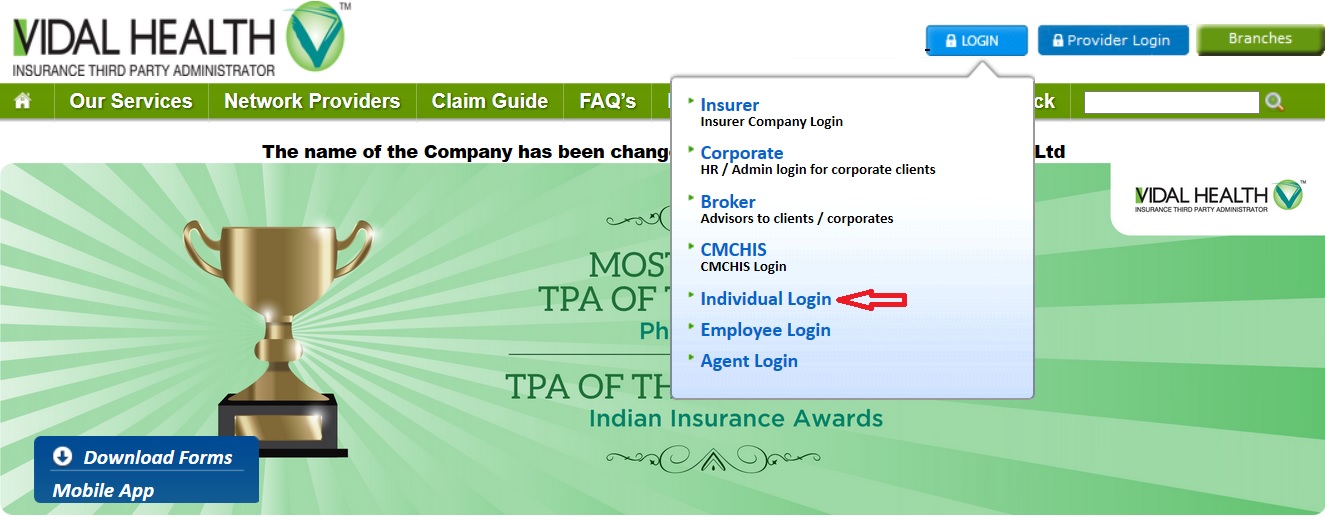
You can login either with policy number or Vidal Health Insurance TPA Id. Then click on submit button.
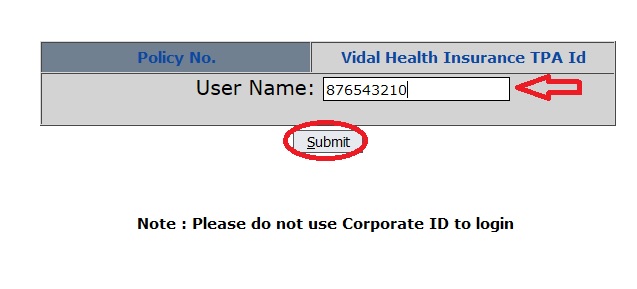
Note : Please do not use Corporate ID to login
Insurer Company Login :
Click Insurer Company Login link
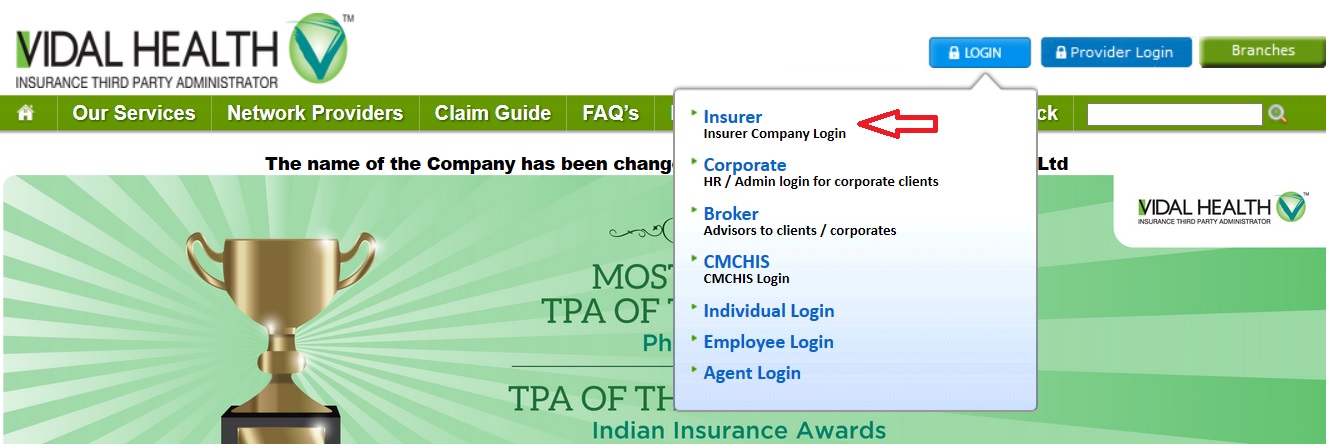
Step 1 : Enter Ins Company Code
Step 2 : Enter User Id
Step 3 : Enter Password
Step 4 : Click Login Button
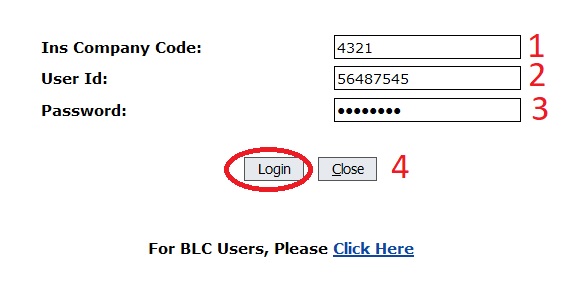
HR / Admin login for Corporate Clients :
HR/ Admin can login through the below link.
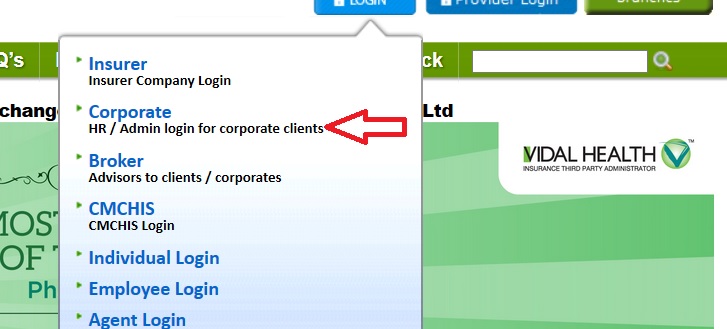
Step 1 : Enter Group Id
Step 2 : Enter User Id
Step 3 : Enter Password
Step 4 : Click Login Button
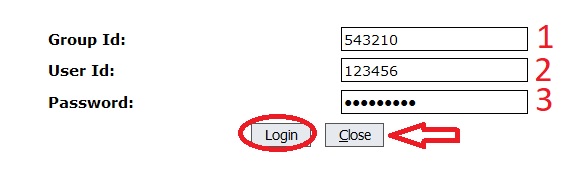
Employee Login :
Employee can login to the portal by providing the below details.
Click Employee Login
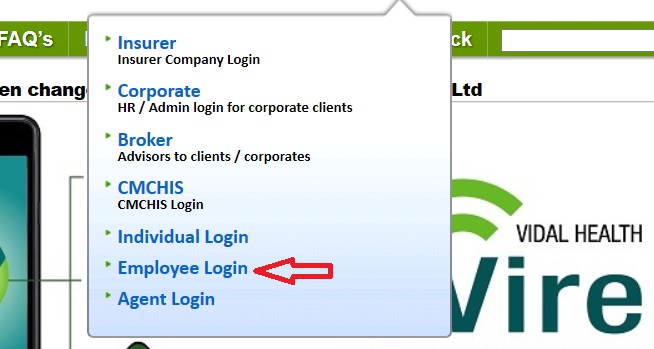
Step 1 : Enter Group Id
List of policies will be displayed. You can select respective policy number.
Step 2 : Enter Policy No.
Step 3 : Enter User Id
Step 4 : Enter Password
Step 5 : Click Login Button
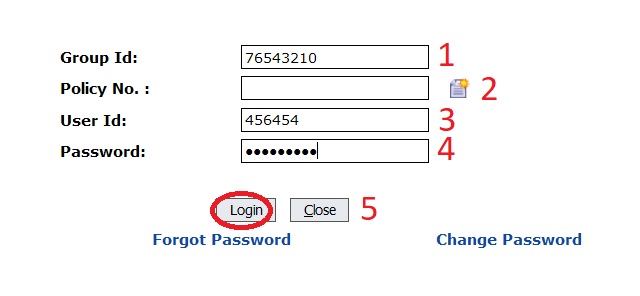
Vidal Health Insurance TPA Network
Any hospital came to us to make an agreement to avail cashless facility is called Network Hospital. You can check at our website or call our Customer Service Centre to check whether a specific hospital is in the List of our Network Hospitals.
Apart from our general Network of Hospitals, there may be subsets of this Network such as Preferred Provider Network, restricted network, insurer specific network, etc. based on terms and conditions of different insurance policies / products.
You can quick search by hospital by providing the required details on website.
Go to Vidal Health Insurance TPA Network link available under Network Providers tab.
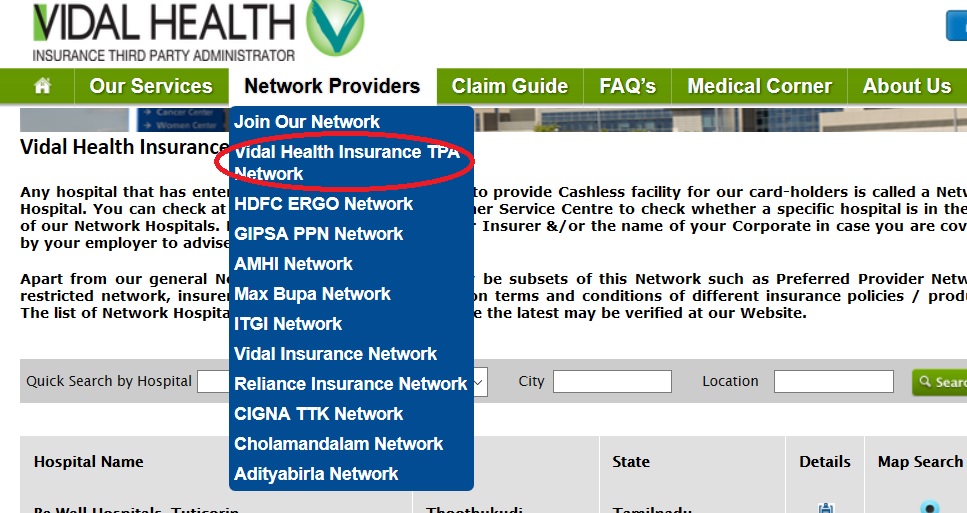
Step 1 : Enter Hospital Name (Optional)
Step 2 : Select State
Step 3 : Select City
Step 4 : Enter Location
Step 5 : Click Search Button
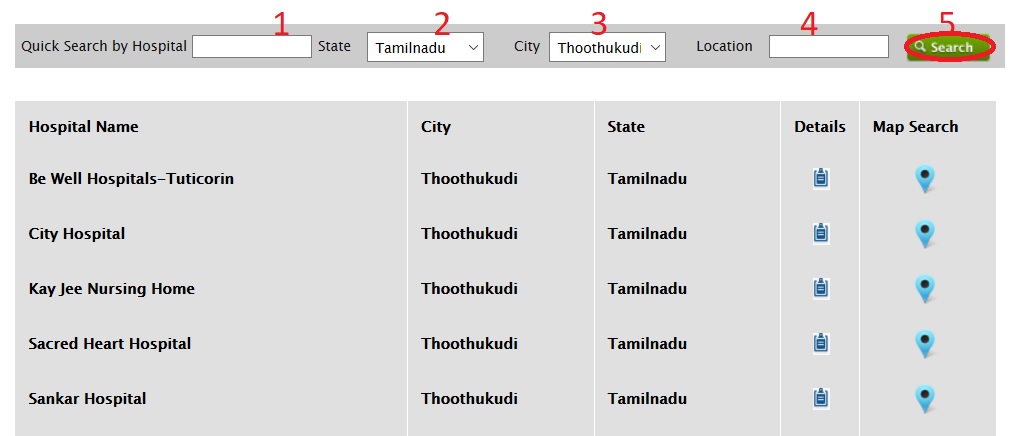
What is Cashless Hospitalisation?
Cashless hospitalization can be availed only at our network hospitals. Once you are covered under a Health Insurance Policy administered by us, you will be issued a Vidal Health Insurance TPA ID card. The main advantage is insured individual dont want to make payment to hospital at teh time of admission. If the policy covering you is subject to the GIPSA PPN arrangement, please check for the nearest hospital that is in the GIPSA PPN Package Agreement.
Process :
1. Make an admission only in hospitals where our network is available
2. If your admission is made anywhere else then cashless facility will not be eligible.
3. Produce the ID Card issued by us at the Hospital Help Desk – along with any other ID Proof like DL/ Voter’s ID/ Passport etc in respect of THE PATIENT.
4. Obtain the Pre-authorisation Form from the Hospital Help Desk, complete the Patient Information and resubmit to the Hospital Help Desk.
5. Please indicate our ID Card Number without fail.
6. The Treating Doctor will complete the hospitalization/ treatment information and the hospital will fill up expected cost of treatment.
7. This form should be submitted to us either online or by fax.
8. We will process the request and call for additional documents/ clarifications if the information furnished is inadequate.
9. Our medical team will determine whether the condition requires admission and the treatment plan is covered by your Health Insurance Policy.
10. Then we will provide an approval to hospital to provide the facility to the concerned person according to the disease, treatment, sum insured available etc.
11. We will send the Approval Letter for Cashless Facility by fax and e-mail (if available) to the Hospital. This approval is called “Pre-authorisation”.
12. Additional amount will be sanctioned if hospital made second request to avail the treatment while discharge of patient
13. The hospital has to provide proof of ‘Co-Pay’ i.e the amount collected by you.
14. Make an admission in your eligible ward
15. Please carry home a copy of the signed bill and the Discharge Summary and all your investigation reports after final sanction received.
16. The hospital will ask you to pay for all the Non-admissible Expenses in your bill. You have to make this payment before discharge.
Please note that denial of a Pre-authorization request is in no way to be construed as denial of treatment or denial of coverage. You can go ahead with the treatment, settle the hospital bills and submit the claim for a possible reimbursement.
FAQs On Vidal Health TPA TTK Card
Frequently Asked Question (FAQs) On Vidal Health TPA TTK Card
Why did TTK Healthcare TPA’s name change to Vidal Health Insurance TPA?
This was a strategic move by Vidal Healthcare to become an integrated Healthcare solutions Organization by creating synergy between the TPA and wellness businesses.
What is the TAT to process the pre-authorisation once shortfall query is responded?
Once the shortfall is responded, within 2 hours the case will be processed.
What is the procedure to cancel the cashless approval?
Hospital team needs to send the letter/fax/email to Vidal Health Insurance TPA Pvt. Ltd., asking them to cancel the approval. The cancellation letter will be sent to hospital within 2 hours.
Is there any time limit to submit the Pre-authorisation request?
Yes. If it is a planned hospitalization then the pre-authorization request needs to be sent before 48 hours from the date of admission. In case of emergency the pre-authorisation request needs to send within 6 hours from the time of admission.
What are Non-Medical expenses?
Non Medical expenses are: Admission fees, Registration fees, gloves, blade, water bed, food & beverages, extra bed etc.,
How will I be intimated about the Claim ?
Policy holder has to intimate Vidal Health Insurance TPA Pvt. Ltd., before sending the claim documents if he/she wants to claim after discharge, Intimation has to be given within the TAT as per the insurance company.
Once the claim is processed within how many days I will receive the cheque?
Cheque will be dispatched within 7-10 working days from the date of approval.
Will i get intimation for my claim status?
Yes, you will be intimated on your claim status to your updated email id from our database.
Where and how can I send the Shortfall Documents?
You can send the shortfall documents to respective Vidal Health Insurance TPA Pvt. Ltd. branch through post/courier or by walking in to respective branch.
What is Day-Care Surgeries?
Day Care surgeries are those which do not require 24 hours of hospitalization such as Cataract (Eye) surgery, Dialysis, Kidney stone removal, Chemotherapy, D&C etc.
Will Vidal Health Insurance TPA’s phone numbers, fax and e-mail addresses are the same?
All the contact details have been updated in the website. Please note that our e-mail will now read name [AT] vidalhealthtpa.com instead of name [AT] ttkhealthcareservices.com
Answered Questions
I have taken policy from National Salem. I have a claim in the said policy and the no is. 650305/48/15/8500000158. Can I know the status of my claim which i have raised before a month?
Date of Inception: 08/05/2013
Date of Exit: 07/05/2016
Member Sum Insured (Rs.): 50000
Balance Sum Insured (Rs.): 72500
I want to know how much you have to provide money for Delivery case ( Normal or Operation). My card no. is :-DEL-UI-M1134-006-0000191-B
Date of Inception: 01/08/2014
Date of Exit: 12/05/2016
Member Sum Insured (Rs.): 100000
Balance Sum Insured (Rs.): 75000
Policy Remarks: Renewal data
How can I download TTK Health Card?
Login with your policy no to download TTK Health Card
Dear Sir/Mam,
Patient Name:M G Ammukutty
Can I know the status of my claim
Claim No:BLR0721CL0001195
Card No:BLR-OI-A1243-002-XXXXXXX-B