scholarships.gov.in Apply Online, Renewal & Know Payment Status
Organization : National Scholarships Portal
Scholarship Service Name : Apply Online, Renewal Scholarship & Know Payment Status
Applicable For : Students
Applicable States/UTs : All India
Website: https://scholarships.gov.in/
| Want to comment on this post? Go to bottom of this page. |
|---|
Contents
How to Apply for Scholarship at NSP Portal?
National Scholarships Portal (NSP) is one-stop solution through which various services starting from student application, application receipt, processing, sanction and disbursal of various scholarships to Students are enabled.
Related / Similar Scholarship : oasis.gov.in Pre-Matric & Post-Matric Scholarship
New User
Students applying for scholarship for the first time need to “Register” on the portal by providing accurate and authenticated information as printed on their documents in “Student Registration Form.”
Before the Registration, Students need to keep their Educational and other documents such as Aadhaar number, Enrollment number, Bank passbook etc. in hand. please follow the below steps for Registration.
Step 1 : Select State of Domicile
Domicile state means the state in which students have their permanent address. Students are required to provide their domicile state correctly because Application Id is Allotted to them based on the Domicile state.Once allotted it can’t be changed.
Step 2 : Select Scholarship Category
Scholarship schemes are divided in four major categories. Students needs to select the relevant category based on their class/course in which they are studying.
2.1 Pre – Matric Scholarship Scheme – This scholarship scheme is for students studying from Class 1st to Class 10th.
2.2 Post – Matric Scholarship Scheme – This scholarship scheme is for students studying from Class 11th, 12th and above which includes Courses like ITI, B.SC, B. Com., B. Tech, Medical etc.
2.3 Top Class Scholarship Scheme – This scholarship scheme is for students studying in Top Level colleges across India such as IITs and IIMs.
2.4 Merit cum Means (MCM) Scholarship Scheme – This scholarship scheme is for students doing Technical and Professional courses at graduation and post-graduation level.
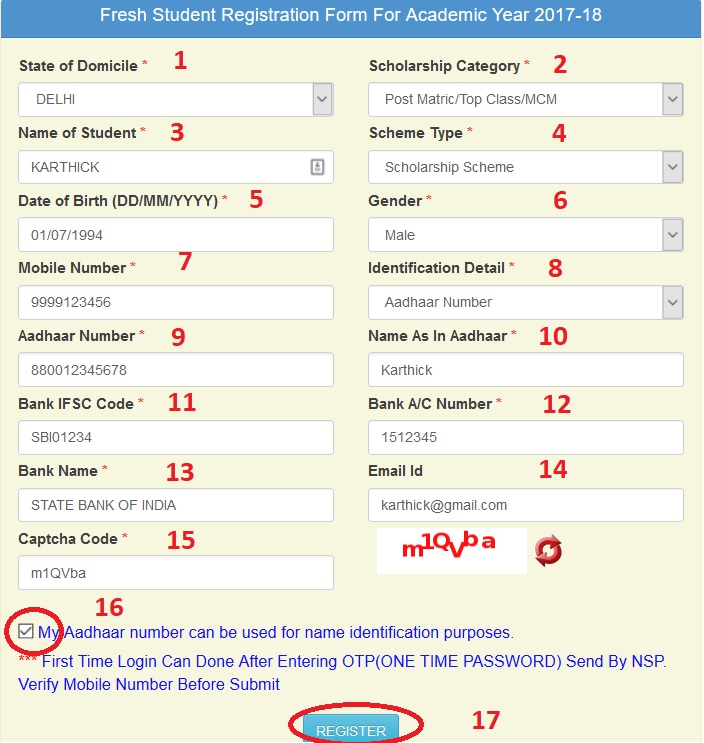
Step 3 : Enter the Name of Student
Enter the name correctly as printed in educational certificates preferable class 10th certificate for Students applying the Scholarship.
Step 4 : Select Scheme Type
Please select whether you are going to apply Scholarship scheme or Incentive scheme.
Step 5 : Enter Date of Birth (DD/MM/YYYY)
Provide the date of birth as per their educational certificates preferable class 10th certificate for Students applying the Scholarship.
Step 6 : Select Gender – Male or Female or Others
Step 7 : Enter Mobile Number
Provide correct and authenticated mobile number, all communications related to scholarship will be sent on this number. In case of Post Matric, Top Class and MCM scholarship scheme one registration must be done with one mobile number.
Whereas, for pre matric scholarship scheme, where students do not have mobile number they can provide their parents mobile number.
Step 8 : Select Identification Detail
Select student Identification detail Bank A/C Number or Aadhaar Number.
Aadhaar Number : In case students selects Aadhaar number as the identifier, they need to provide their Name and 12-digit Aadhaar number as printed on Aadhaar card.
Students who are having Aadhaar number need to register their Aadhaar Number with Bank Account. So the Scholarship amount will be credited directly onto their account.
Bank Account : In case students selects Bank account as identifier, provide Bank branch IFSC code, bank account number and name of bank as printed on their bank passbook. Students also need to upload the copy of their bank passbook.
In case of Post Matric, Top Class and MCM scholarship scheme one registration must be done with one bank account number. Whereas, for pre matric scholarship scheme, where students do not have their own bank account number they can provide their parents account number.
When students uses bank account as identification they need to provide “Aadhaar Enrollment Id” and upload the Aadhaar scan copy. However, when students receives their Aadhar number they should update their Aadhaar Number in the portal.
Step 9 : Enter your Aadhaar Number
Step 10 : Enter Name As In Aadhaar
Step 11 : Enter Bank IFSC Code
Step 12 : Enter Bank A/C Number
Step 13 : Enter Bank Name
Step 14 : Enter your Email Id
Step 15 : Enter Captcha Code – Type the image provided on the portal.
Step 16 : Agree “My Aadhaar number can be used for name identification purposes”.
Step 17 : Click on the Register button
First time Registration can be done after entering the OTP(One Time Password). It will be sent to your registered Mobile Number. After successfully get registration done, Applicants will get their “Student Registration ID”
Login
Through “Student Registration ID” Applicants will be able to login into the Account. For Login into your Account please follow the below steps,
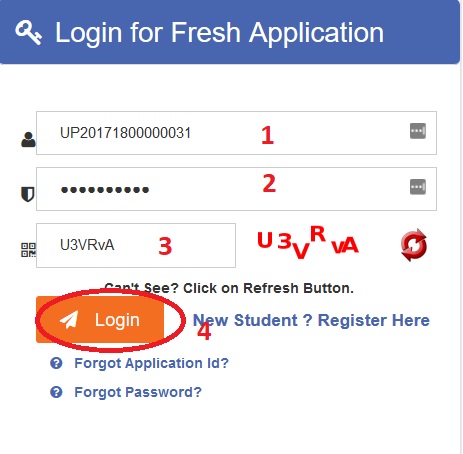
Step 1 : Enter Application Id
Step 2 : Enter your Password. Password will be your Date of Birth.
Step 3 : Enter the Captcha
Step 4 : Click on the “Login” button
Online Registration
** After successful login to the portal, Student Application Main Page is opened.
** Click on the Application Form & and Applicants need to enter the below details for Complete Registration,
a) Registration Details
b) Academic Details
c) Basic Details
** On Clicking “Save & Continue” next page appeared. This Section of Application Form applicant need to fill the
d) Contact Details
e) Scheme Details
f) Upload Documents
** On Clicking “Final Submission‟‟ Application is finally submitted.
How To Apply For Scholarship Renewal?
** Students who are already got the scholarships from NSP Portal, they need not to register again for applying scholarship. Simply they can Renewal your application by providing last year Application ID and Password.
** All applicant applying for renewing scholarship application, they need to update their Aadhaar Number & Mobile Number.
** Before you are apply for renewal read the terms & conditions carefully to apply for the Scholarship.
** If in-eligibility of the applicant is detected at any stage, before or after the applying for scholarship scheme, or if students submits more than one application form then all the applications submitted by students will be considered as “Duplicate” and will be “Rejected”
Disciplinary action will be taken against him/her, further he/she will be blacklisted to opt for scholarship sponsored by Central Government for period of five years.
** Applicants must check that all details provided by him/her are correct before Submit their scholarship. If you are final Submit your Application then there is no way to edit your Application
** The Payment Mode of Scholarship will be Online. No other payment method will be considered.
Renewal Procedure
To renew online scholarship application, the following step needs to be followed,
1. For applying online Renewal, Applicants visit the website (Scholarship.gov.in)
2. Click on “Apply for Renewal” on Home Page
3. Login into your account using your Registered Email ID and Password
4. After successful login, the main page will be displayed.
5. On clicking „Renew Application‟, Applicant will direct to Renewal Screen
6. The below details are compulsory required to be filled
** Aadhaar/Enrollment ID/Bank Passbook
** Mobile Number
** Previous Class (%)
** Admission Fee
** Tuition Fees
** Misc Fees
7. After enter all the details Click on the “Save & Continue” button. If required, Applicants can also upload his/her Certificates before final Submission
8. On Clicking “Final Submission‟‟ Application is finally submitted. Student can also take the print of the Application if needed.
Change/ Edit Scholarship Registration Online
Now you can change your registration details, it is available in student login. Follow the below steps to Change/ Edit Registration,
Step 1 : Student Registration ID*
Step 2 : Enter Date of Birth (DD/MM/YYYY)
Step 3 : Enter Captcha
Step 4 : Click on the Login button
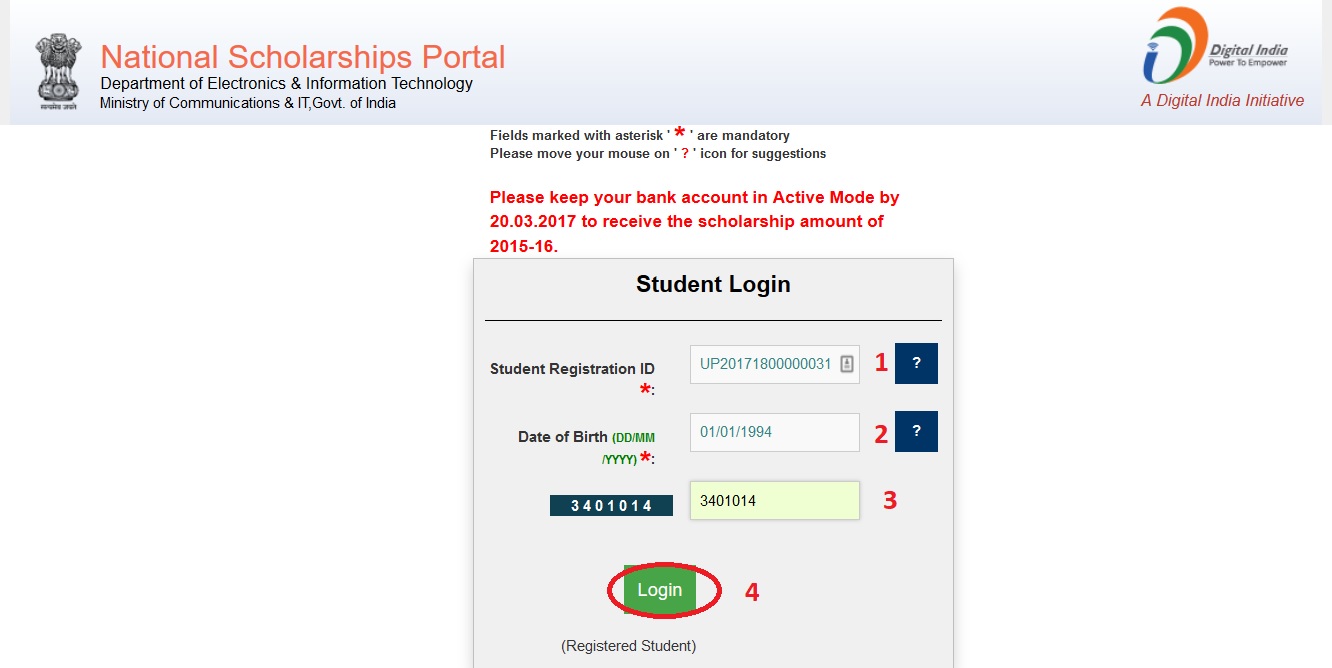
Note : Please keep your bank account in Active Mode by 20.03.2017 to receive the scholarship amount of 2015-16.
How To Know Scholarship Payment Status?
In Order to know your scholarship payment status follow the below steps,
Step 1 : Enter Aadhaar Number
Step 2 : Enter Confirm Aadhaar Number
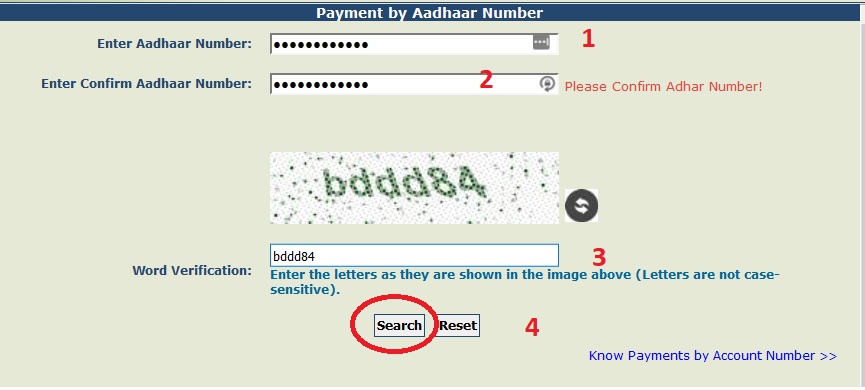
Step 3 : Enter Word Verification – Enter the letters as they are shown in the image above (Letters are not case-sensitive).
Step 4 : Click on the Search button.
Search Institute/School/ITI
You can also Search your Institute/School/ITI registered with NSP.
Step 1 : Select Institution State
Step 2 : Select Institution District
Step 3 : Select Institute /College/ITI
Step 4 : Enter School/College/ITI Name(Optional) and follow Step 9.
Step 5 : Click on Get Institutions List button
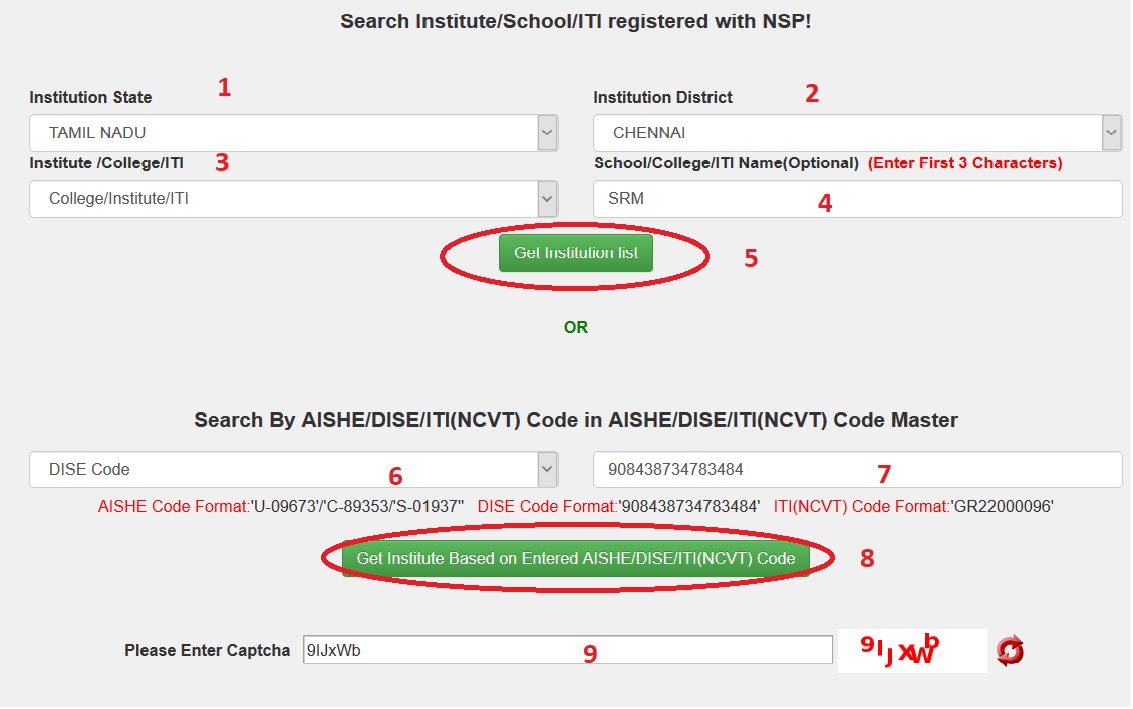
Search By AISHE/DISE/ITI
Step 6 : Choose your Option – AISHE/ITI(NCVT) Code or DISE Code
Step 7 : Enter the Selected Option Code
AISHE Code Format :’U-09673’/’C-89353/’S-01937”
DISE Code Format : ‘908438734783484’
ITI(NCVT) Code Format :’GR22000096′
Step 8 : Click Get Institute based on Entered AISHE/DISE/ITI(NCVT) Code
Step 9 : Please Enter Captcha
Online Complaint Registration
You can also register your Complaints by follow the below steps,
Note :
** Students please provide Application Id
** Institutions please provide Institution Login ID
** If you are not a registered Applicant/Institute, fill Mobile number as your Application/institute ID
Step 1 : Select Applicant Type
Step 2 : Select Complaint For
Step 3 : Enter Application/Institute Login ID
Step 4 : Enter your Name
Step 5 : Enter your Email
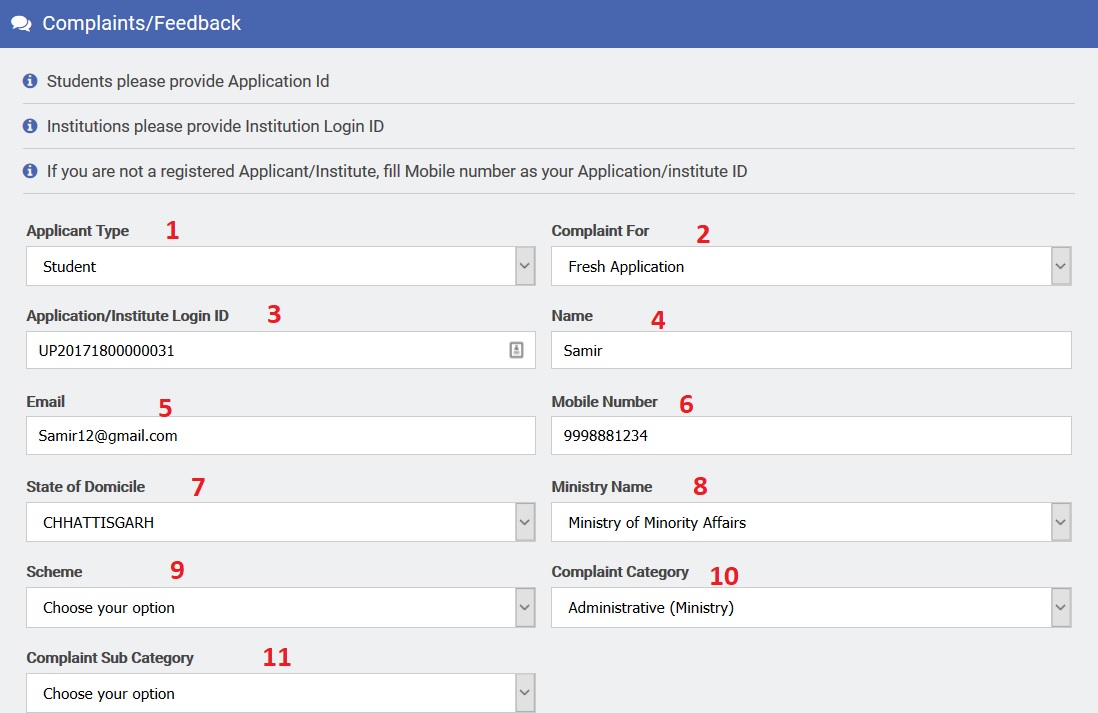
Step 6 : Enter your Mobile Number
Step 7 : Select State of Domicile
Step 8 : Select Ministry Name
Step 9 : Select Scheme
Step 10 : Select Complaint Category
Step 11 : Select Complaint Sub Category
Step 12 : Enter Complaint Description (Max Characters Allowed – 500 in English)
Step 13 : Enter Captcha
Step 14 : Click on the Submit button
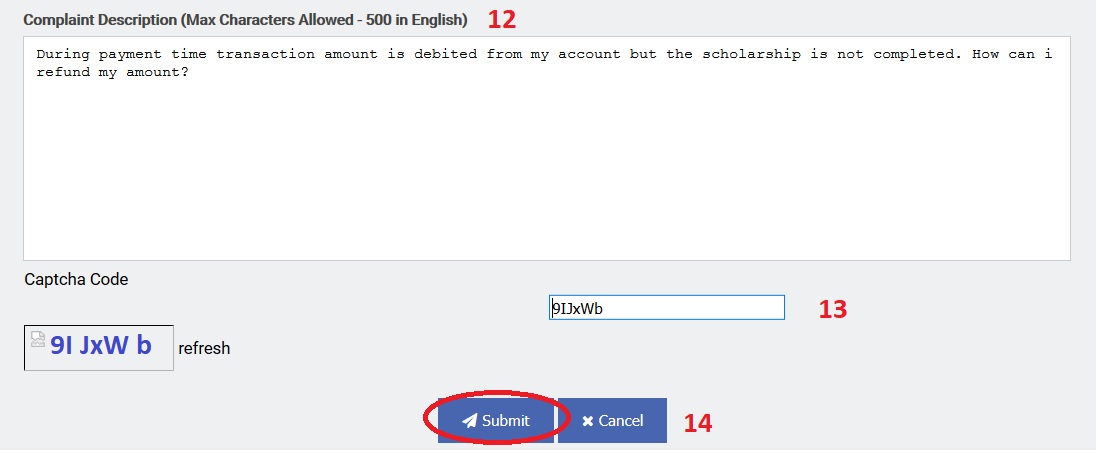
How To View Complaint Status?
Login to the “Complaint Portal” through User Registration ID to view the Complain Status
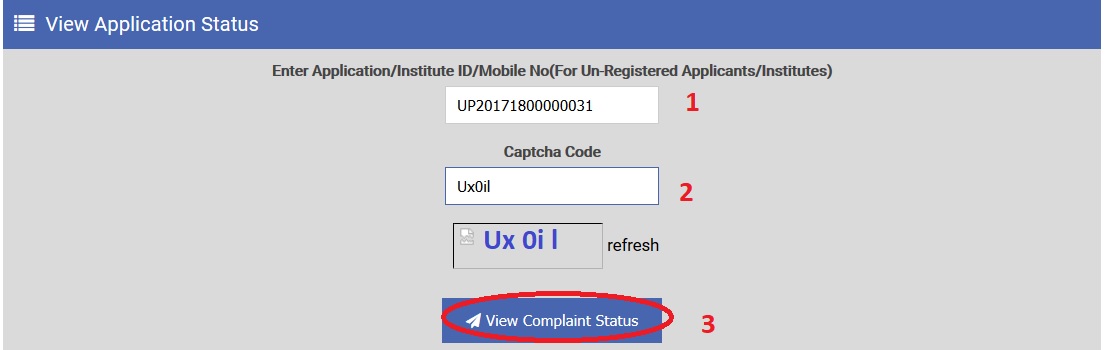
Step 1 : Enter Application/Institute ID/Mobile No(For Un-Registered Applicants/Institutes)
Step 2 : Enter Captcha
Step 3 : Click on the “View Complaint Status” button
Answered Questions
1. I forgot my id number. How do I get it back?
You can search your application id either by bank account number or registered mobile number.
2. For Renewal cases, the Login data ie Application ID and DOB of previous year is showing an error “Invalid User Name/ Password”. What is the remedy ?
The “Forgot Application Id” option may be used and this problem can be overcome by using Search by Bank Account Number and Search by Mobile Number.
3. I am applying for NSP but it does not show my college name in the college list. What can I do?
You should immediately approach the institute to contact with the nodal officer of the State where the institute is located. You can also approach the Nodal Officer of that State directly through e-mail under intimation to the Ministry. If your institute is an eligible institution, the State Government concerned would enter it into the database and then you can apply.