ntrorectt.in NTRO Recruitment Scientist B 2018 : National Technical Research Organisation
Organisation : National Technical Research Organisation
Post Name : NTRO Recruitment Scientist ‘B’ 2018
Start of online Application/Registration : 24 Mar 2018 (09:00 AM)
Closing date of online Application/Registration : 14 Apr 2018 (05:00 PM)
Total Vacancies : 62
Website : https://ntro.gov.in/welcome.do
Notification : https://www.indianin.org/uploads-new/pdf2018/909pd.pdf
| Want to comment on this post? Go to bottom of this page. |
|---|
Contents
NTRO Recruitment Scientist ‘B’
National Technical Research Organization (NTRO) has given an employment notification for the recruitment of Scientist B vacancies on direct recruitment basis.
Related : TTDC Tamilnadu Tourism Recruitment 2018
Description Of Post
Name of the Post : Scientist ‘B’
Classification : General Central Civil Service, Group-‘A’ (Gazetted, Non-Ministerial)
Pay Scale, Allowances & other benefits :
Pay Scale : Level-10 ( Rs.56,100 – Rs.1,77,500) of the Pay Matrix
Allowances & other benefits :
** Dearness Allowance, House Rent Allowance, Transport Allowance, Leave Travel Concession, Children Educational Allowance, Special Allowance, Medical facilities, Central Government Employees Group Insurance Scheme, etc. as admissible to Central Government employees.
Number Of Vacancies
* The number of vacancies are provisional and liable to change.
| Subject/Stream |
Vacancies* |
|||||
| UR | SC | ST | OBC | Total | Remarks | |
| Electronics | 6 | 5 | 2 | 8 | 21 | Including 13 (SC-4, ST-2 & OBC-7) backlog vacancies |
| Computer Science | 12 | 8 | 3 | 12 | 35 | Including 11 (SC-3, ST-1 & OBC-7) backlog vacancies |
| Geo-Informatics | 2 | 1 | 1 | 2 | 6 | |
| Total Vacancies | 62 | |||||
Eligibility Criteria
| Subject/
Stream |
Essential Qualification (Discipline) | Corresponding GATE paper in GATE |
| Electronics | (i) First Class Master’s Degree of Science in Electronics/ Electronics & Computer Science/ Applied Electronics/ Radio Physics & Electronics
or First Class Bachelor’s Degree in Engineering or Technology in Electronics/ Electronics Communication & Instrumentation/ Electronics & Communication/ Electronics & Power / Telecommunication/ Electronics & Telecommunication / Information & Communication/ Communication/ Optics & Optoelectronics from a recoginsed University or Institute; and (ii) Knowledge of computer application. |
Electronics & Communication (EC) |
| Computer Science | (i) First Class Bachelor’s Degree in Engineering or Technology in Computer Science/ Computer/ Computer Science & Information Technology/ Information Engineering/ Information Technology from a recoginsed University or Institute; and
(ii) Knowledge of computer application. |
Computer Science & Information Technology (CS) |
| Geo-Informatics | (i) First Class Master’s Degree of Science in Geo-Informatics / Remote Sensing & Geo-Informatics;
or First Class Bachelor’s Degree in Engineering or Technology in Geo-Informatics / Geo-Informatics & Remote Sensing from a recoginsed University or Institute; and (ii) Knowledge of computer application. |
Geology & Geophysics (GG) |
Age Limit
As on the closing date of online application :
** Not exceeding 30 years However, the upper age limit is relaxable as per the instructions issued by the Central Government in this regard from time to time for appointment to the posts under Government of India.
Selection Procedures
** Eligible registered candidates will be shortlisted based on valid GATE Marks out of 100 in order of merit in each category of respective subject stream.
** The ratio for shortlisting will be 1:5
** The shortlisted candidates will be required to appear for personal carrying 100 marks which shall consist of Scientific Aptitude Assessment Personality Assessment For considering selection in UR category, a candidate has to secure minimum 40% marks each in Scientific Aptitude Assessment and Personality Assessment For considering selection in OBC/SC/ST category, a candidate has to secure minimum 30% marks each in Scientific Assessment and Personality Assessment.
Note :
** If any, indicated therein In case a particular Institute does not have any for first class or equivalence, 60% will be taken as equivalent to flrst class for Institute In such cases, in case of non-availability of the conversion CGPA/CPI of 6.75 (for 10 point scale) will be taken as equivalent to 60% as per AICTE guidelines.
** The date of birth as well as the name of the,applicant will invariably be taken Final Year Consolidated Marks Sheet Degree Certificate of Essential Qualification, the candidate is required to mention such exact percentage during the online application/registration
Venue Of Personal Interview
The venue for appearing personal interview will be at New Delhi or at any other place as decided by the Technical Research Organisation, The detail address of the venue, date and time of the personal interview will be intimated to the short listed candidates through email.
Online Application Details
For the post of Scientist “B” :
** The candidates are advised to go through the detailed advertisement published in the Employment News (24-30 March 2018) and also read the instructions “How to Apply” carefully before filling up online application and registration.
Candidates are also requested to please note the following :
(i) Candidates are also requested to keep their mobile ready to receive the OTP mandatory for registration.
(ii) The Photo ID mentioned at the time of online application/registration, the same Photo ID is required to be produced in original at the time of appearing for personal interview as well as at the time of joining duty, if finally selected.
(iii) Candidates are advised to carefully fill up online application and re-check correctness of the details furnished by them before finally submitted for Registration.
(vi) In case of facing any difficulty during the online application and registration, please e-mail at techsupport.ta AT gov.in for technical assistance required, if any.
The following documents (confirming with size of digital file mentioned against each) to be kept ready before starting online application/registration :
** Valid GATE Score Card (Min 150 KB & max 200 KB in jpg or jpeg format )
** Recent passport size colour Photograph (min 20 KB & max 40 KB in jpg format).
** Scanned Signature (min 10 KB & max 20 KB in jpg format).
** Matriculation/10th Certificate (min 150 KB & max 200 KB in jpg or jpeg format ).
** Final Pass Mark sheet of Essential Qualification (min 150 KB & max 200 KB in jpg or jpeg format.
** SC/ST/OBC Certificate (min 150 KB & max 200 KB in jpg or jpeg format .
** Central Government Civilian Employees – Certificate & Declaration by the applicant (min 150 KB & maximum 200 KB in jpg or jpeg format and the contents are legible).
How To Apply
Interested candidates go to the official Home page click “Online Application” Tab.
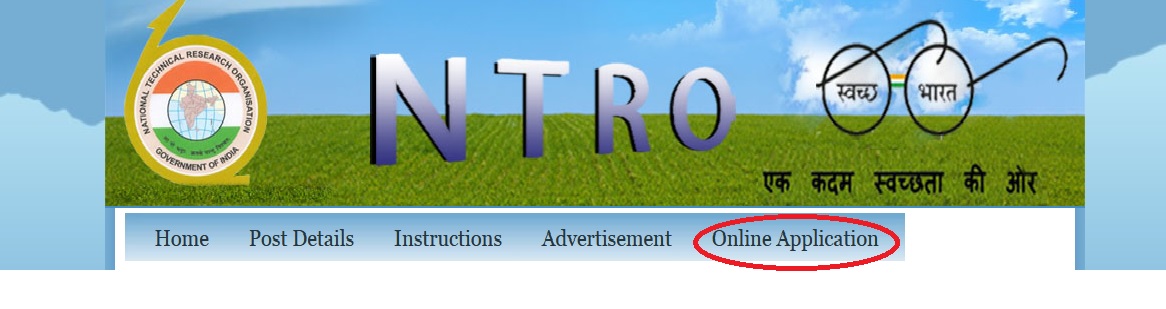
Start Registration :
Step 1 : Select Exam Code* [SCB18]
Step 2 : Exam Name will be displayed automatically [Scientist B]
Step 3 : Select Are you an Indian National ?* [Yes/No]
Step 4 : Select Do you have computer knowledge ?*[Yes/No]
Step 5 : Click Start Registration button. Applicant Registration screen will be displayed.
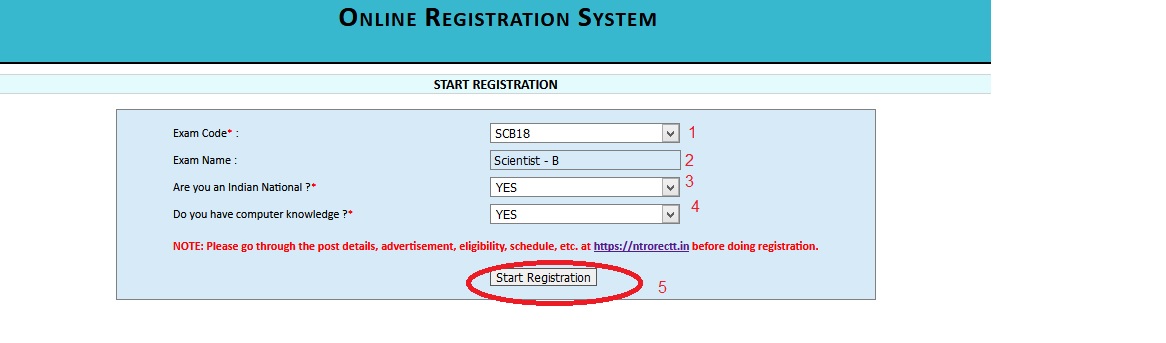
Applicant Registration :
Step 1 : Select Exam Name [Scientist B]
Step 2 : Select Exam Code [SCB18]
Step 3 : Select Subject / Stream [Computer Science/Electronics/GEO Informatics]
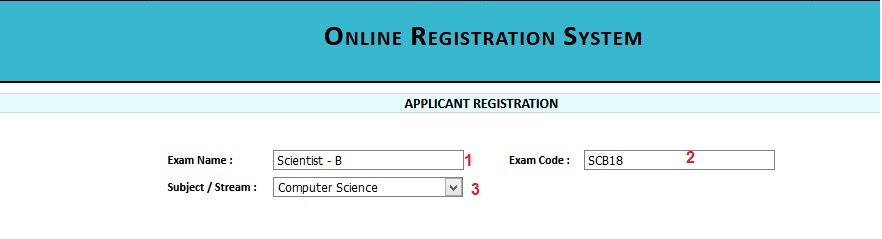
Personal Details
Step 1 : Enter Your Full Name* (Name and father name must be as per tenth / matriculation certificate; otherwise, application may be rejected.)
Step 2 : Enter Your Mother’s Name* [Arun]
Step 3 : Enter Your Father’s / Guardian Name* [Vinoth]
Step 4 : Select Your Nationality [Indian]
Step 5 : Enter Your Birth Place and State[Chennai]
Step 6 : Select Your Marital Status* [Unmarried/Married/etc]
Step 7 : Select Your Gender* [Male/Female]
Step 8 : Select Your Category* [OBC/GEN/SC/ST]
Step 9 : Select Your Religion* [Hindu/Christian/Muslim/etc]
Step 10 : Select Yes/No [Are you a Central Government civilian employee with regular and continuous service of 3 or more years ?*]
Step 11 : Select Yes/No [Are you ordinarily domiciled in State of Jammu & Kashmir during 01/01/1980 to 31/12/1989 ?*]
Step 12 : Select Yes/No [Are you applying as an ex-service man ?*]
Step 13 : Select Your Date of Birth* [MM/DD/YYYY]
Step 14 : Age will be displayed Automatically as on 14-04-2018 (in years) [28]
Step 15 : Enter Visible Identification Mark* [Mole On Head]
Step 16 : Select Yes/No [Whether claiming age relaxation ]
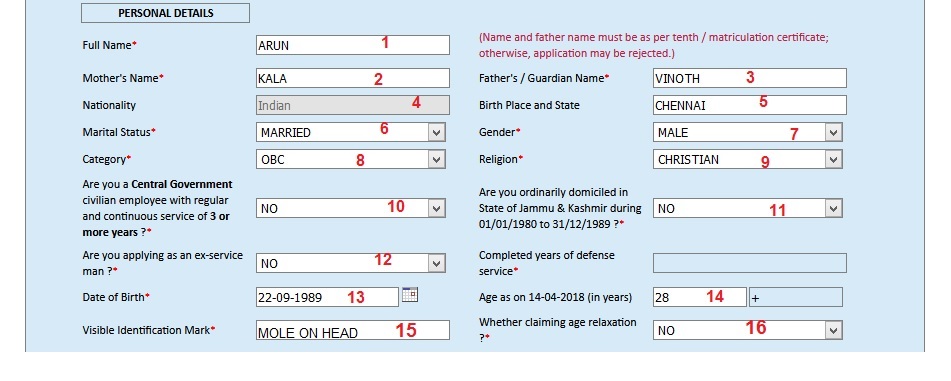
Photo ID Details :
Step 17 : Select Yes/No [Do you have Aadhaar Card ?*]
Step 18 : Select Yes/No Other ID Type* [Driving License/Voter ID/Pan Card]
Communication Details :
Step 19 : Enter Your Mobile Number*[9876543210]
Note : An OTP will be sent through an SMS. OTP will be required to be entered before submitting the application.
Step 20 : Enter Your Email Id* [abcde@gmail.com]
Step 21 : Enter Your Re-enter Email Id*[abcde@gmail.com]
Step 22 : Click Next Button
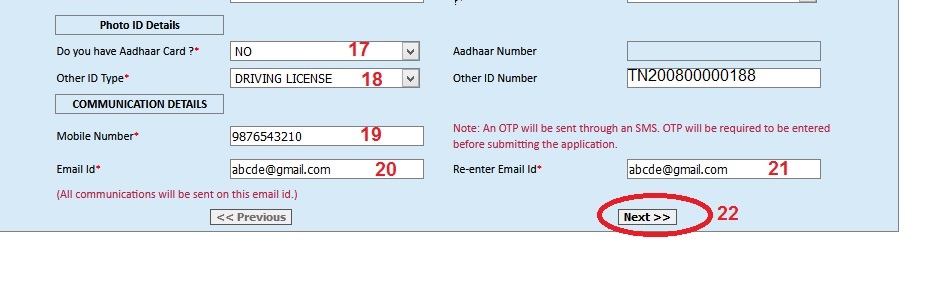
Correspondence Address :
Step 1 : Enter Your Address Line 1* [No 45 ]
Step 2 : Enter Your Address Line 2 [Anna Nagar]
Step 3 : Enter Your Post Office* [Anna Nagar West]
Step 4 : Enter Your City Name[Chennai]
Step 5 : Enter Your District* [Chennai]
Step 6 : Select Your State* [Tamilnadu]
Step 7 : Enter Your Pincode* [600040]
Step 8 : Enter Your Nearest District Hospital [City Tower Hospital]
Step 9 : Enter Your Nearest Police Station [K4 Police Station]
Step 10 : Click Next Button.
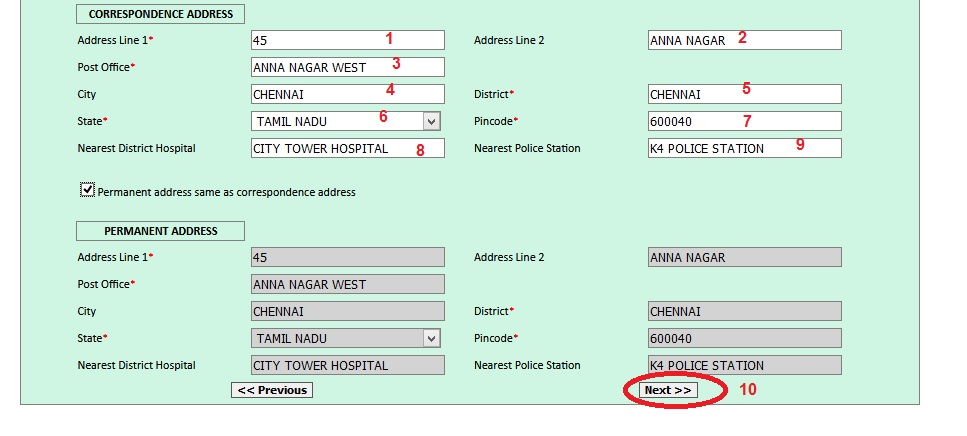
Educational / Professional Qualification Details
Matriculation / 10th :
Step 1 : Enter Your Subjects*[Maths]
Step 2 : Enter Your Board / University* [State Board]
Step 3 : Choose Any one [School / College / Institute*]
Step 4 : Enter Year of Passing* [2004]
Step 5 : Select Result Format* [Marks/Grading]
Step 6 : Enter Aggregate Maximum Marks* [500]
Step 7 : Enter Aggregate Marks Obtained* [482]
Step 8 : Percentage* [96.4] displayed automatically
Senior Secondary / 12th :
Step 9 : Enter Your Subjects*[Maths Biology]
Step 10 : Enter Your Board / University* [State Board]
Step 11 : Choose Any one [School / College / Institute*]
Step 12 : Enter Year of Passing* [2006]
Step 13 : Select Result Format* [Marks/Grading]
Step 14 : Enter Aggregate Maximum Marks* [1200]
Step 15 : Enter Aggregate Marks Obtained* [1060]
Step 16 : Percentage* [88.33] displayed automatically
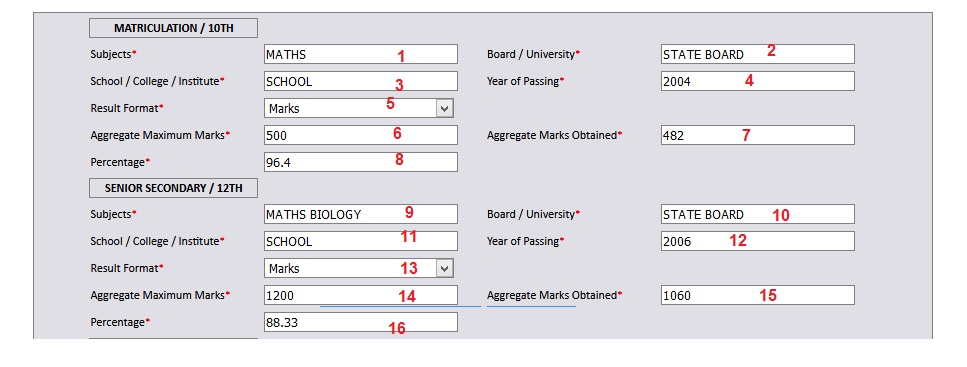
Essential Qualification :
Step 1 : Select Essential Qualification* [B.E/B.Tech Computer/etc]
Step 2 : Select Board / University*
Step 3 : Enter Any one [School / College / Institute* ]
Step 4 : Enter Duration (In Years)* [4]
Step 5 : Enter Year of Passing* [2010]
Step 6 : Enter Your Result Format* [Marks/Percentage/Grading]
Step 7 : Enter your Percentage*[78.2]
GATE Score Details :
Step 8 : Enter GATE Score*[60]
Step 9 : Select GATE Paper* [Computer ]
Step 10 : GATE Marks Out of 100*[45]
Step 11 : Enter GATE Year* [2016]
Step 12 : Enter Valid Upto* [2018]
Step 13 : Do you have computer knowledge [Yes/No]
Step 14 : Click Next Button
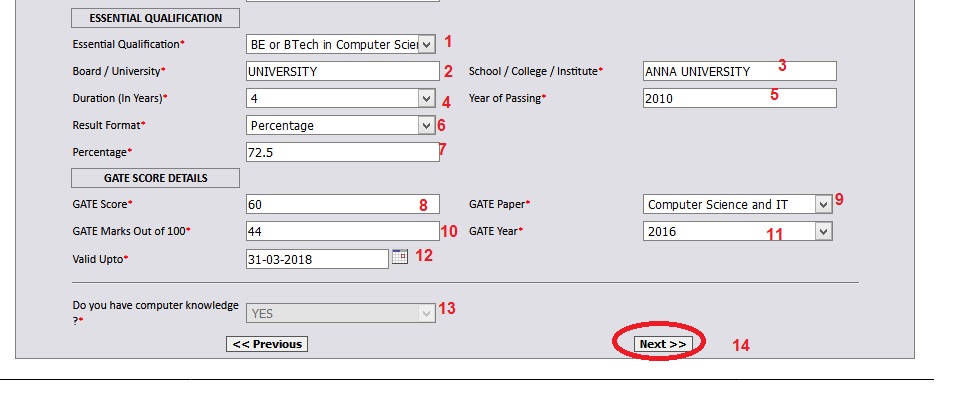
Document Uploads
Step 1 : Browse & Select the location where the Scanned Photograph file has been saved. (20-40 KB) *
Step 2 : Browse & Select the location where the Scanned Signature file has been saved(10-20 KB) *
Step 3 : Browse & Select the location where the Scanned Tenth / Matriculation Certificate file has been saved.(150-200 KB) *
Step 4 : Browse & Select the location where the Scanned Essential Qualification Final Mark Sheet file has been saved. (150-200 KB) *
Step 5 : Browse & Select the location where the Scanned Caste Certificate (SC / ST / OBC) file has been saved. (150-200 KB) *
Step 6 : Browse & Select the location where the Scanned GATE Score Card file has been saved. (150-200 KB)*
Step 7 : Click Next Button Conformation screen will be displayed.

Note :
** Once you completed the registration, you will not be able to correct/amend their registered online application.
** Registration number will be informed to the candidate through e-mail/SMS.
** Admit Cards for personal interview will be sent through e-mail.
** Applicants are therefore advised to check their email (inbox as well as spam folder) from time to time.
** Upon successfully registration of their online application, the candidates are advised to keep the Registration Number and print-out of his/her application form in safe custody which will be required to be submitted by them at later stage, as and when asked for.