keralapolice.gov.in Camera Fine Payment/e-FIR Search/iAPS Petition Registration & Status
Organisation : Kerala Police Department
Type of Facility : Online Camera Fine Payment/e-FIR Search/Check IAPS Petition Status/iPAS Petition Registration
State : Kerala
Website : https://keralapolice.gov.in/
| Want to comment on this post? Go to bottom of this page. |
|---|
Contents
Kerala Police Fine Payment/e-FIR/iAPS Petition Registration & Status
Now you can check e-FIR, IAPS Petition Status and pay your Camera fine in the official website of Kerala Police department.
Related / Similar Service : KSEB New Electricity Connection Application
Camera Fine Payment
Go to the above link and click on Online payment option in main menu category.

Procedure :
Step 1:
** Enter Vehicle Number
** Then click the button “Submit”. The list Of Unpaid Charge memos will be displayed.
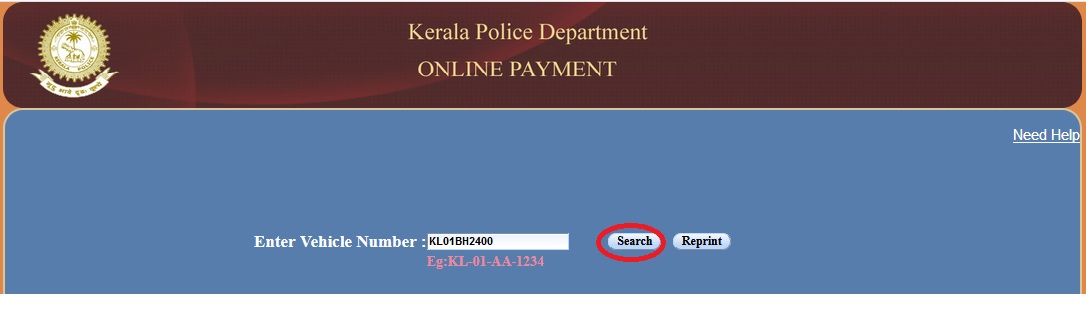
Step 2:
** Select the Charge memos you want to make payment.
** Then click the button “Proceed To Pay”. A Message Box will appear and click „Ok to Continue
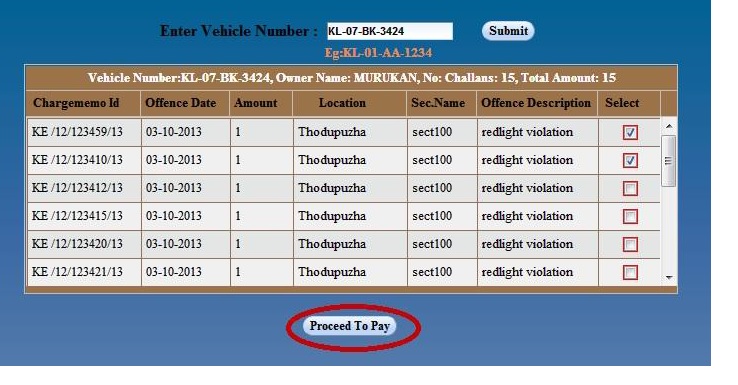
Step 3:
1.Select Mode of Payment you want.
2. If you select Internet Banking. Select Bank
3. Then Click the button “Make Payment”. You will be directed to Bank website. Enter Necessary details there.
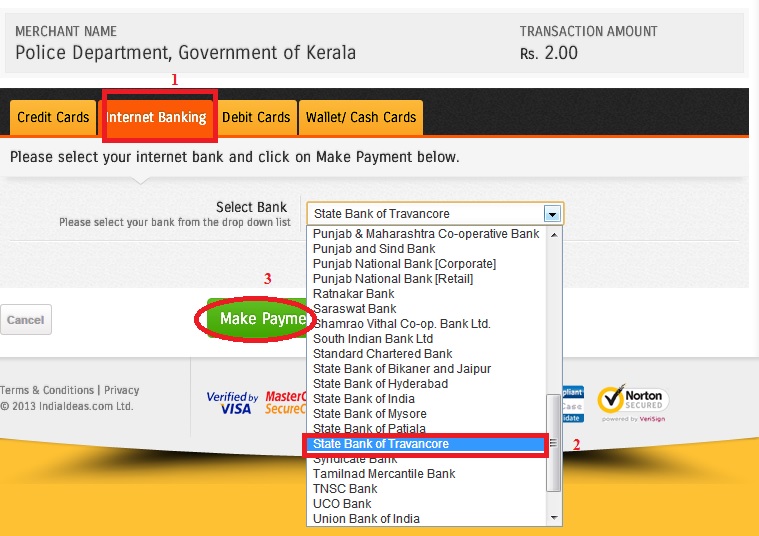
4. If you Select Debit Cards Select Debit Card -> Select Card Type -> Debit Card Number-> Debit Card Holder Name -> Debit Card Expiry Date ->Security Code
5. Then Click on “Make Payment” Button. You will be directed to the Bank website.
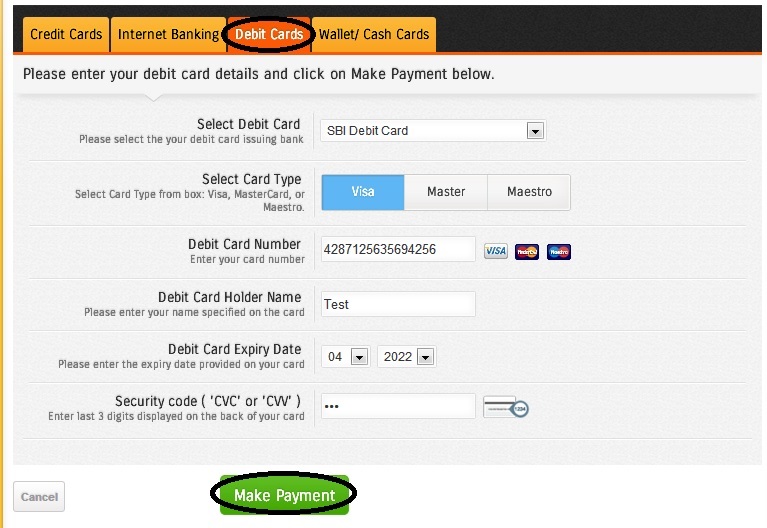
Step 4:
** On submitting Necessary details you will be redirected to a screen
** You can see the transaction Status (Success OR Failure) there.
** You can take the print out of the transaction by clicking “Generate Invoice” button
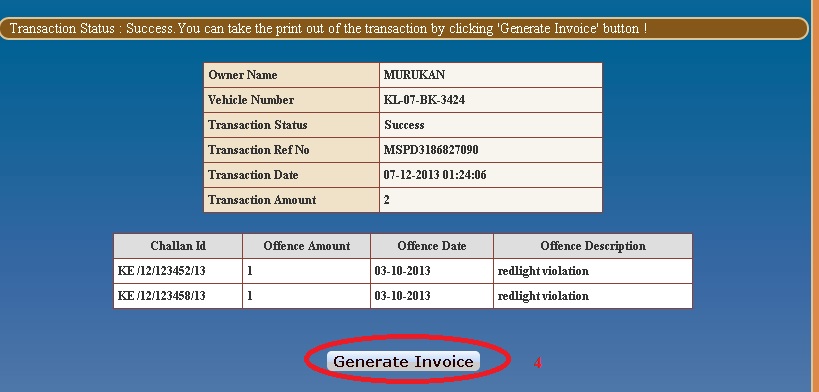
** Then you will get the e-payment receipt. Keep this receipt for future reference.
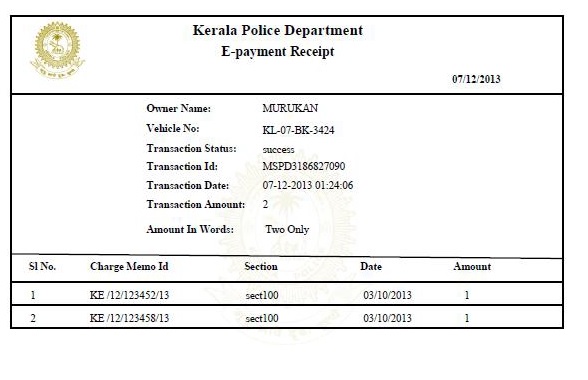
e-FIR Search
Please enter the below details to download the FIR,
1. Select District*
2. Select Police Station*
3. Enter FIR No
4. Select Year
5. Enter Accused Name
6. Select Date Between
iAPS Petition Status
To get the details of the Petition, enter the following details to get the status

Step 1 : Enter Petition Number
Step 2 : Click on the “Search Petition” Button.
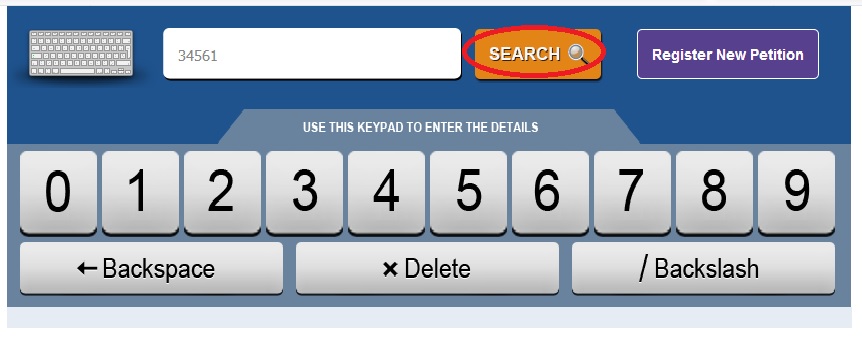
Note :
Matched Petition Numbers will be listed on the left block. By default, the details of the first Petition will be listed on the right block. If more results are there, Touch each Petition Number, the corresponding details will be listed on the right block
iAPS File Status
To get the details of the Tappal/File, enter the following details to get the file status.

Step 1 : Enter the Tappal/File Number
Step 2 : Click on the “Search Tappal” Button.
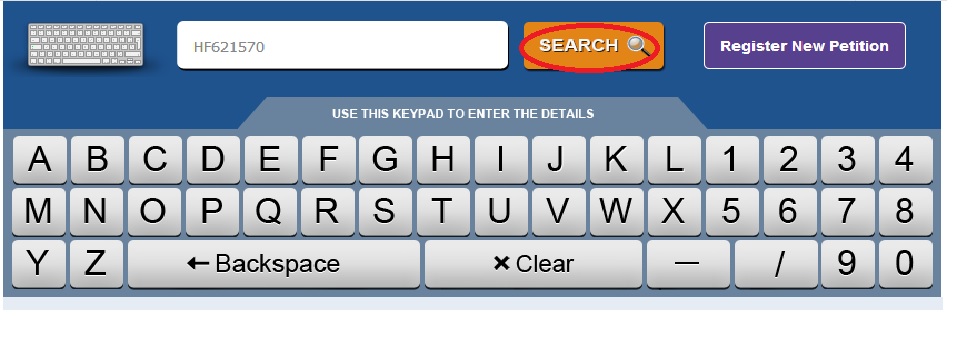
Note :
Matched Tappal/File Numbers will be listed on the left block. By default, the details of the first Tappal/File will be listed on the right block. If more results are there, Touch each Tappal/File Number, the corresponding details will be listed on the right block.
Register Your Petition
Go to following link click on the register new petition icon in right side of the page.
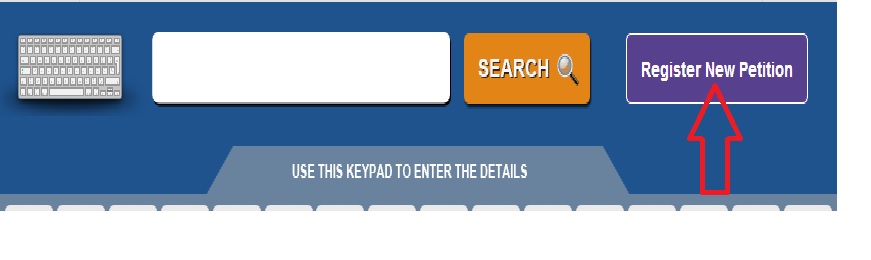
Registration screen will be displayed,enter the following details
Step 1 : Enter Petition against the person
Step 2 : Enter Gist of petition
Step 3 : Enter Mobile number
Step 4 : Enter Address
Step 5 : Select the office [Administrative Office Sub Office]
Step 6 : Select To whom you wish to register
Step 7 : Please attach your document file
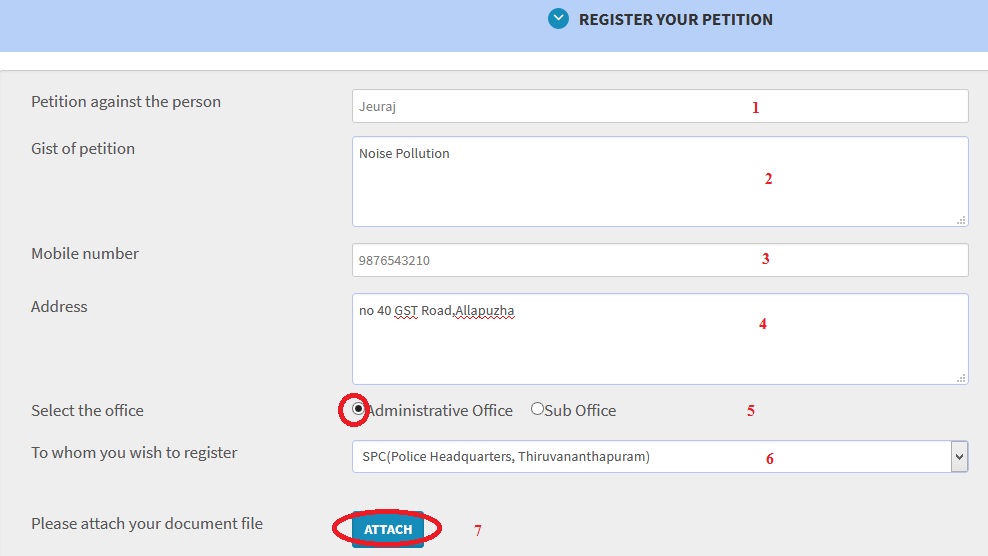
Enter Your Personal Details :
Step 1 : Enter Your Name
Step 2 : Enter your Mobile Number
Step 3 : Enter Your email Address
Step 4 : Select Any One ID Proof
Step 5 : Enter Aadhaar Number
Step 6 : Enter Your Address
Step 7 : Click on Register petition
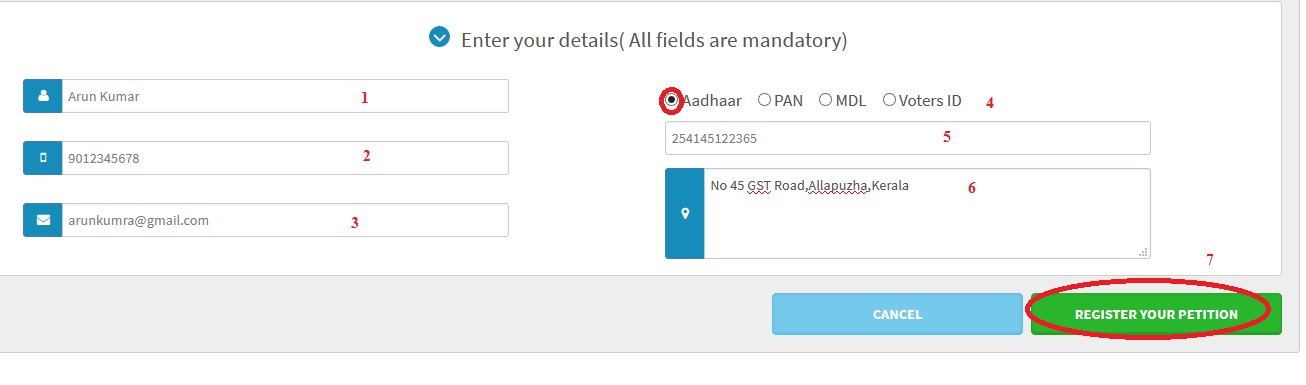
Kerala Online Payment Services
Select the service to make online payment :
** Registration Services
** License Services
** New Vehicle registration
** New Learner’s License
** RC Particulars
** License Particulars
** Duplicate RC
** New Badge
** Change of Address in RC
** Addition of Class in DL
** Registration Renewal
** Duplicate License
** Endorse Hypothecation
** License Renewal
** Cancel Hypothecation
** DL Change(OtherState)
** Transfer of Ownership
** Change of Address in DL
** No Objection Certificate
** IDP Application
** Re-Assignment (RMA)
** Booking CF Test Date
** Fine remittance-camera surveillance system
Select the above service and Enter your Application Number and Click on the Pay Now button.
About iAPS
Internal Administrative Processing System (iAPS) (B) :
Internal Administrative Processing System (iAPS) is a project aimed at computerization of administrative work of all wings of the Police department through an integrated Web Portal. This will improve the efficiency of the administrative offices of the department and ensure better service delivery in-house (G2G) as well as to citizens (G2C).
Another program namely ICT Enabled Citizen Help Desk which can be accessed through the iAPS Web page. The Citizen Help Desk is intended to provide a trouble free interface for people who approach the Police Stations for their various requirements. Citizen Help Desk facility will be available in all the Police Stations for delivering information to the Public including those items which are contained in iAPS.
Touch Screen Kiosks is another Project which is also under the State Plan Scheme. Through Touch Screen Kiosks, the citizen can know information pertaining to Kerala Police as well as the other Government Departments.
FAQs
How do I get a crime case registered?
A crime case can be registered within the jurisdiction of a police station where the offence has been occurred.
Can the police say ‘no’ to register a crime case?
Refusal to record on First Information Report on the ground that the place of crime does not fall within the jurisdictions of the police station, amounts to dereliction of duty. Information about cognizable offence should be recorded and forwarded to the police station having jurisdiction.
Whether I have to sign the FIR for a crime case to be registered?
Yes, the person giving information relating to the commission of a cognizable offence has to sign the FIR as per section 154(1) CrPC.
Whether I will get a copy of the FIR, registered on my compliant free of cost?
Yes, a copy of the FIR shall be given to the informant free of cost as per section 154(2) CrPC.
Whether other than FIR, I have to put signature in a statement recorded by the police during investigation of the case?
No statement made by any person to a police officer in the course of an investigation shall if reduced into writing, be signed by the person making it as per section 162 CrPC.
Whether police can summon a lady/girl to the police station?
Section 160 CrPC authorizes a police officer making an investigation to require the attendance before himself of any person, who appears to be acquainted with the circumstance of the case, but no male under 15 years or women shall be required to attend at any place other than place in which such male or women resides.
Can I send a compliant by email?
Yes, a complaint can be given to the police through email
Can I give a compliant over phone?
Some times an information about the crime is communicated to the police on the telephone or it may be conveyed by telegram. As per law this sort of information is not FIR since it both lacks authenticity and it is not possible to obtain the signature of the informant.?
Whether it is an offence to lodge a false report to the police?
Lodging a false report with the police is made punishable under section 182 and 211 IPC
Can the Court interfere with the police investigation?
The powers of the court to interfere at the stage of investigation by the police are indeed limited and the same should not overlap the other, except for bails, habeas Corpus writ or a writ of mandamus if the Investigation be malafide.
For using loudspeakers for a public function from where I will get on sanction?
Section 19(iv) of the Kerala Police Act 1960 prohibits or regulates the use of loud speakers in day public place and in any private place if their use causes annoyance to neighbours. The sanction for use of loud speakers may be obtained from the concerned Circle Inspectors Office.