unifiedportal-mem.epfindia.gov.in : EPF Members Online Service – Activate & Check UAN Status/UMANG App
Name of the Organisation : Ministry of Labour & Employment
Type of Facility : EPF Member Online Service – Activate Registration & Check UAN Status/UMANG APP
Home Page : https://unifiedportal-mem.epfindia.gov.in/memberinterface/
| Want to comment on this post? Go to bottom of this page. |
|---|
Contents
What is UAN?
UAN stands for Universal Account Number. The UAN will act as an umbrella for the multiple Member Ids allotted to an individual by different establishments.
Related / Similar Service : nsdlcas.nsdl.com CAS
The idea is to link multiple Member Identification Numbers (Member Id) allotted to a single member under single Universal Account Number.
UAN Login Details
Universal Account Number (UAN) MEMBER e-SEWA :
1. Enter Your UAN Number
2. Enter Your Password
3. Enter Captcha code shown below.
4. Click on sign in button
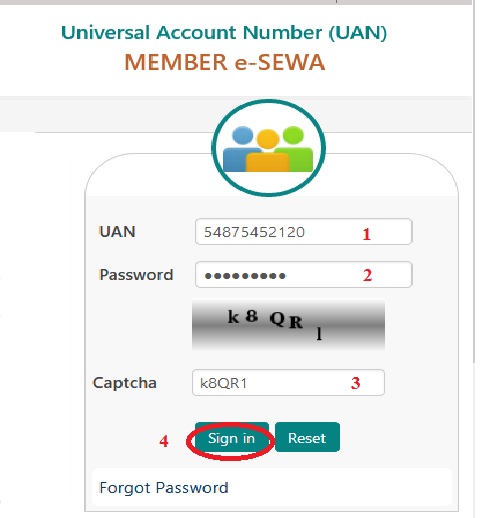
This will help the member to view details of all the Member Identification Numbers (Member Id) linked to it.
If a member is already allotted Universal Account Number (UAN) then he / she is required to provide the same on joining new establishment to enable the employer to in-turn mark the new allotted Member Identification Number (Member Id) to the already allotted Universal Identification Number (UAN).
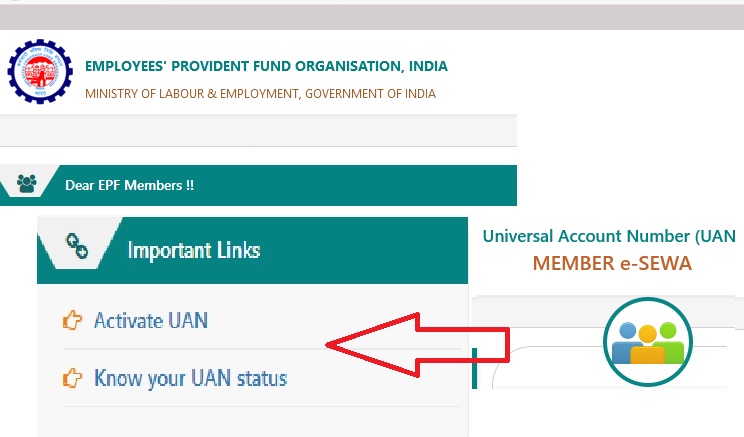
How To Activate Your UAN?
To activate UAN, please use the following link unifiedportal-mem.epfindia.gov.in/memberinterface
Details to be entered below should be as per EPFO records.
1. Enter Your UAN
2. Enter Your Member ID
3. Enter Your AADHAAR
4. Enter Your PAN
5. Enter Your Name *
6. Enter Your Date of Birth *
7. Enter Your Mobile No. *
8. Enter Your Email Id
9. Enter Captcha * code shown below
10 Click on Get Authoraization Pin button.
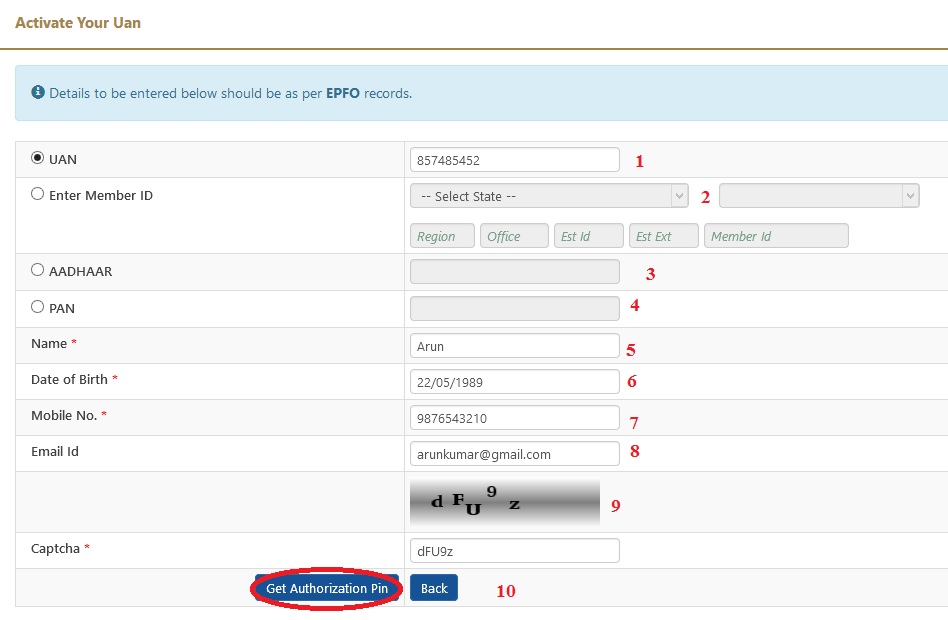
How To Know Your UAN Status?
To Know Your UAN Status, Follow the below steps.
1. Select Member ID Or AADHAAR or PAN
2. Enter Your Name *
3. Enter Your Date of Birth *
4. Enter Your Mobile No. *
5. Enter Your Email Id
6. Enter Captcha code.
7. Click on Get Authorization pin
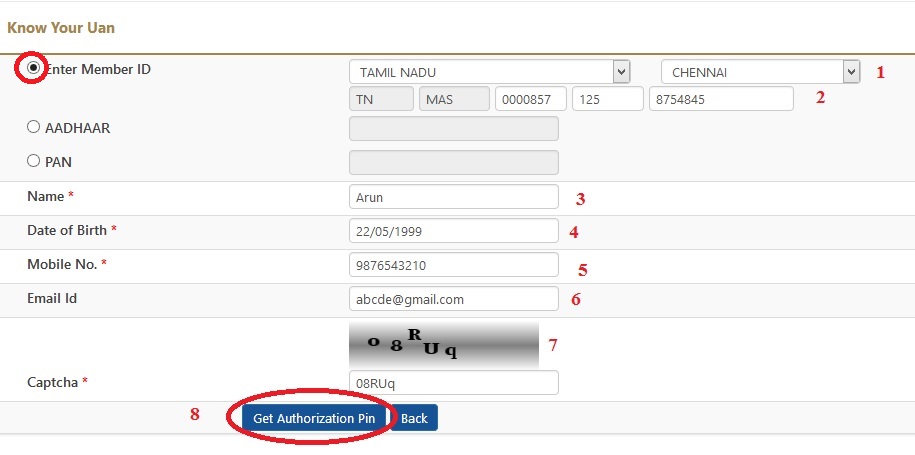
Benefits of Registration :
** Download/Print your Updated Passbook anytime.
** Download/ Print your UAN Card.
** Update your KYC information.
Note :
** Members with authenticated Aadhaar and Bank details seeded against their UAN can now submit their PF Withdrawal/Settlement/Transfer claims online.
** One mobile number can be used for one registration only.
** A member can view the passbooks of the EPF accounts which has been tagged with UAN.
** The facility of passbook is not available for members of establishments having exemption under the EPF Scheme 1952.
How To View Member Passbook?
Log-In to View Member Passbook :
1. Enter Your User Name
2. Enter Your Password
3. Enter Captcha shown below
4. Click on Login Button.
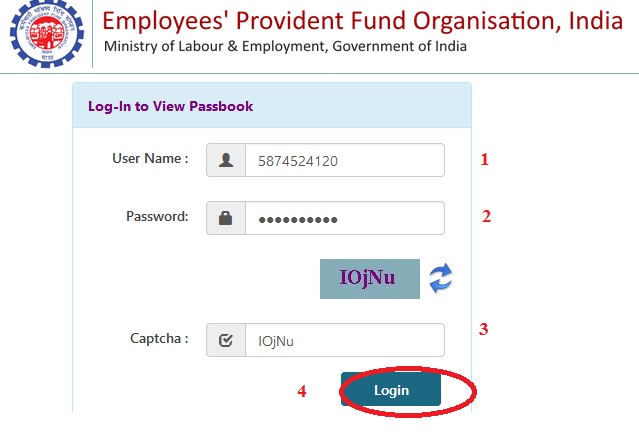
Important :
** This facility is to view the Member Passbook for the members registered on the Unified Member Portal.
** Passbook will be available after 6 Hours of registration at Unified Member Portal.
** Changes in the credentials at Unified Member Portal will be effective at this Portal after after 6 Hours.
** Passbook will have the entries which has been reconciled at the EPFO field offices.
** Passbook facility not be available for the Exempted Establishments Members / Settled Members / InOperative Members.
Missed Call Facility
** Members registered on the UAN portal may get their details available with EPFO by giving a missed call to 011-22901406 from their registered Mobile number.
** If the UAN of the member is seeded with any one of the Bank A/C number, AADHAAR and PAN the member will get details of last contribution and PF Balance.
Pre-Requiste For Availing Missed Call Facility :
1.Mobile Number must activated with UAN at Unified Portal.
2.Any one of following KYC must be available against the UAN.
a.Bank A/c Number.
b.Aadhaar
c.PAN
Usage :
** Give Missed call from registered mobile number to 01122901406
** Call automatically gets disconnected after two rings
** No cost to the member to avail this service
Short Code SMS Service
** UAN activated Members may know their latest PF contribution and balance available with EPFO by sending an SMS at 7738299899 from registered mobile number.
** “EPFOHO UAN” to 7738299899.
** The facility is available in English (default) and Hindi, Punjabi, Guajarati, Marathi, Kannad, Telugu, Tamil, Malayalam and Bengali.
** For receiving the SMS in any of the languages other than English, first three characters of the preferred language needs to be added after UAN.
** For example, to receive in SMS in Telugu then SMS to be send will be “EPFOHO UAN TEL” to 7738299899.
** SMS should be sent from the registered mobile number of UAN.
** EPFO sends last PF contribution and balance details of the member along with available KYC information.
** Facility is available in 10 (ten) languages.
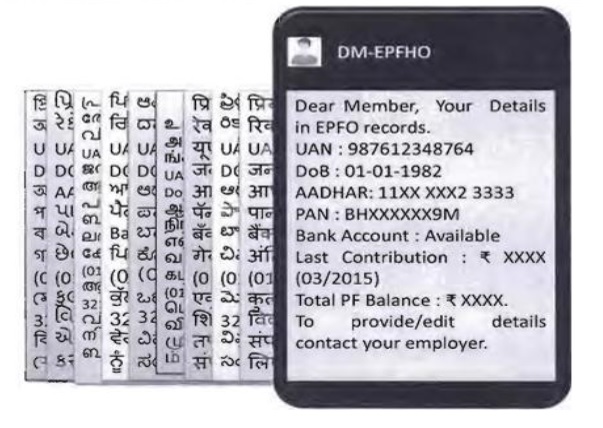
Languages Supported :
1.English – Default
2.Hindi – HIN
3.Punjabi – PUN
4.Gujarati – GUJ
5.Marathi – MAR
6.Kannad – KAN
7.Telugu – TEL
8.Tamil – TAM
9.Malayalam – MAL
10.Bengali – BEN
How To Download UMANG Unified Mobile APP?
EPFO services are now available on the UMANG (Unified Mobile APP for New Governance).The UMANG APP can be downloaded by giving a missed call 9718397183. The APP can also be downloaded from UMANG website or from the play/app stores. Erstwhile EPF mobile services are being discontinued
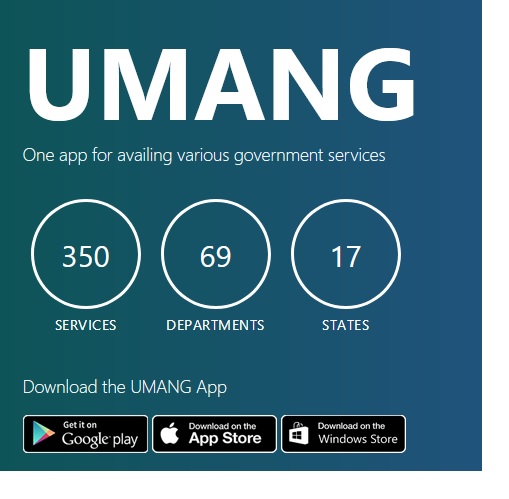
New User Registration
After installing and launching the UMANG URL, users must complete the registration process to avail services available on UMANG. Users can register for UMANG using their mobile number.
To register using mobile number :
1. Launch the UMANG website.
2. Click User Login.
3. Click New User. The Registration screen appears.
4. Enter the mobile number and click Next to continue. The Mobile Number Verification screen appears.
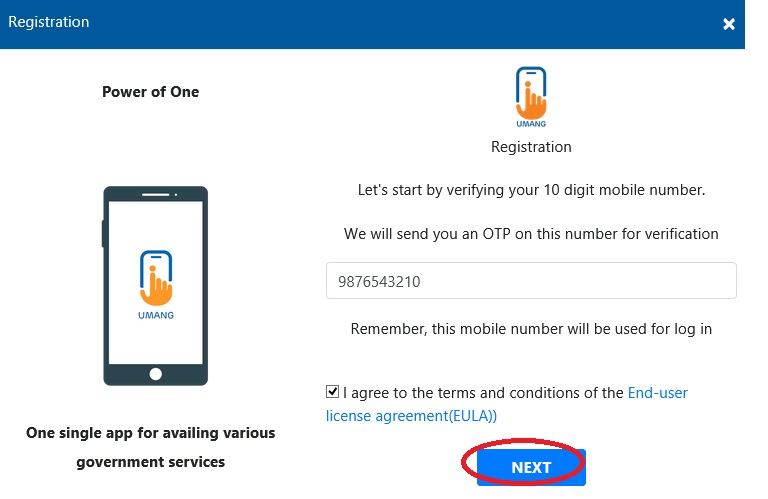
5. Enter the OTP received on the mobile number. If the entered OTP is correct, the Set MPIN screen appears.
6. In Enter your MPIN, enter the MPIN to be set.
7. In Confirm MPIN, enter the same MPIN for confirmation.
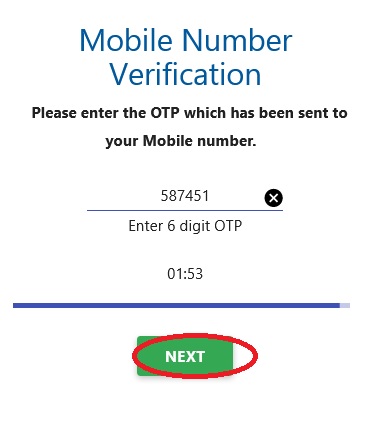
8. Click Next to continue. The Security Question screen appears to enable users to recover their account in case they forget their MPIN.
9. Select two questions and provide answers to these questions at the time of registration.
10. Click Next to continue.
11. The Mobile Number Verification screen appears.
12. Enter the OTP received. The UMANG Home screen appears.
Existing User Login
After completing the registration process, users can login to UMANG:
1. Using Mobile Number
2. Using Social Media
Using Mobile Number :
Users who are registered using mobile number can login to UMANG using their mobile number.
To login using the mobile number :
1. Launch the UMANG website.
2. Click User Login.
3. Enter the mobile number and MPIN in the fields.
Note: If users do not remember their MPIN, they can click the Login with OTP link to login using OTP or they can click the Forgot MPIN link to generate new MPIN.
4. Click Login.
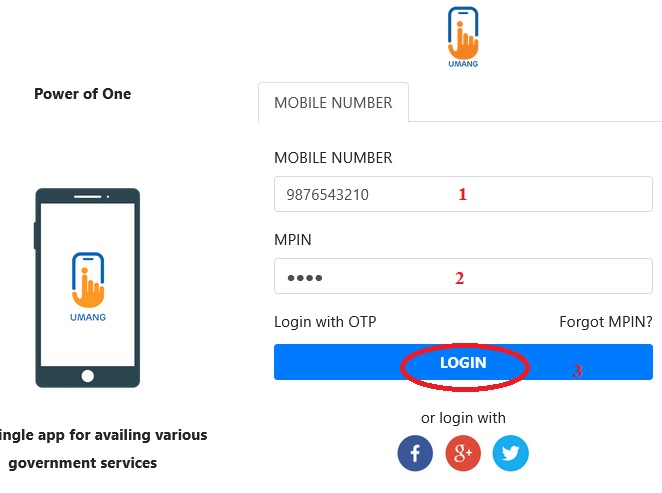
Using Social Media :
Users can login to UMANG using any of the following social media accounts only if they have linked their social media accounts with their UMANG account:
1. Facebook
2. Google
3. Twitter
To login using the social media:
1. Launch the UMANG website.
2. Click User Login.
3. Click any of the following social media icons:
3. 1. Facebook
3.2 Google
3.3 Twitter
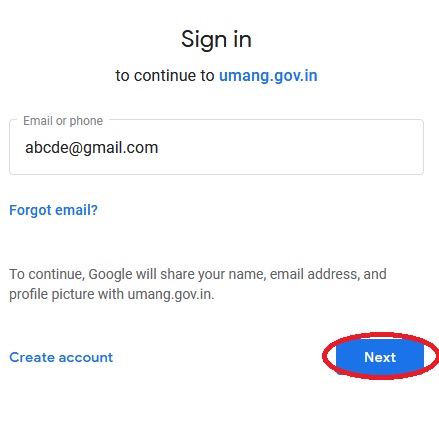
Logout :
** To logout of UMANG, click the icon () and select the logout option or click the logout button available on the web interface.
How To Get UMANG APP?
By Missed Call :
Get App link by giving us missed call on : 97183-97183
Or
By Online :
1. Use your mobile device to scan the QR code and download UMANG App
2. To get the download link on your handset enter your phone number
3. Click on Get App Button
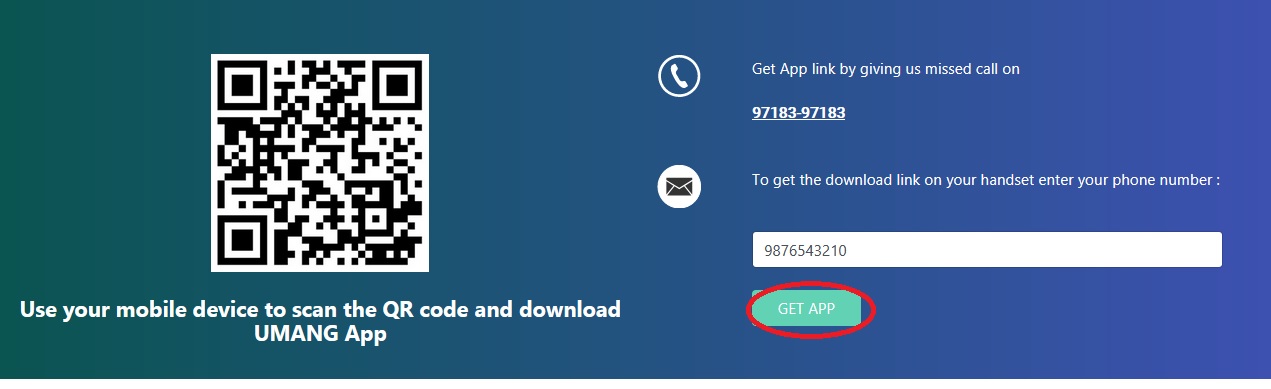
UMANG Key Features
Integration with Aadhaar, PayGov, DigiLocker :
UMANG provides seamless integration with popular customer centric services like Aadhaar and Digilocker. UMANG will soon be providing integration with various other services such as PayGov
Ease of Access :
Explore UMANG on multiple channels such as Smartphone , Desktop and Tablets. UMANG has a rich multimedia interface with a focus on maximizing usability and enriching user experience
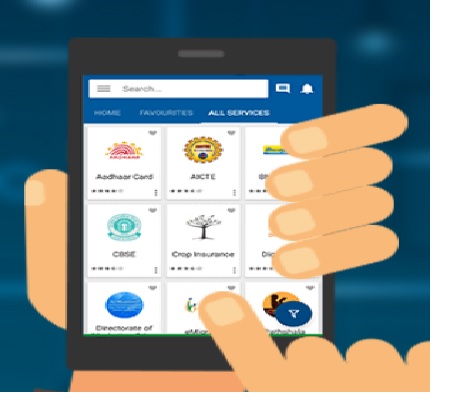
Government Services on your finger tips :
Now access various government services through a single mobile app. UMANG provides a unified platform where multiple government services (central, state & regional) can be accessed by user
Dedicated Customer Support :
UMANG has a dedicated Customer Support for user convenience from 8 am to 8 pm for all days of the week.
Ease of Use :
1. Create and update Profile on the move
2. Sort & Filter through categories and services
3. Search to access relevant services
FAQs On UMANG
Frequently Asked Question (FAQs) On UMANG
What is UMANG?
Unified Mobile Application for New-age Governance (UMANG), a Digital India initiative of Ministry of Electronics and Information Technology (MeitY) refers to the multiple government services being made accessible to you through UMANG mobile App, Website, SMS short code, and UMANG toll free IVR.
What is the aim of UMANG?
The aim of UMANG is to fast-track mobile governance in India.
How is UMANG better than installing individual mobile apps?
You do not need to install or update the app (again and again) to avail government services if more departments are added to the platform. UMANG provides a uniform experience across department services including payment-based transactions.
What is the utility of UMANG if I already have many government applications?
Availability of many department services on a single unified mobile app has more utility for you. With UMANG, you do not need to download multiple mobile apps for availing services of different central and state government departments.
I have lost my handset, what do I do?
You should immediately call us at our toll free number 1800-11-5246 to avoid any misuse of your UMANG account.
About UMANG
UMANG (Unified Mobile Application for New-age Governance) is envisaged to make e-governance . It is developed by Ministry of Electronics and Information Technology (MeitY) and National e-Governance Division (NeGD) to drive Mobile Governance in India.
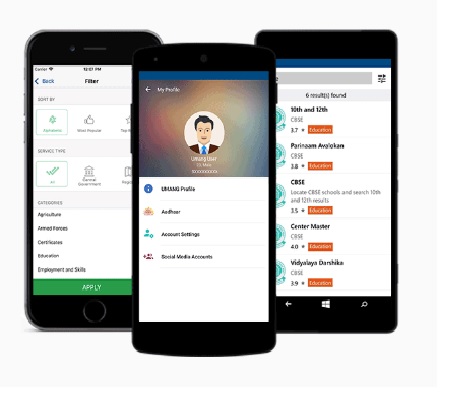
UMANG provides a single platform for all Indian Citizens to access pan India e-Gov services ranging from Central to Local Government bodies and other citizen centric services.
UMANG intends to provide major services offered by Central and State Government departments, Local bodies and other utility services from private organizations. It provides a unified approach where citizens can install one application to avail multiple government services.
UMANG service has been made available on multiple channels like mobile application, web, IVR and SMS which can be accessed through smartphones, feature phones, tablets and desktops. UMANG has been created with a thought to add convenience to your lifestyle.
UMANG will revolutionize the way how an Indian citizen avails government services today, because it leverages the current accelerated internet and smartphone penetration in our country.
Janam parman patra