uidai.gov.in Enrol & Get Aadhaar : Unique Identification Authority of India
Organization : Unique Identification Authority of India
Facility : Enrol & Get Aadhaar
Country : India
Home Page : https://uidai.gov.in/
| Want to comment on this post? Go to bottom of this page. |
|---|
Contents
UIDAI Enrol & Get Aadhaar
The Aadhaar enrolment process includes visiting Enrolment Centre, filling the enrolment form, getting demographic and biometric data captured, submitting proof of Identity and address documents, before collecting acknowledgement slip containing Enrolment ID. Aadhaar Enrolment is free of cost.
Related / Similar Service : ecourts.gov.in Case Status
Child Enrolment : Children between zero to five (0-5) years can also get enrolled.
Enrolment Process :
** A resident will have to go to an enrolling agency along with Proof of photo Identity/ Proof of address documents, fill up an application form(optional to Registrar) and provide the supporting documentation.
** If resident does not have any document to prove his identity he will require an Introducer to get him/herself enrolled.
** The registrar authorised person will verify the information with the documents produced the demographic data will be entered in software.
** Biometrics information of ten finger prints, both iris scan and facial photograph of the resident will also be captured
** The data will be sent to CIDR A de-duplication check comparing the Resident’s biometric information to the records in the data base is done If the individual is not already in the database, Aadhaar will be issued and sent to the person at his/ her residence.
** The Aadhaar will also be sent to the Registrar for use in their service database.
** If the individual is already in the database, or in case of any other quality/data validation failure the application will be rejected and the person will be informed of the same.
** The detailed process of Aadhaar enrolment is available on the website under the RoB document.
Aadhaar Enrolment/ Correction Form
You can download Aadhaar enrolment form from the UIDAI official website as shown below. Go to the Resources tab and click on Enrolment Documents.
Download Aadhaar Enrolment/ Correction Form : https://www.indianin.org/uploads-new/Govt/aadhaar.pdf
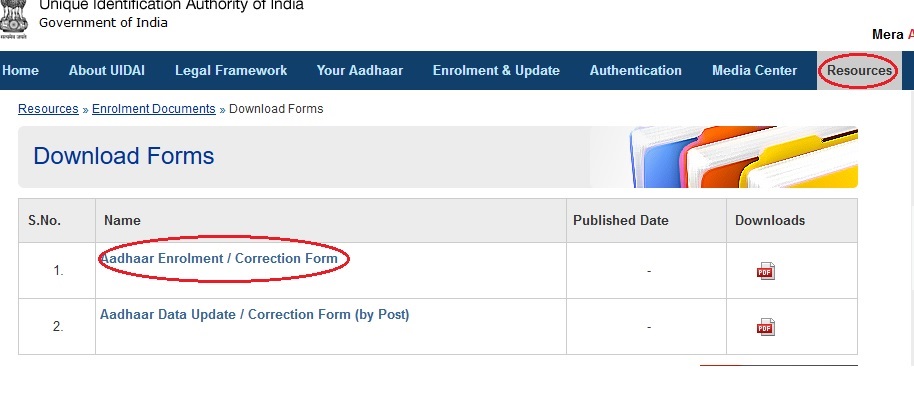
You can also download Aadhaar enrolment form from the above link.
Please follow the instructions overleaf while filling up the form. Use capital letters only.
In case of Correction provide your EID, Name and only that field which needs Correction.
Field 1 : Pre-Enrolment ID
Enter your Pre-Enrolment ID if have
Field 2 – NPR Number :
Resident may bring his/her National Population Register Survey slip (if available) and fill up the column.
Field 3 – Name :
Write full name without salutations/titles. Please bring the original* Proof of Identity (POI) document. (See list A below).
Variation in Resident’s Name in contrast to PoI is permissible as long as the change is minor spelling only, without altering the Name in PoI document.
For Example: If Resident’s PoI reads “Preeti”, then “Priti” can be recorded if Resident wants so.
Field 4 : Select Gender
Field 5 – DOB / Age :
Fill in Date of Birth in DDMMYYYY format. If exact Date of Birth is not known, approximate age in Years may be filled in the space provided. Please bring the original Proof of Date of Birth (DoB), if available.(See list D below).
Declared checkbox may be selected if Resident does not have a valid proof of Date of Birth document. Verified checkbox is selected where Resident has provided documents as proof of Date of birth.
Field 6 – Address
** Write complete address. Please bring the original Proof of Address (POA) document.
** Please note that the Aadhaar letter will be delivered at the given address only.
** To include Parent / Guardian / Spouse name as part of the address, select the appropriate box and enter the name of the person.
** Minor Corrections / Enhancements are permissible to make the address complete without altering the base address as mentioned in the POA document.
Field 7 – Relationship :
** In case of children below 5 years, it is mandatory to provide father/mother/guardian details with their Aadhaar or EID number.
** If the resident is not holding a Proof of Identity & using the Head of the Family identity for enrolment, it is mandatory to provide Head of the family’s details with his/her Aadhaar or EID number.
For other cases, it is optional for the resident to fill up the relationship details.
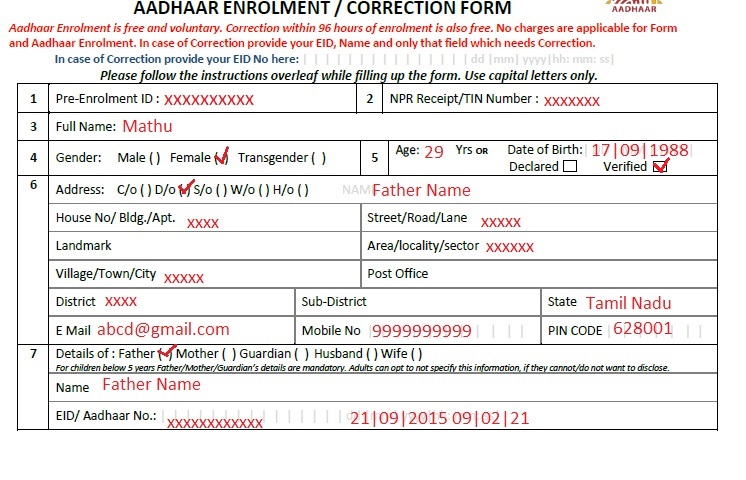
Field 8 – Documents
Write the name of Documents for PoI and PoA.
In case proof of Date of Birth is available, then write the name of Date of Birth document.
If the resident is not holding a Proof of Identity & using the Head of Family based enrolment, then write the name of Proof of Relationship document.
Field 9 – Introducer/HoF
Resident who does not have POI and POA may get enrolled through an Introducer/ Head of Family. Pl contact nearest enrolment centre or your Registrar, for further details.
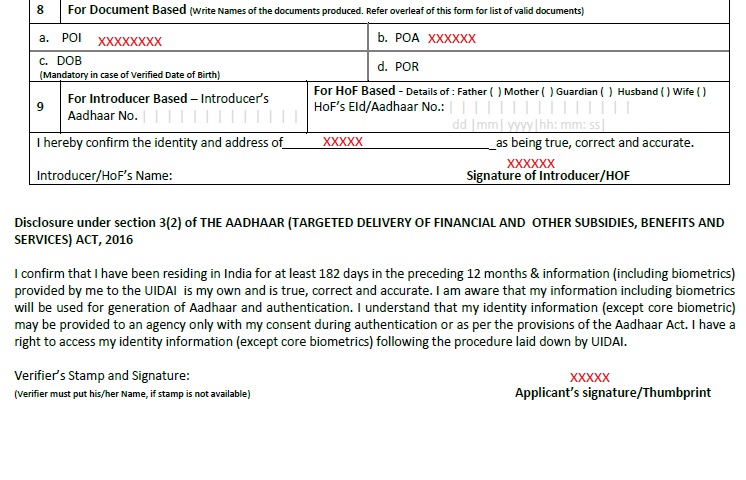
Search Enrolment Center
You can search Banks/Post Offices Enrolment Center by the following method.
Go to the official web page of UIDAI. Then click on Aadhaar enrolment centre to search.
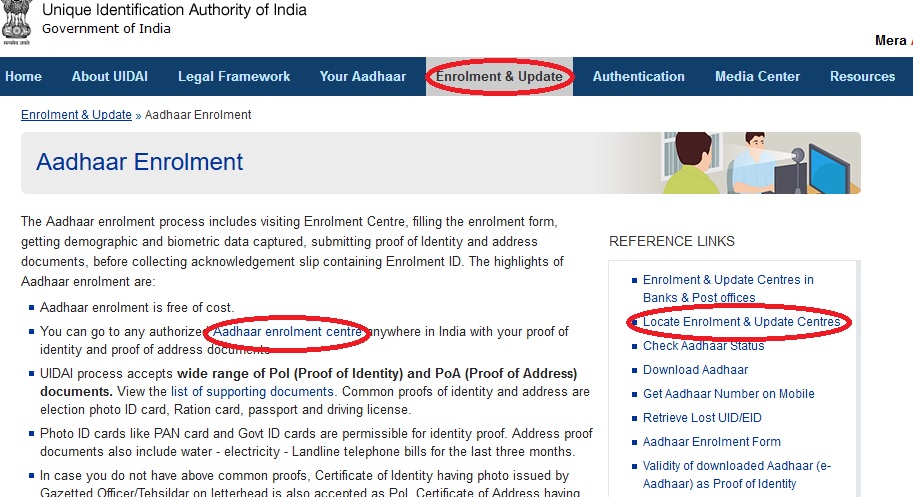
Select State option to find out the sentre details.
Step 1 : Select State
Step 2 : Select District
Step 3 : Select Sub District
Step 4 : Select VTC(Village Town City)
Step 5 : Enter Verification Code
Step 6 : Click Search Button
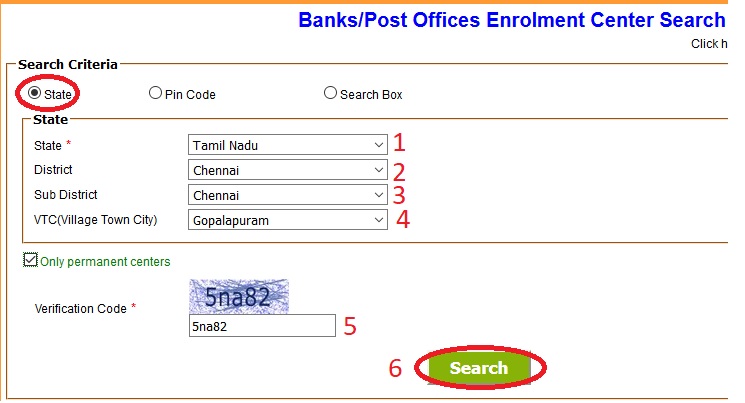
You will be receiving the following details.
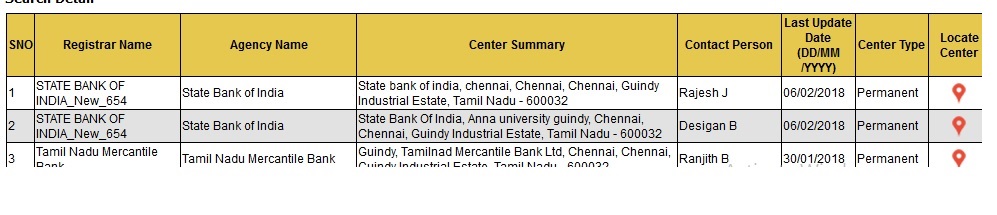
Also you can search with pin code.
Step 1 : Enter Pincode
Step 2 : Enter Verification code
Step 3 : Click Search Button
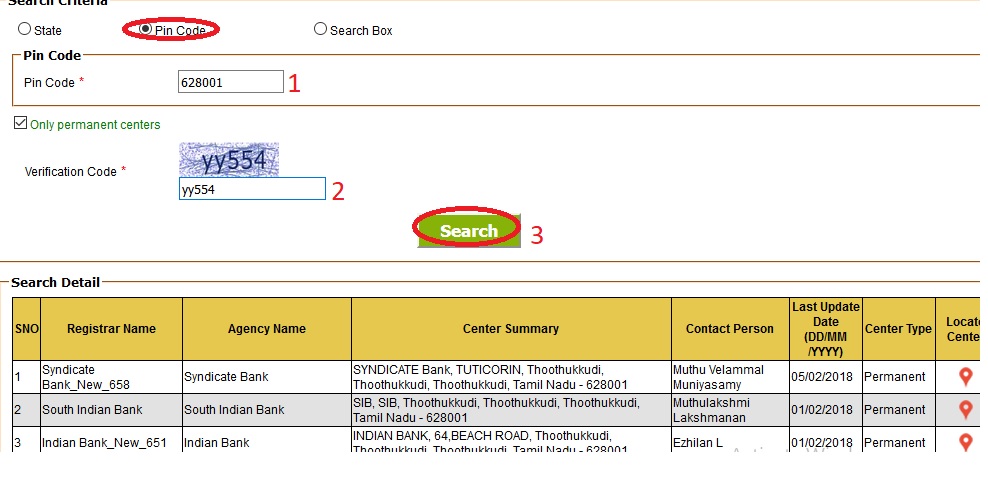
Last option is searching using keyword.
Step 1 : Enter Keyword
Step 2 : Enter Verification code
Step 3 : Click Search Button
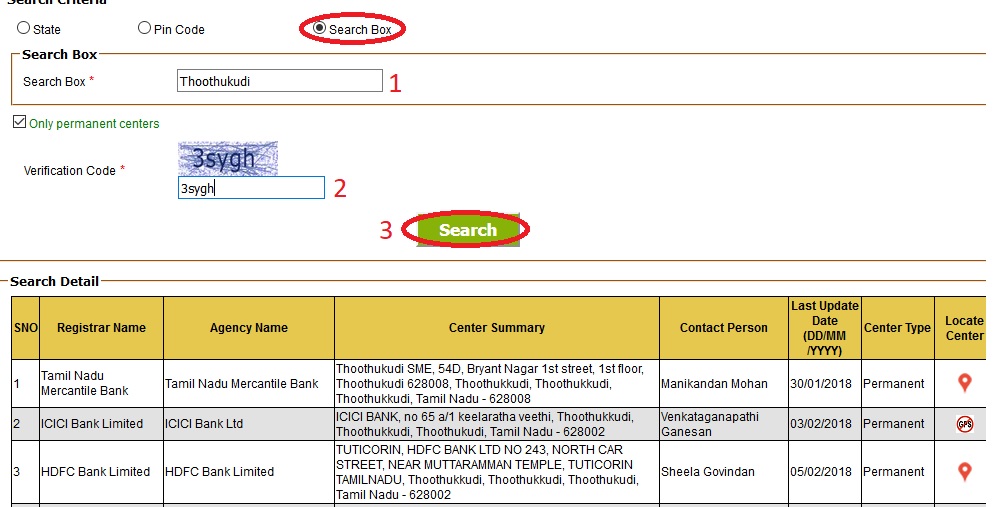
Approaches for Enrolment :
Document Based :
** Submission of one valid Proof of Identity (PoI) document and one valid Proof of Address(PoA) document
Head Of Family (HoF)-Based :
** Head of family (HoF) may introduce family members by means of documents, which establish the Proof of Relationship (PoR).
Introducer-Based :
** In the absence of valid Proof of Identity (PoI) document and valid Proof of Address (PoA) document, an introducer’s service can be leveraged. An introducer is a person appointed by the Registrar and should have a valid Aadhaar number .
Documents Required
UIDAI process accepts wide range of PoI (Proof of Identity) and PoA (Proof of Address) documents.
Supported PoI Documents Containing Name and Photo
1. Passport
2. PAN Card
3. Ration/ PDS Photo Card
4. Voter ID
5. Driving License
6. Government Photo ID Cards/ service photo identity card issued by PSU
7. NREGS Job Card
8. Photo ID issued by Recognized Educational Institution
9. Arms License
10. Photo Bank ATM Card
11. Photo Credit Card
12. Pensioner Photo Card
13. Freedom Fighter Photo Card
14. Kissan Photo Passbook
15. CGHS / ECHS Photo Card
16. Address Card having Name and Photo issued by Department of Posts
17. Certificate of Identify having photo issued by Gazetted Officer or Tehsildar on letterhead
18. Disability ID Card/handicapped medical certificate issued by the respective State/UT Governments/Administrations
Supported PoA Documents Containing Name and Address :
1. Passport
2. Bank Statement/ Passbook
3. Post Office Account Statement/Passbook
4. Ration Card
5. Voter ID
6. Driving License
7. Government Photo ID cards/ service photo identity card issued by PSU
8. Electricity Bill (not older than 3 months)
9. Water bill (not older than 3 months)
10. Telephone Landline Bill (not older than 3 months)
11. Property Tax Receipt (not older than 1 year)
12. Credit Card Statement (not older than 3 months)
13. Insurance Policy
14. Signed Letter having Photo from Bank on letterhead
15. Signed Letter having Photo issued by registered Company on letterhead
16. Signed Letter having Photo issued by Recognized Educational Institutions on letterhead
17. NREGS Job Card
18. Arms License
19. Pensioner Card
20. Freedom Fighter Card
21. Kissan Passbook
22. CGHS / ECHS Card
23. Certificate of Address having photo issued by MP or MLA or Gazetted Officer or Tehsildar on letterhead
24. Certificate of Address issued by Village Panchayat head or its equivalent authority (for rural areas)
25. Income Tax Assessment Order
26. Vehicle Registration Certificate
27. Registered Sale / Lease / Rent Agreement
28. Address Card having Photo issued by Department of Posts
29. Caste and Domicile Certificate having Photo issued by State Govt.
30. Disability ID card/handicapped medical certificate issued by respective State/UT Governments/Administrations
31. Gas Connection Bill (not older than 3 months)
32. Passport of Spouse
33. Passport of Parents (in case of Minor)
34. Allotment letter of accommodation issued by Central/State government of not more than 3 years old
35. Marriage Certificate Issued by the Government containing address
Supported PoR Documents containing Relationship details to Head of Family :
1. PDS Card
2. MNREGA Job Card
3. CGHS/State Government/ECHS/ESIC Medical card
4. Pension Card
5. Army Canteen Card
6. Passport
7. Birth Certificate issued by Registrar of Birth, Municipal Corporation and other notified local government bodies like Taluk, Tehsil etc.
8. Any other Central/State government issued family entitlement document
9. Marriage Certificate Issued by the Government
Supported Proof of DoB Documents :
1. Birth Certificate
2. SSLC Book/Certificate
3. Passport
4. Certificate of Date of Birth issued by Group A Gazetted Officer on letterhead
5. PAN Card
6. Marksheet issued by any Government Board or University
7. Government Photo Id Card / Photo identity card issued by PSU containing DoB
8. Central/State Pension Payment Order
9. Central Government Health Service Scheme Photo Card or Ex-Servicemen Contributory Health Scheme Photo card
Where there are no documents available, resident may also take the help of Introducers available at the enrolment centre. The Introducers are notified by the Registrar
Id Proof :
** Photo ID cards like PAN card and Govt ID cards are permissible for identity proof.
** Address proof documents also include water – electricity – Landline telephone bills for the last three months.
** In case you do not have above common proofs, Certificate of Identity having photo issued by Gazetted Officer/Tehsildar on letterhead is also accepted as PoI.
** Certificate of Address having photo issued by MP or MLA /Gazetted Officer/Tehsildar on letterhead or by Village Panchayat head or its equivalent authority (for rural areas) is accepted as valid PoA.
Download e-Aadhaar
Go to the link of Download aadhaar link available in the home page.
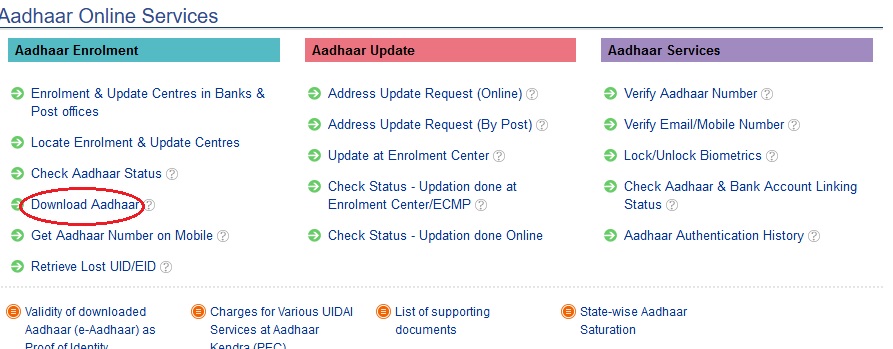
You can download your aadhaar using 2 options.
1. Enrolment Id
2. Aadhaar
Step 1 : Enter Enrolment ID/Aadhaar Number
Step 2 : Enter Full Name
Step 3 : Enter Pin Code
Step 4 : Enter above Image Text
Note: One Time Password would be sent to your registered mobile number.
Step 5 : Click Get One Time Password Button
Step 6 : Enter OTP
Step 7 : Click Validate & Download Button
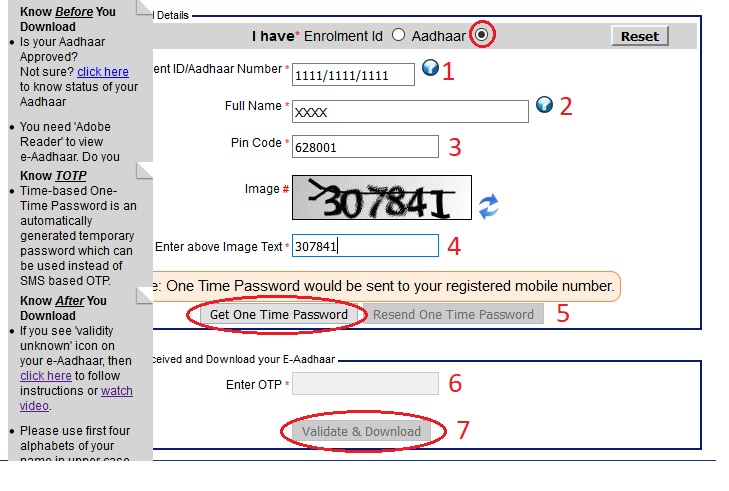
Know Before You Download
Is your Aadhaar Approved?
You need ‘Adobe Reader’ to view e-Aadhaar
Time-based One-Time Password is an automatically generated temporary password which can be used instead of SMS based OTP
Know After Download :
Please use first four alphabets of your name in upper case and year of birth as a password to open the E-Aadhaar pdf file.
If you see ‘validity unknown’ icon on your e-Aadhaar :
Computer must be connected to internet while validating digital signature.
** Right click on the ‘validity unknown’ icon and click on ‘Validate Signature’.
** You will get the signature validation status window, click on ‘Signature Properties’.
** Click on ‘Show Certificate..’
** Verify that there is a certification path named ‘NIC sub-CA for NIC 2011, National Informatics Center’.
** This identifies ‘NIC sub-CA for NIC 2011, National Informatics Center’ as the owner of the digital certificate that has been used when signing the document.
** Mark the certification path named ‘NIC sub-CA for NIC 2011, National Informatics Center’, click the ‘Trust’ tab and then ‘Add to Trusted Identities’.
** Answer ‘OK’ to any security question that follows.
** Check(✓) the field for ‘Use this certificate as a trusted root’ and click ‘OK’ twice to close this and the next window.
** Click ‘Validate Signature’ to execute the validation.
Note :
Once ‘NIC sub-CA for NIC 2011, National Informatics Center’ has been as a Trusted Identity, any subsequent documents with digital signatures from CCA will be validated automatically when opened.
Answered Questions
I haven’t declared my mobile number at the time of enrolment. So now can I register my mobile number online or I need to go to centre to update?
Aadhaar letter with updates will be delivered at the given address only in case of Update/Correction in Name, Address, Date of Birth and Gender. For Update of Mobile number, the notification will be sent on the given mobile number
My date of birth is wrong in form. I want to change my date of birth.
Steps to be followed :
1. Login with Aadhaar
2. Send Date Update Request
3. Upload Required Documents
4. BPO Service Provider Selection