sarathi.nic.in Apply Online for Learner/ Driving Licence : Ministry of Road Transport & Highways
Organization : Ministry of Road Transport & Highways
Facility : Apply Online for Learner/ Driving Licence
Country : India
Website : https://sarathi.nic.in:8443/nrportal/sarathi/HomePage.jsp#
| Want to comment on this post? Go to bottom of this page. |
|---|
Contents
How to Apply for Learner/ Driving Licence at Sarathi?
Sarathi-on-Web facilitates public to submit applications for LL (Learner Licence) & DL (Driving Licence) related transactions through this mode. You can apply for LL online by following the below steps.
Related / Similar Service : NCRB Vahan Samanvay Vehicle Enquiry
Go to the web page of Ministry of Road Transport & Highways, Sarathi and click on the link for Application Form for New LL and DL.
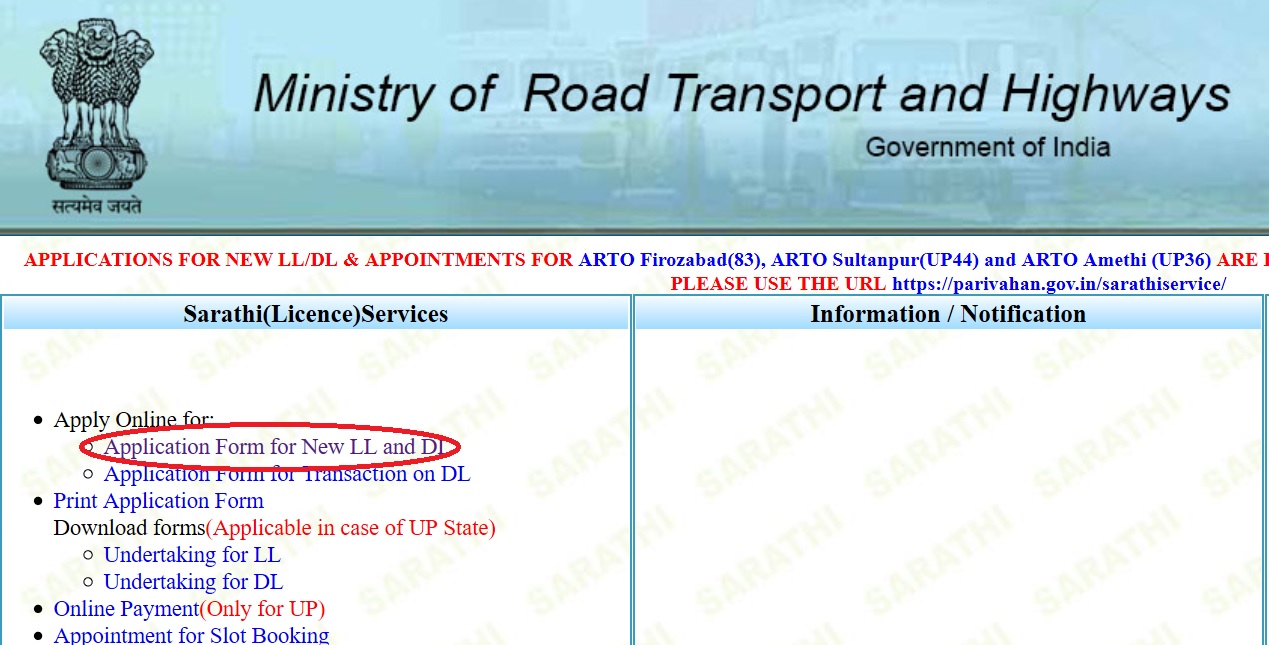
Select your request for services on license ie whether you are applying for New Learner’s License or New Driving License & click continue
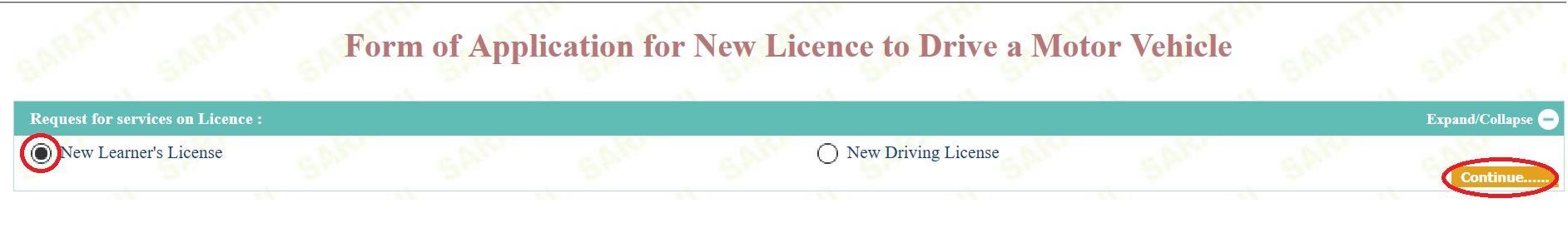
Then you are required to fill applicant details.
Step 1 : Select State
Step 2 : Select RTO/DTO
Step 3 : Enter your Date of Birth
Step 4 : Enter First Name
Step 5 : Select Relation
Step 6 : Enter Relation First Name
Step 7 : Select Gender
Step 8 : Enter Mobile
Step 9 : Select Citizenship Status By
Step 10 : Select Education Qualification
Step 11 : Click Continue Button
If place of birth is out side India, then select Month & Year when migrated to India

Step 1 : If your present address is permanent address then select Copy Present Address as Permanent Address.
Step 2 : Select your State
Step 3 : Enter your District
Step 4 : Enter your Flat Number
Step 5 : Enter your House Number/Plot Number
Step 6 : Enter your Street
Step 7 : Enter your Village / Town / City
Step 8 : Enter Pincode
Step 9 : Click Continue Button
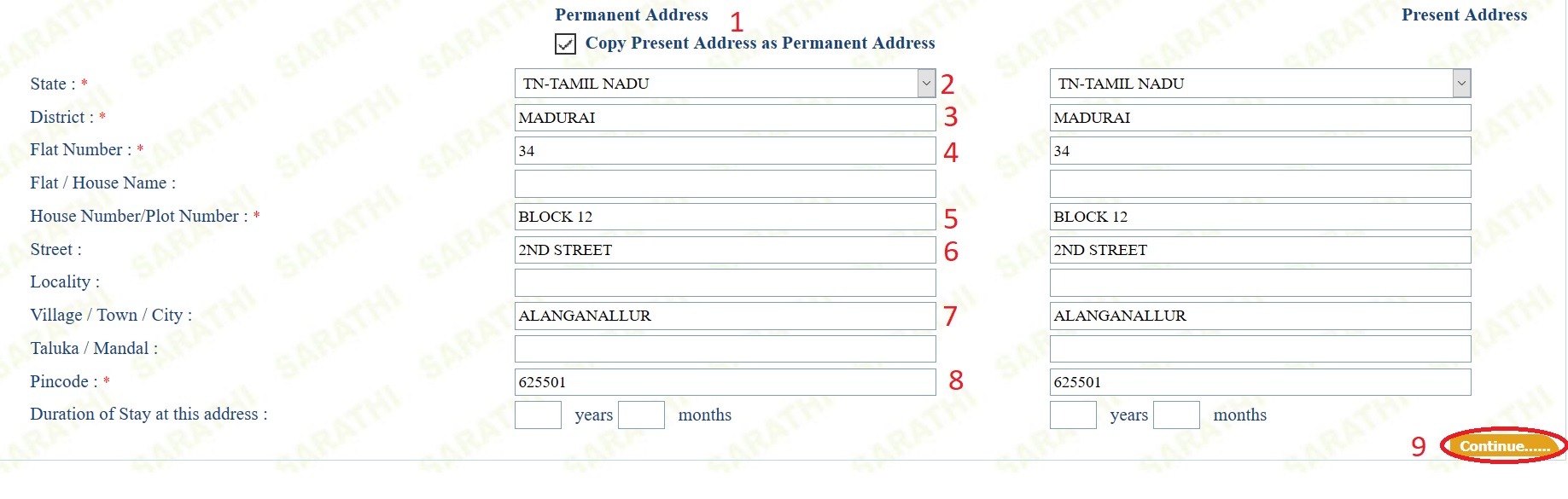
Select class of vehicles and click continue button
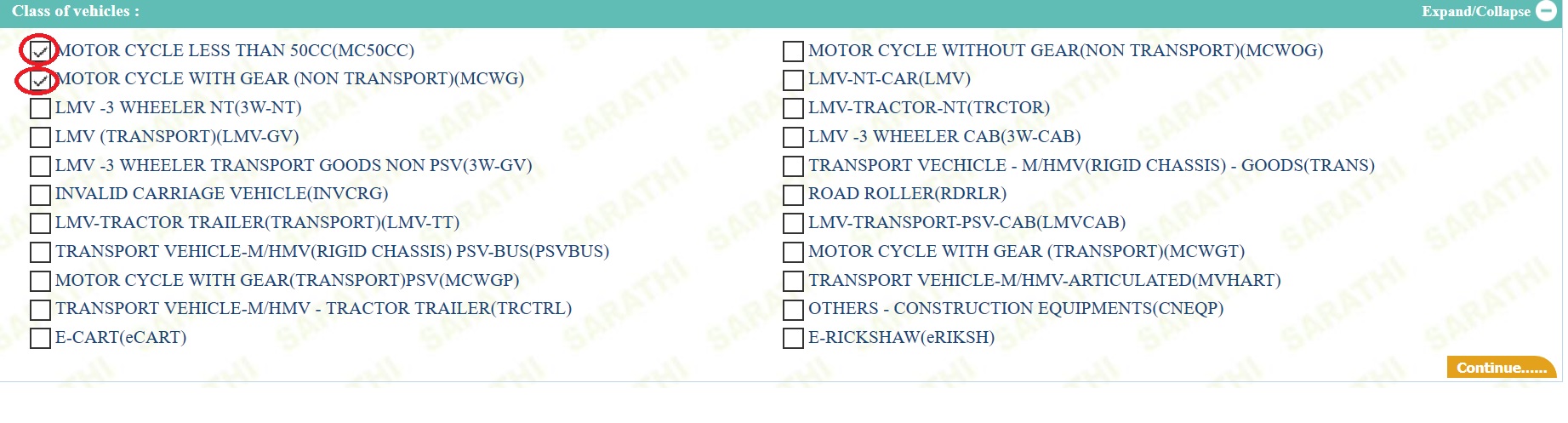
Select List of Enclosures ( Applicant should produce the original documents before the Licensing Authority at the office.)
Select Documents List & Proofs List. Then click on Add Button
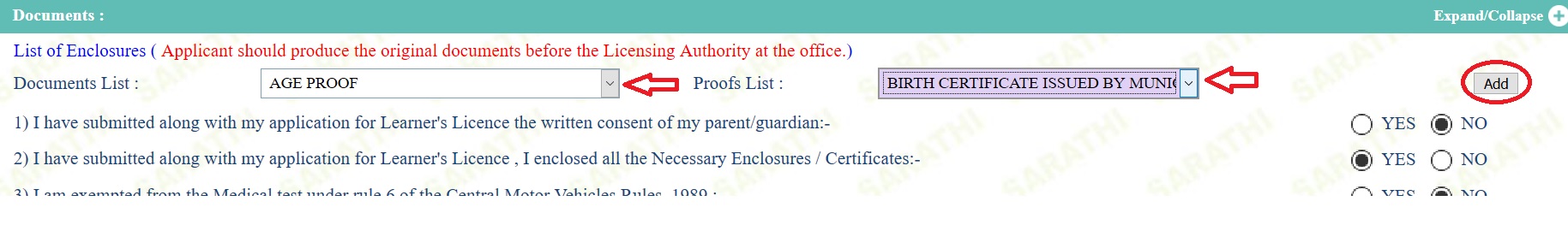
Step 1 : Enter Licence No/ Certificate No/ Badge No etc
Step 2 : Enter Issuing Authority/ RTO Code
Step 3 : Select Date of publication
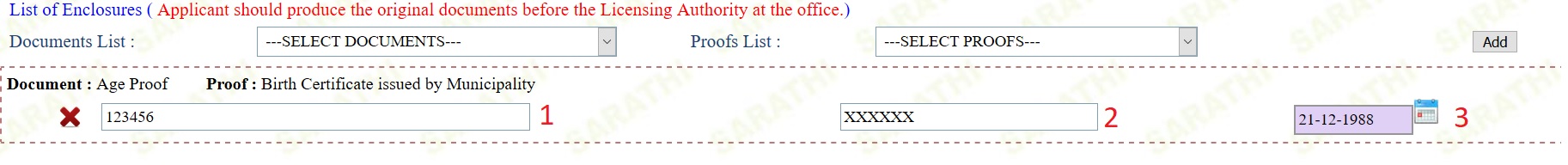
Select yes or no for all these questions and click submit button.
1) I have submitted along with my application for Learner’s Licence the written consent of my parent/guardian:-
2) I have submitted along with my application for Learner’s Licence , I enclosed all the Necessary Enclosures / Certificates:-
3) I am exempted from the Medical test under rule 6 of the Central Motor Vehicles Rules, 1989 :-
4) I am exempted from preliminary test under rule 11(2) of the Central Motor Vehicles Rules, 1989 :-
5) I have been convicted / disqualified / my Licence was cancelled /suspended / my Licence was revoked
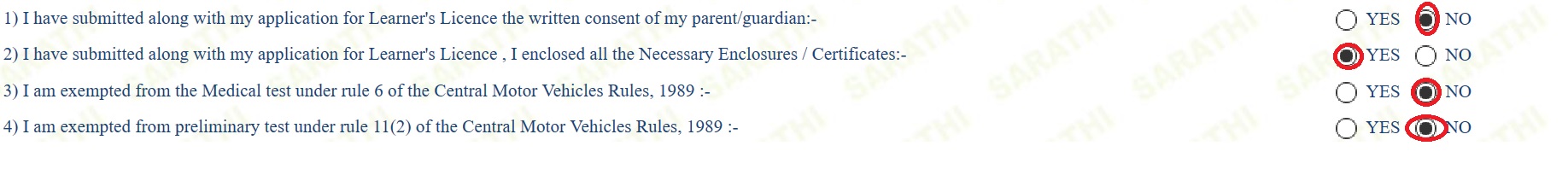
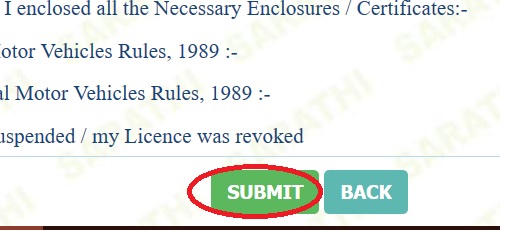
Required Documents For Learner/ Driving Licence
Following documents are required to apply for Learner/ Driving Licence
a. Address Proof: (To produce any ONE of the following)
** Electoral Roll
** LIC Policy
** Passport
** Pay slip issued by any office of the Central Government or a State Government or a Local body
** Any other document(s) as may be prescribed by the State Government viz., Ration Card/Water Bill/Electricity Bill/Bus Pass
b. Age Proof : (To produce any ONE of the following)
** School Certificate
** Birth Certificate
** PAN Card
** Certificate granted by a registered medical practitioner not below the rank of a Civil Surgeon.
c. Photographs :
** In all the computerized offices, it is enough to submit ONE recent passport size photograph.
** Wherever computerization is not done, the applicants may need to submit three numbers of recent passport size photographs.
d. Medical Certificate :
** Applicant shall submit the CMV Form-1 as a self-declaration for physical fitness.
** Applicants above the age of 50 years shall submit CMV Form-1A issued by a registered medical practitioner.
Test Details :
· Applicants who already possess either a valid driving licence or a valid learner licence for a different class are EXEMPTED from the preliminary test, while applying for a new Learner Licence for a different class.
· In most places of the country, written test is being conducted for the applicants who have passed SSLC and above for obtaining LL.
This test will be of multiple choice objective type questions.
· In case of others, oral test will be conducted.
· In few offices of the licensing authorities of the country, ONLINE computer based tests are being conducted at the RTA/RLA/DTO Offices.
· Some of the states have enabled the scheduling of appointments to appear for preliminary test as per the convenience.
· In case of failure in the LL Test, the applicant can reappear for test on the next day onwards.
Syllabus For Preliminary Test :
· Traffic signs and signals, rules of the road regulations made under the Section-118 of Central Motor Vehicle Act.
· Duties of driver when his vehicle is involved in an accident resulting in death or bodily injury of a person or damage to property of a third party.
· Precautions to be taken while passing un-manned railway crossing.
· The Documents he should carry with him while driving a vehicle.
How To Check Status of License?
You can now check the status of license after filling application form
Go to the status link available in the home page.
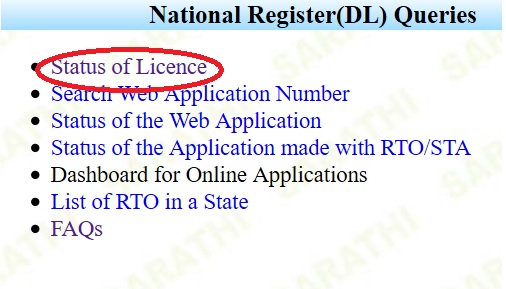
** If state is not selected then search will be done at National Level.
** If you would like to verify with in a state then please select state.
Step 1 : Select State Name
Step 2 : Enter DL Number
Step 3 : Enter DOB
Step 4 : Click Submit Button
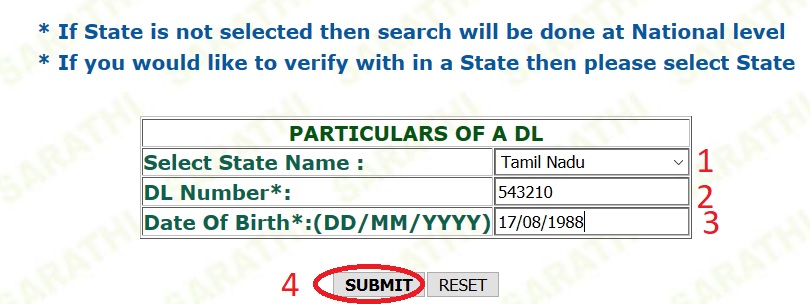
Print Application Form :
Go to the link of Print Application Form available in the home page.
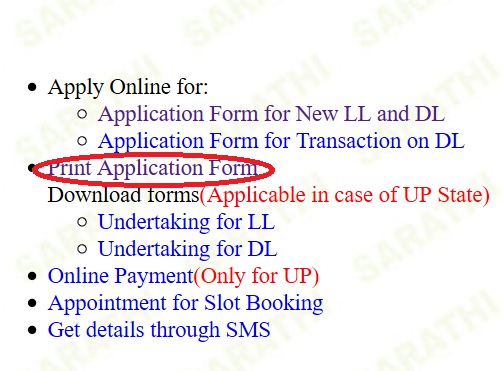
Step 1 : Enter Application Number
Step 2 : Enter DOB
Step 3 : Click Print Application Form Button
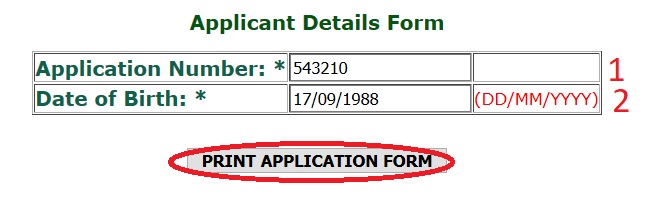
SMS Details
Get DL Info, Status of Application Info and Info on Appointment as SMS.
To get Details of Driving Licence thru SMS send “SARDL < DL NUMBER >” to 8790499899
Eg1: SARDL AP26 19860001659
Eg2: SARDL KA03 20140000100
Eg3: SARDL HP-5120110037784
Note :
Please include “-” between StateCode & RTO-Code for DL Numbers of states AS,AR,BR,OD,OR,MZ,MN,NL,SK,TR,HR,HP,JK,JH,WB,UK
To get the Status of Web Application Number thru SMS send “SARAPPL ” to 8790499899
Eg1: SARAPPL 1659
Eg2: SARAPPL 320100
Eg3: SARAPPL 307784
To get the details of Appointment thru SMS send “SARATHI ” to 8790499899
Eg1: SARATHI 165954
Eg2: SARATHI 320100
Eg3: SARATHI 307784
*** Logged in users will get more details than the public users. ***
Appointment for Slot Booking
You can book slot for online test by following the below procedure.
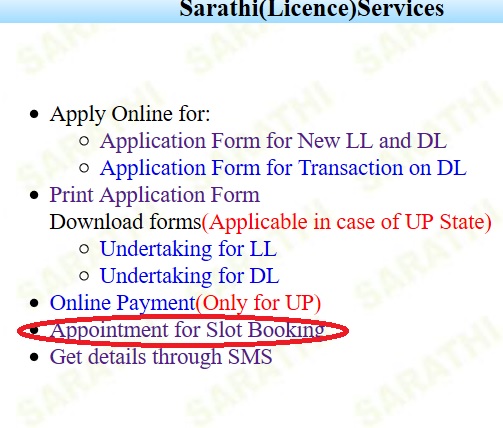
LLTest Appointment service is not available for following states :
Andaman & Nicobar, Andhra Pradesh, Arunachal Pradesh, Bihar, Chhattisgarh, Delhi, Goa, Haryana, Jharkhand, Karnataka, Kerala, Lakshadweep, Madhya Pradesh, Manipur, Meghalaya, Sikkim, Tamil Nadu, Tripura
Driving Test Appointment Service is not available for following states :
Andaman & Nicobar, Andhra Pradesh, Arunachal Pradesh, Assam, Bihar, Chhattisgarh, Dadra & Nagar Haveli, Dama & Diu, Delhi, Goa, Haryana, Jammu & Kashmir, Jharkhand, Karnataka, Kerala, Lakshadweep, Madhya Pradesh, Manipur, Mizoram, Nagaland, Pondicherry, Rajasthan, Sikkim, Tamil Nadu, Tripura, West Bengal.
Click LL Test for Online Application to attend the test online.
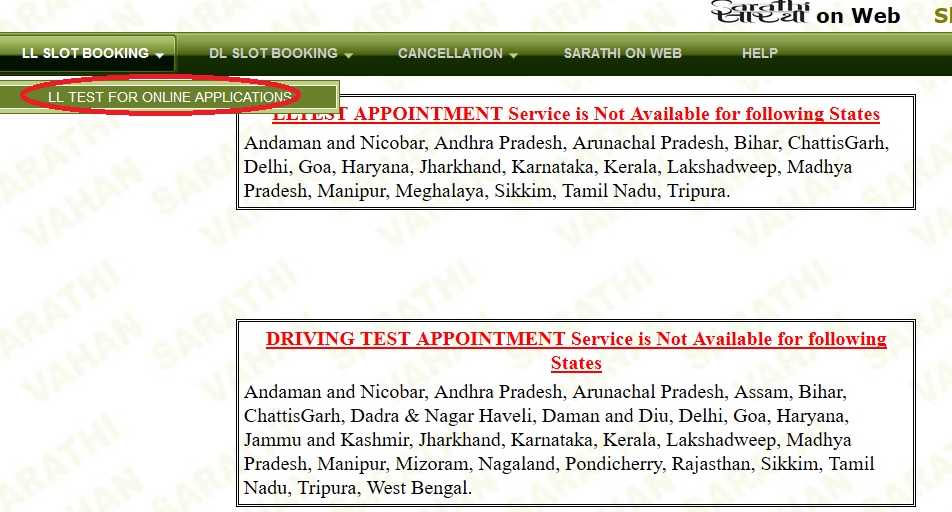
Step 1 : Please provide web application number provided when application submitted online
Step 2 : Enter Applicant DOB
Step 3 : Enter verification Code
Step 4 : Click OK button
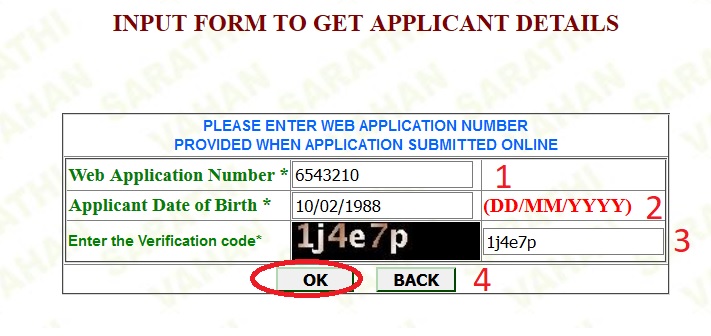
A screen will be displayed your application details which you mentioned at the time of your application submission. At this level you will be stopped if you are already taken the LL Appointments by displaying a message as LL APPOINTMENT IS ALREADY TAKEN and also the CONFIRM BOOK button will be disabled.
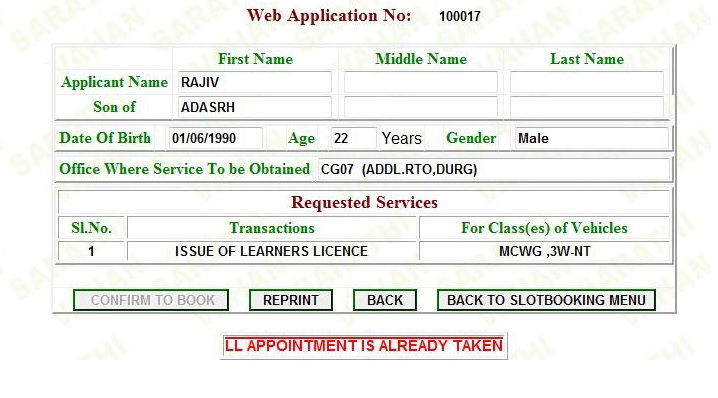
Here you can REPRINT your slot book confirmation slip if you have already taken the LLAPPOINTMENTS Then you will be provided the following screen of CONFIRMATION OF BOOKING. You can also save it as a Pdf file or directly can take a print from here.
Click on PRINT button to print the Confirmation Slip from here, (OR) You can save the slip as PDF file by Clicking on SAVE AS PDF button. Below is the PDF file format of your confirmation slip.
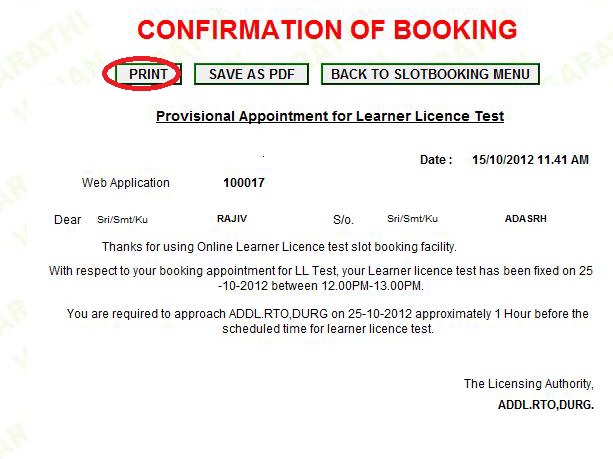
Click on CONFORM TO BOOK button to forward to book a slot.
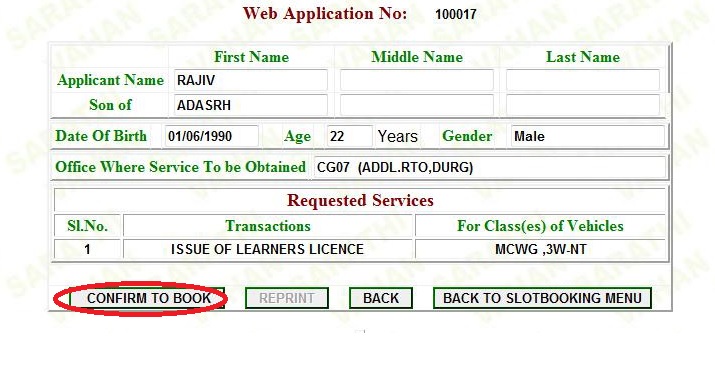
Your next screen is shown below. This shows you your application details and a calendar which includes the links of indexes as mentioned behind the calendar.
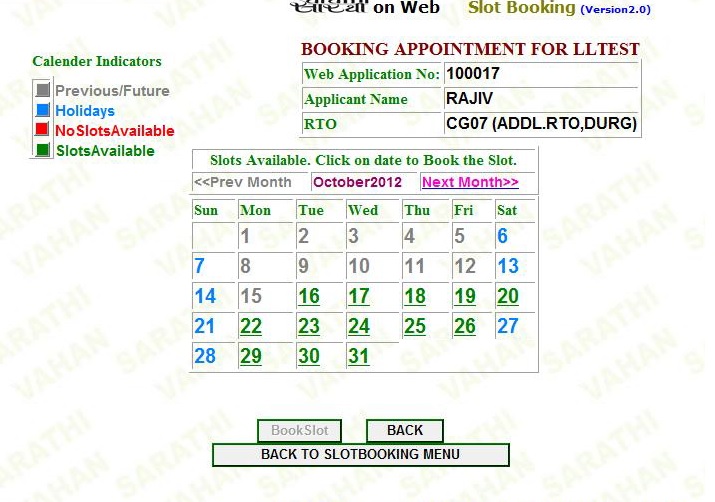
The Calendar Indicators indicate the respected behaviour and status of the dates with in the calendar. Click on one of the available slot dates in the calendar. Then a small subpanel will be appeared displaying available slot timings on selected date.

Select among one of the times displayed, up till here you will not be allowed to book the slot since the Book Slot button is disabled. It will be under disable status up till one time slot is selected.
So select one of the time slot and then click on Book Slot button then it forwards to preview page for taking confirmation for slot booking. Click on CONFIRM TO SLOT BOOK button to conform your test slot booking.
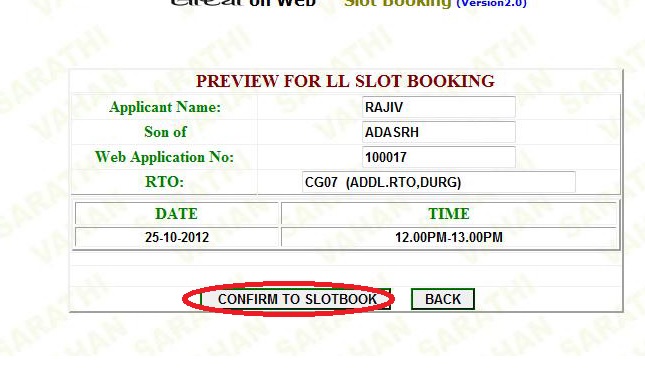
Then you will be provided a confirmation slip with your details as show below.
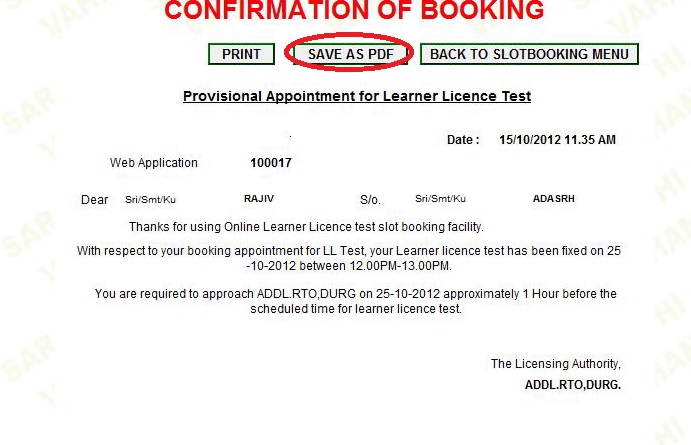
The PDF format is as follows.
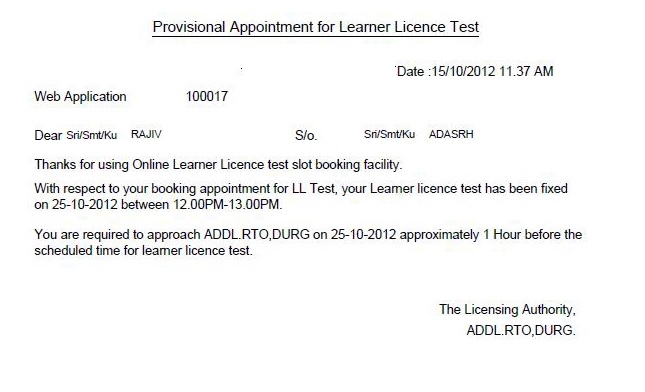
Cancel LL Test Appointment
You can cancel the appointment of slot which you booked already
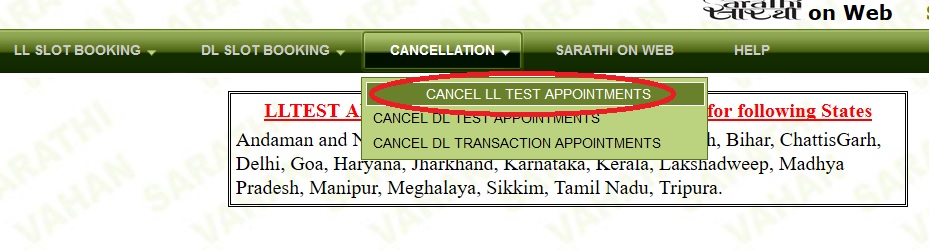
Step 1 : Please provide web application number provided when application submitted online
Step 2 : Enter Applicant DOB
Step 3 : Click OK button
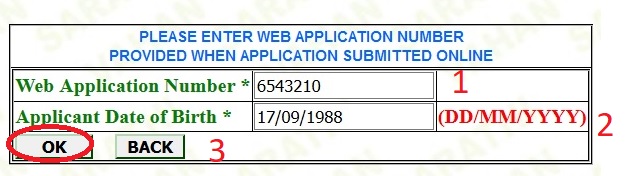
Search Web Application Number
You can search your Web Application Number if it is not known.
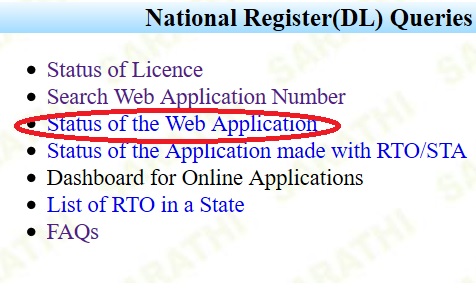
Step 1 : Enter name
You can search with 3 options
1. Name Contains (Minimum 3 Characters)
2. Starts With (Minimum 3 Characters)
3. Full Name
Step 2 : Enter Application Applied
You can search with 2 options
1. On Date (dd/mm/yyyy)
2. Between Dates
Step 3 : Select RTO office to which submitted
Select State & RTO office
Step 4 : Click Submit Button
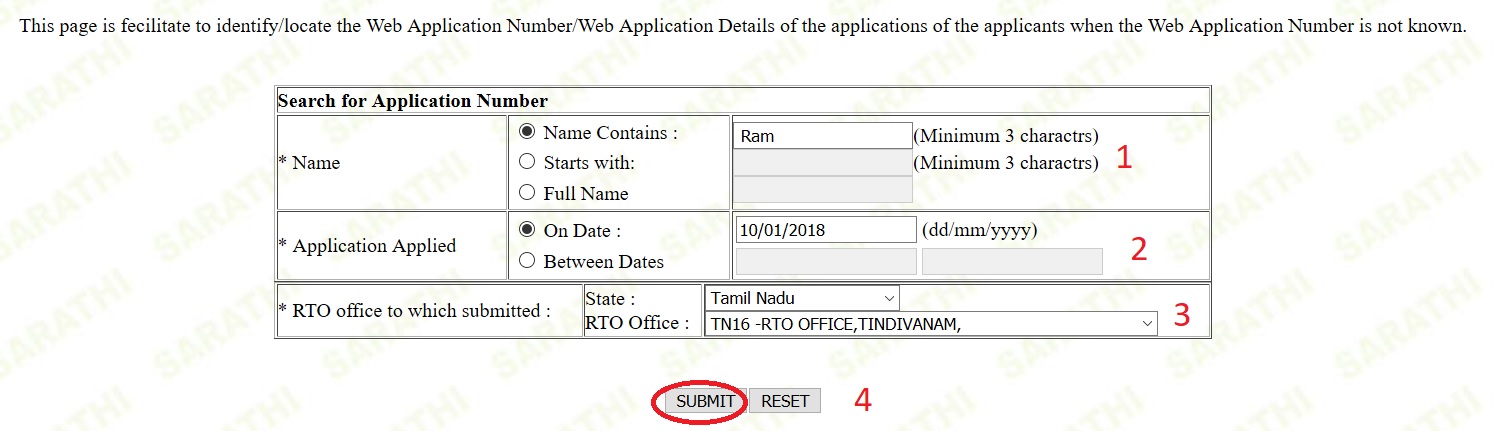
Answered Questions
After submitting the online form what should I have to do? Please tell me.
You can check the status of license using DL number. Get a print of online form and then check into Rto with your documents and then you will get it then you submitted form in RTO.
I have filled my form but unable to book an appointment on slot booking.
Login with your application number and DOB to do slot book
How can I get license details through SMS?
To get Details of Driving Licence thru SMS send “SARDL < DL NUMBER >” to 8790499899
Eg1: SARDL AP26 19860001659
Eg2: SARDL KA03 20140000100
How can I check the status of application?
You can check the status of we application using your application number in the below link.
sarathi.nic.in:8443/nrportal/sarathi/ApplStatusRequest.jsp
how do i renew my drivers licence ?
I have lost my driving license but I know the DL number, I want to see whether it exists or not