picme.tn.gov.in Pregnant Women Registration in Tamil Nadu for Birth Certificate : Public Health Department
Organisation : Public Health Department Tamil Nadu
Facility : Pregnant Women Registration in Tamil Nadu for Birth Certificate
Applicable States/ UTs : Tamil Nadu
Website : https://picme.tn.gov.in//
| Want to comment on this post? Go to bottom of this page. |
|---|
Contents
How to do Pregnant Women Registration in Tamil Nadu?
The Public Health Department in Tamil Nadu State has announced the Pregnant women registration mandatory to apply for Child’s Birth Certificate.
Related / Similar Service :
sspy-up.gov.in Indira Gandhi National Old Age Pension Scheme
** The facility has been provided by the state government and health department online via web portal services.
The registration has been made compulsory so that immediate after the delivery, child can be registered for birth certificate. The facility will be offered to the expected mother from various Health care centers.
 ** The facility is available in most leading and government health care centers, hospitals and primary health care centers.
** The facility is available in most leading and government health care centers, hospitals and primary health care centers.
** Expected mothers can also contact the local nurses or Aanganwadi center workers for collecting the 12 digit registration code.
** The registration of the expected mothers along with her complete health care is monitored by these local nurses during ante-natal stage. The nurse can help you upload the document details on the official PICME
Registration Process
Go to the Official website click on the “Registration Link” Registration form will be opened.

Applicant Details
Step 1 : Enter Applicant Name * [Shalini]
Step 2 : Enter Your Building / Door / Flat No * [No 18]
Step 3 : Enter Your Block No./Name [Anna Nagar]
Step 4 : Enter Your Street No./Name * [West cotton road]
Step 5 : Enter Your Area/Name [Thattar Lanne]
Step 6 : Select your District * [Thoothukudi]
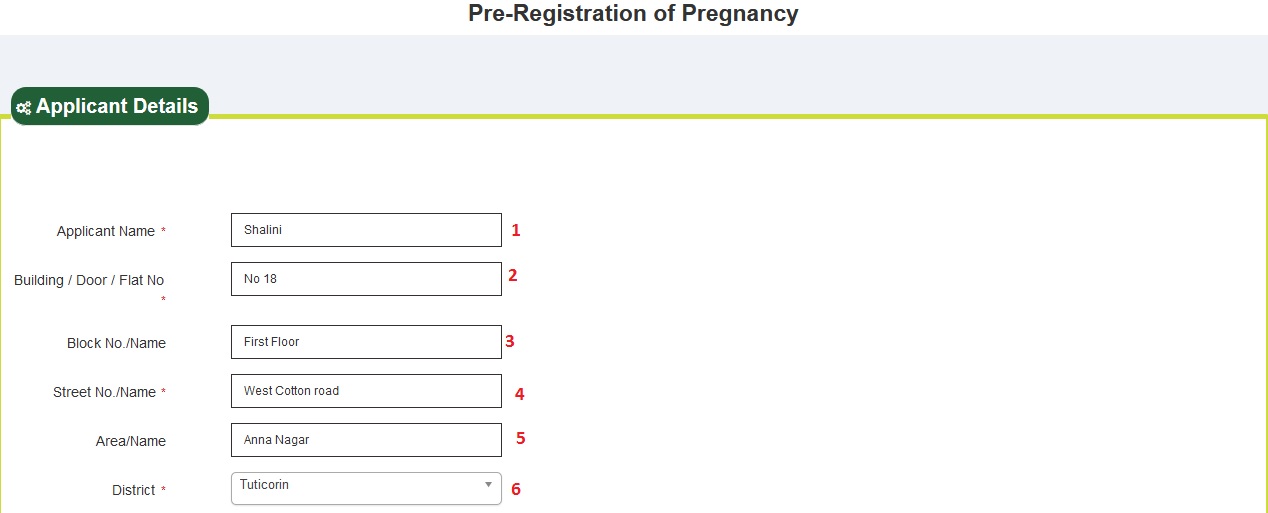
Step 7 : Select Administrative Unit * [urapakan]
Step 8 : Select your Village * [anna nagar]
Step 9 : Enter Your Pincode * [628003]
Step 10 : Enter Your Aadhaar No [2589 6598 5478]

Step 11 : Enter Your Mobile No * [9876543210]
Step 12 : Enter Your Email id [abcde@gmail.com]
Step 13 : Enter Captcha code shown above [778596]
Step 14 : Click on “Save” button
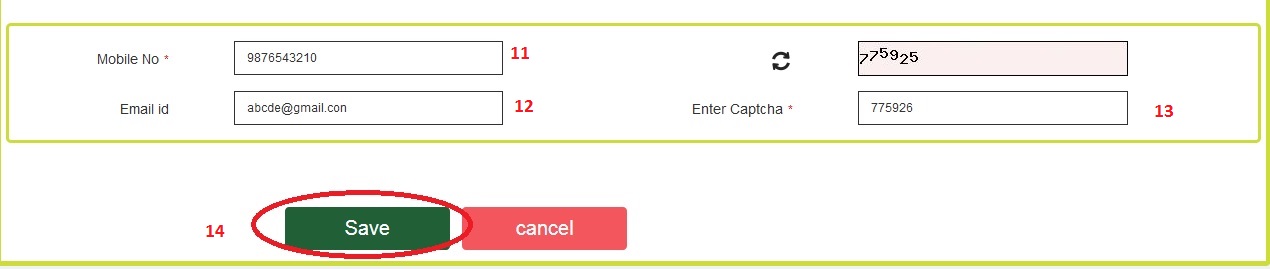
** The process for application is available at all village level CSC (Common Service Centers). You can also reach them via 102 toll free number.
How To View Acknowledgement?
Step 1 : Enter Application No * [589763]
Step 2 : Click on “Get Details” button and view your Acknowledgement
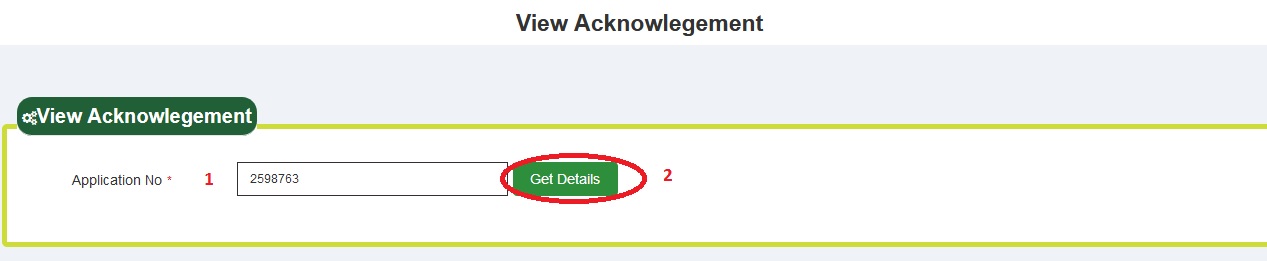
Mobile No Based Acknowledgement
Step 1 : Enter Your Mobile No *[9876543210]
Step 2 : Click on “Get Details” button
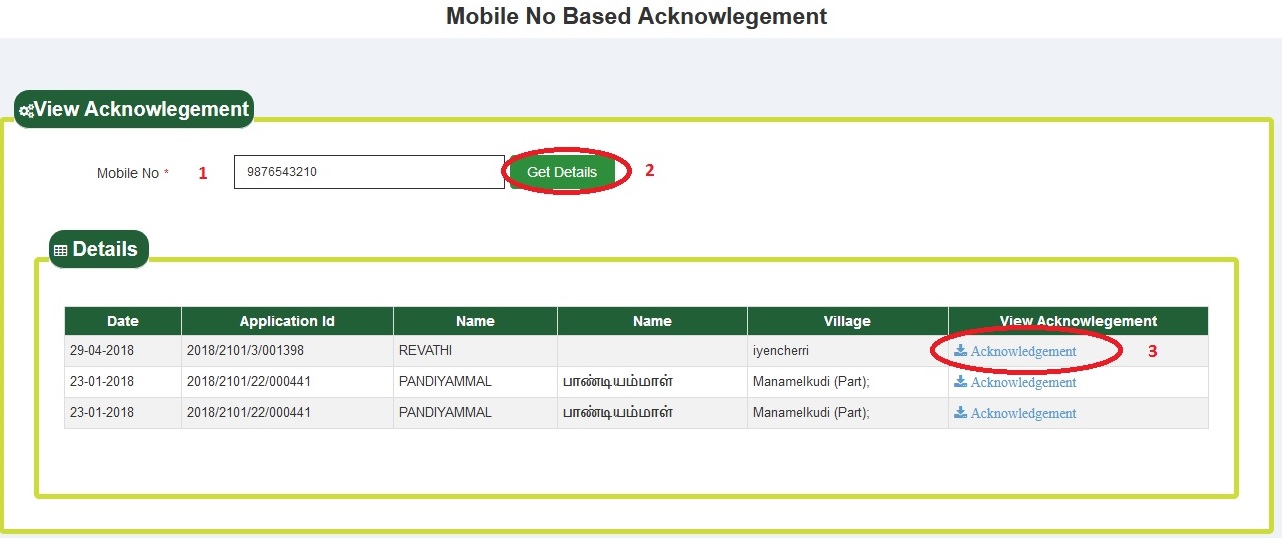
Step 3 : Then Displayed the list click on particular name “Acknowledgement” button and get your details.
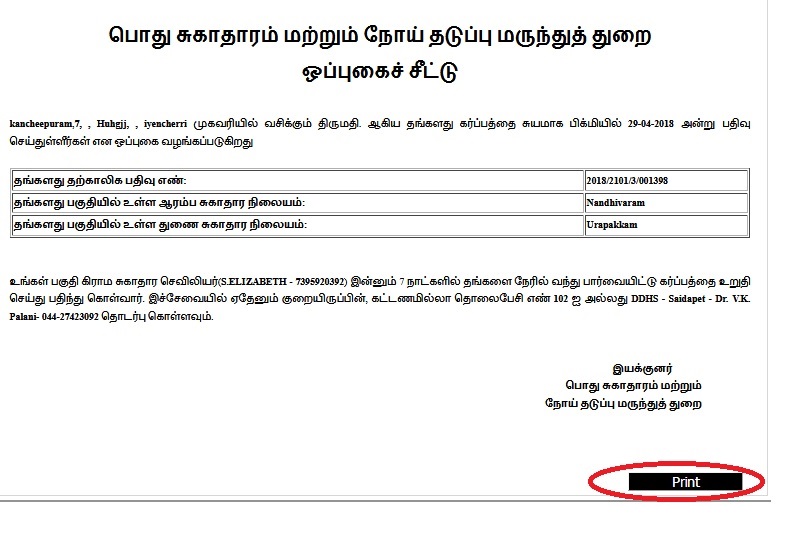
Step 4 : Click on the Print button to get your acknowledgement copy.
How To Obtain Birth Certificate?
Process For Obtaining Birth Certificates:
** The moment any child is born the mother of the child has to get registered under the scheme for claiming for the birth certificate of eh child.At this time the authority would expect the mother to provide her RCH ID number
** The number is issued to the expected mother from the health care center of the village at the time of registration during ante-natal stage. The registration is done by the mother in the same hospital where she would give her delivery.
** This step will ensure the state government that each woman in the state is at least registered at the time of pregnancy.