oasis.gov.in Pre-Matric & Post-Matric Scholarship to SC/ST/OBC Students : West Bengal Backward Classes Welfare
Organisation : Backward Classes Welfare Department, West Bengal.
Facility : Pre-Matric & Post-Matric Scholarship to SC/ST/OBC Students
Applicable State : West Bengal
Applicable For : SC/CT/OBC Students
Website : https://oasis.gov.in/
| Want to comment on this post? Go to bottom of this page. |
|---|
Contents
- 1 OASIS Pre-Matric & Post-Matric Scholarship to SC/ST/OBC Students
- 2 Post-Matric Scholarship
- 3 Pre-Matric Scholarship
- 4 Uncleaned Occupation Scholarship
- 5 Student Registration
- 6 Apply Online
- 7 Scholarship Renewal
- 8 Check Application Status
- 9 Re-Print Acknowledgement
- 10 Check Ticket Status Online
- 11 Students Helpline
OASIS Pre-Matric & Post-Matric Scholarship to SC/ST/OBC Students
Using this service you can Apply or Renewal of Pre-Matric & Post-Matric Scholarship to SC/ST/OBC Students. And also you can Check your Scholarship Status.
Related / Similar Scholarship : sw.kar.nic.in SC/ST Post Matric Scholarship
Post-Matric Scholarship
SC/ST Students
This scheme is to provide financial assistance to the Scheduled Castes and Scheduled Tribe (SC/CT) students studying at post matriculation or post secondary stages to complete their education.
If the Income of the parents/guardian from Rs. 2, 00,000/- p.a. to Rs. 2, 50,000/- p.a, then the students are eligible to apply for this scheme. The State Government follows the rates fixed by the Government of India.
The rate of Post-Matric Scholarship for hostellers in Group III & IV is Rs. 570/- & Rs.380/- per month respectively. The scholarship is given for study of various recognized post secondary courses pursued in recognized educational institutions
The maintenance allowance for different courses vary widely and it is grouped into 4 categories and refer below as I, II, III, and IV. Tuition fees and compulsory nonrefundable fees are also paid as per approved rate of the Govt. institution.
Tution Fee :
Group I :
Medical / Engineering /B.Sc(Agri) / M.Phil / P.hd /L.L.M
Rate of maintenance allowance :
Hostellers – 1200
Day Scholars – 550
Group II :
B. Pharm / B. Nursing / L.L.B / Hotel Management / Post Graduate Courses etc.
Rate of maintenance allowance :
Hostellers – 820
Day Scholars – 530
Group III :
General courses up to graduate Level.
Rate of maintenance allowance :
Hostellers – 750
Day Scholars – 300
Group IV :
Classes XI and XII in 10+2 system Intermediate courses / ITI / Polytechnic Courses
Rate of maintenance allowance :
Hostellers – 750
Day Scholars – 230
OBC Students
This Scheme is to provide financial assistance to O.B.C. students studying at Post-secondary stages of education to enable them to complete their education. Same procedure for payment of Post-matric scholarship to SC/ST student is followed. If the Income of the parents/guardian Rs.1,00,000/- p.a., then the students are eligible to apply for this scheme.
Pre-Matric Scholarship
This Scheme provide the Financial Assistance to SC students reading classes IX & X. so that the incident of drop out, especially in the transition from the elementary to secondary stage is minimized
Under this scheme, each eligible student whose parents /guardians income does not exceed Rs. two lakh p.a. is paid through respective Bank account. This scheme implemented by Ministry of Social Justice & Empowerment, GOI.
Uncleaned Occupation Scholarship
Scholarship to the children of those engaged in Unclean Occupation. The beneficiaries of this scheme are the students of whose parents are flayers, tanners, scavengers, waste picking/collecting or engaged in similar other profession. The day scholars and hostellers of this category also get grants.
How To Apply?
To apply online Pre Metric Scholarships for SC ST & OBC student, please follow the steps given below :
Step 1 : Go to official website.
Step 2 : Please Click Apply NOW or Student registration button in the student’s area of the website.
Step 3 : Fill all the fields (such as primary details, Photo, applied authority details) in the application form.
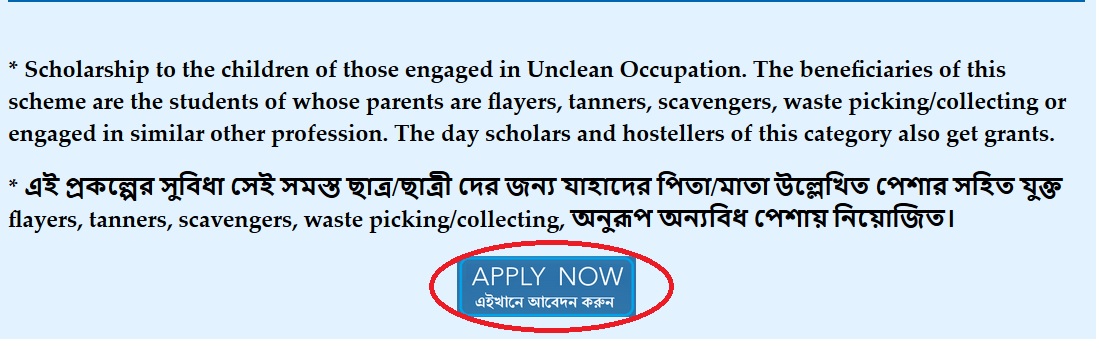
Notes :
a. Photo is not mandatory at this stage.
b. Aadhar Card No is not mandatory.
c. You can know the status of your application through Mobile No. or Email.
d. Other all fields are mandatory. Press submit Button
Step 4 : A computer generated acknowledgement slip will be generated, Please download it.
Step 5 : Go to website and Click: Registered Student’s login button in the student’s area of the website.
Step 6 : Login with user id, password & district as mentioned in your Acknowledgement Slip.
Step 7 : After successful login of the student panel, you have to fill up the remaining part of the application form now.
Step 8 : Click Further Details button & fill all the remaining fields.
Step 9 : Click Bank Information button & Select your bank, branch & type Account No.
Student Registration
To apply online pre metric & Post metric Scholarships for SC ST & OBC student, please follow the steps given below :
1. Open the browser and enter URL (OASIS.gov.in)
2. For new registration, click on student registration.
3. Fill up the Registration form for registering as new student with basic information on web portal. Fill up it correctly and click “submit” button.
4. After successful submission of application form. You can download your permanent User id/application number & password by clicking on ‘Download login information/ Acknowledgement slip.’
5. Now you can enter into the portal by ‘Login Now’ option by using provided User id/application number, password into the acknowledgement slip to fill “Further Details & Bank Account Information”.
6. Then Enter your user id and password and captcha .
7. Finally click on the Login button to fill “Further Details & Bank Account Information”.
Apply Online
1. Click on Step 1 – Further Details and fill up information carefully and save. After that click on the Step 2 – Bank information
2. Fill up your bank information & save it and click on the Step 3 – Verify & Lock
3. After Step 3 – Verify & Lock, click on Step 4 – Print Application and submit the printed Copy of your filled-in application form.
Student Login
To Apply Scholarship first you have Login into your Account. For that provide the following details,
Step 1 : Enter your User Id
Step 2 : Enter your Password
Step 3 : Select District
Step 4 : Enter the text in the image
Step 5 : Finally click on the Login button
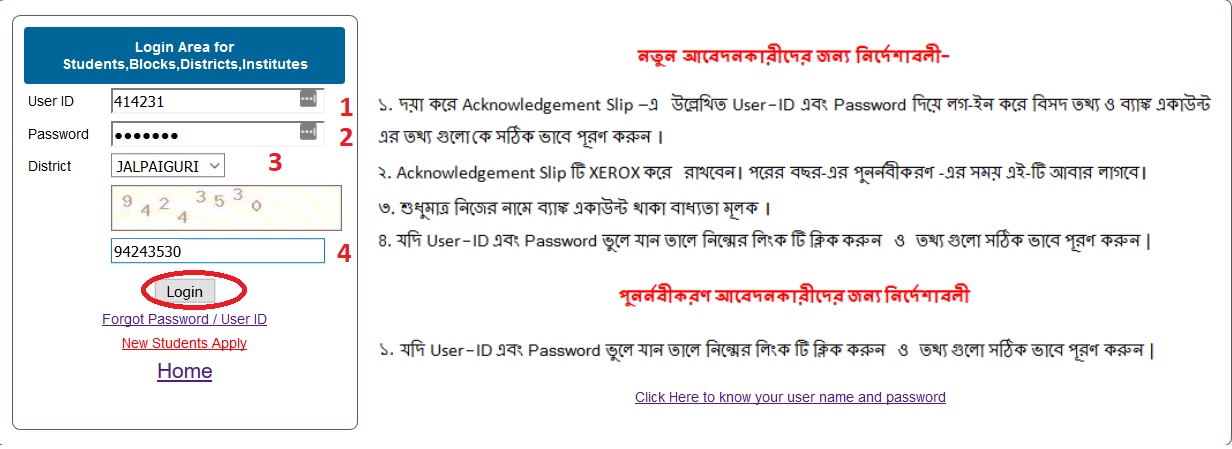
Forgot Password
You can retrieve your forgotten password by following the below steps.Go to the Forgot Password link in Oasis website. Select your PO cum DWO/DWO to whom you want to apply Scholarship? (According to The Location of your institution)
1. Select Applied District, Where your institution is located
2. Select Year of Registration & DOB
3. Enter Caste Certificate No
4. Enter Issuing Date
5. Click Generate Acknowledgement Button
or
1. Select Applied District, Where your institution is located
2. Select Year of Registration
3. Enter Account Number
4. Click Generate Acknowledgement Button
Scholarship Renewal
** Open the browser and enter URL (OASIS.gov.in)
** Click on “Renew your Application for 17-18.
** Choose your concerned district
** Log-in with your user-id password received at last academic year.
** Verify your Details by clicking on ” STEP 1- DETAILS” menu that you have entered last academic year.
** Click on ”STEP 2- RENEW APPLICATION” menu for enter few information on current academic session of study .
** Click on ‘Renew & Lock Application’ button then download the filled in application form by click on “STEP 3- PRINT APPLICATION’.
** Submit the printed copy of your filled in application form to concern Block/ municipality as instructed into the last page of your application form.
** Certification from Local governance regarding “Income of Family” & “Residence proof
** Online & Offline certification from concerned Institution.
** Declaration of Guardian.
** Click on ”STEP 3- PRINT APPLICATION” menu
Check Application Status
You have to follow the below steps to Track your Scholarship Application Status, Choose district where your institution is located.
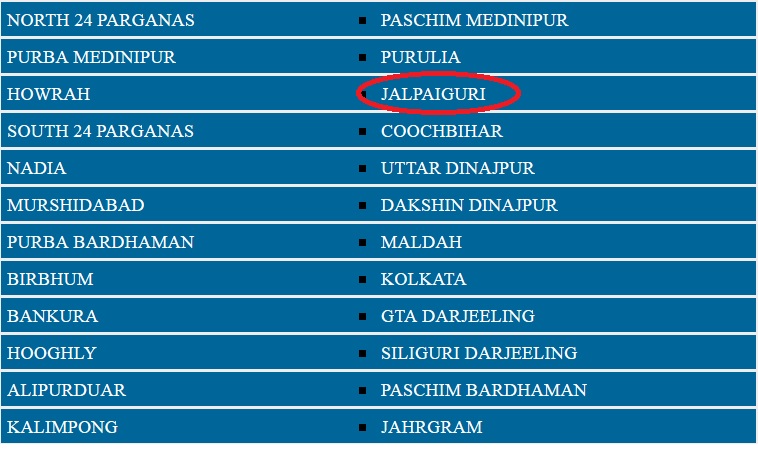 Districts :
Districts :
** North 24 Parganas
** Purba Medinipur
** Howrah
** South 24 Parganas
** Nadia
** Murshidabad
** Bardhaman
** Birbhum
** Bankura
** Hooghly
** Alipurduar
** Paschim Medinipur
** Purulia
** Jalpaiguri
** Coochbihar
** Uttar Dinajpur
** Dakshin Dinajpur
** Maldah
** Kolkata
** Gta Darjeeling
** Siliguri Darjeeling
Step 1 : Enter Application Serial No/User ID
Step 2 : Select Applied District
Step 3 : Select Session
Step 4 : Enter The Text In The Box Below
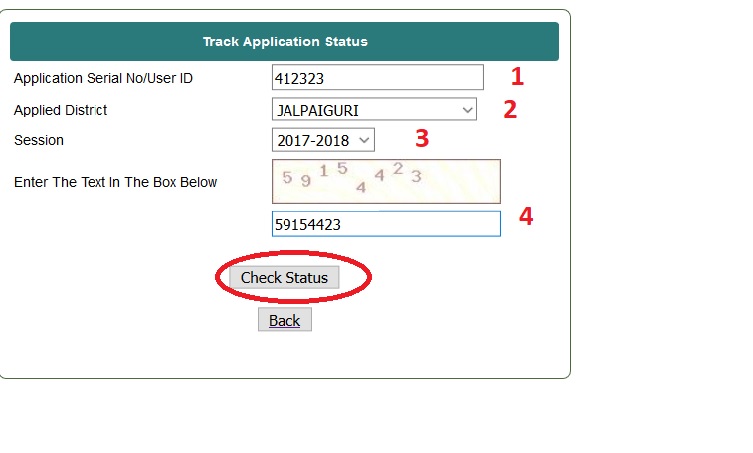 Note :
Note :
1. For Students who are studying outside of West Bengal Select district of your permanent address
2. For Officials Choose your concerned district
Re-Print Acknowledgement
You can Re-Print your Acknowledgement. For that please follow the below steps,
Step 1 : Select Applied District, Where your institution is located
Step 2 : Select Year of Registration
Step 3 : Select Date of Birth
Step 4 : Enter Caste Certificate No
Step 5 : Enter Issuing Date
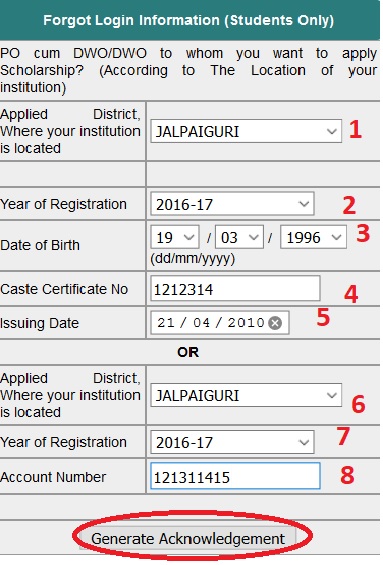
Or
Step 6 : Select Applied District, Where your institution is located
Step 7 : Select Year of Registration
Step 8 : Enter Account Number
Step 9 : Click on the “Generate Acknowledgement” button
Check Ticket Status Online
Step-1 : Enter Request ticket Id / Number (Example:- GV-14 )
Step-2 : Click on “Submit” button
Bank IFSC Codes
To know the Bank IFSC Codes For West Bengal Select the Bank. It will provide the Bank IFSC Code details of the Selected Bank.
 ** Allahabad Bank
** Allahabad Bank
** ICICI Bank Ltd
** State Bank Of India
** Andhra Bank
** IDBI Bank Ltd
** Corporation Bank
** Axis Bank Ltd
** Indian Overseas Bank
** South Indian Bank
** Bank Of Baroda
** Indusind Bank Ltd
** Syndicate Bank
** Bank Of Maharashtra
** Ing Vysya Bank Ltd
** United Bank Of India
** Central Bank Of India
** Karnataka Bank Ltd
** UCO Bank
** Dena Bank
** Karur Vysya Bank
** Vijaya Bank
** Union Bank Of India
** Oriental Bank Of Commerce
** WB State Cooperative Bank Ltd
** HDFC Bank Ltd
** Punjab National Bank
** Uttarbanga Kshetriya Gramin Bank
** HSBC
** Canara Bank
** Bangiya Gramin Vikash Bank
** Indian Bank
** Bank Of India
** Paschim Banga Gramin Bank
Students Helpline
Call : +91-84 20 02 33 11 / +91-82 74 05 00 25
Institution’s Area :
E-mail : bcwoasis [AT] gmail.com