ncrb.gov.in Vehicle Enquiry : National Crime Records Bureau
Organisation : National Crime Records Bureau
Facility : Vehicle Enquiry
Applicable For : All India
Home Page : http://ncrb.gov.in/
| Want to comment on this post? Go to bottom of this page. |
|---|
Contents
How To Do NCRB Vehicle Enquiry?
Using this facility you can know whether your stolen vehicle is recovered somewhere in the country. If you find a matched details you can approach the concerned Police Station where it has been recovered and restore it.
Related / Similar Service : castcertificatewb.gov.in Status
Go to the official website of National Crime Records (NCRB) to know the status of vehicle.

Click the section Vahan Samanvay available under the applications tab.
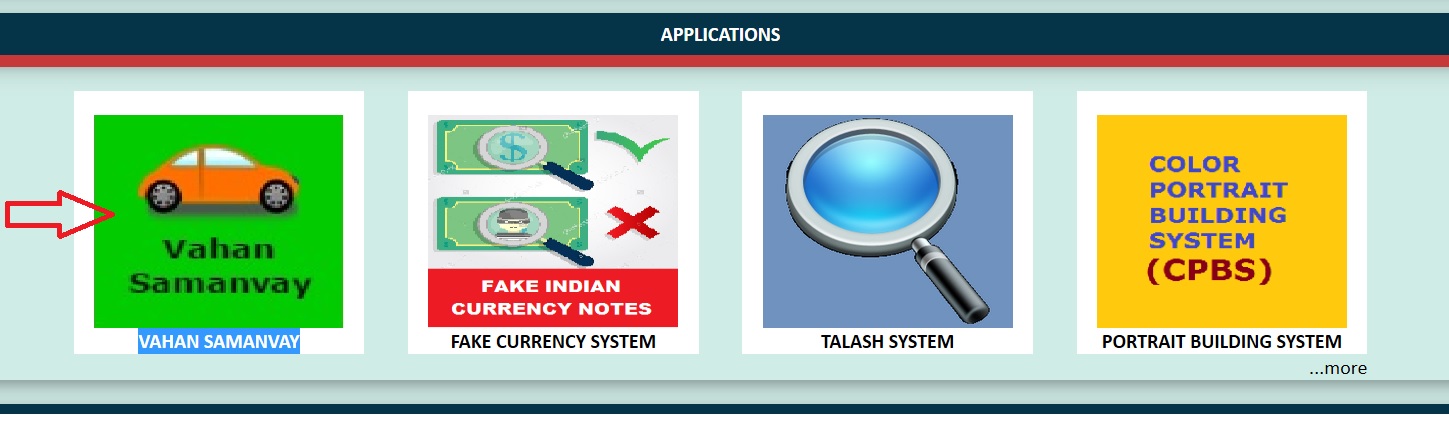
Motor Vehicle (Vahan Samanvay) page will be opened. online Motor Vehicle Coordination system, “Vahan Samanvay” is designed for coordination of stolen and recovered motor vehicles. Police, Regional Transport Offices and Insurance Sector are the stakeholders of this system. The enquiry service is also available online for the general public.
Click the link Vehicle Enquiry-Link-1 or Link-2 under Postal Query Tab.
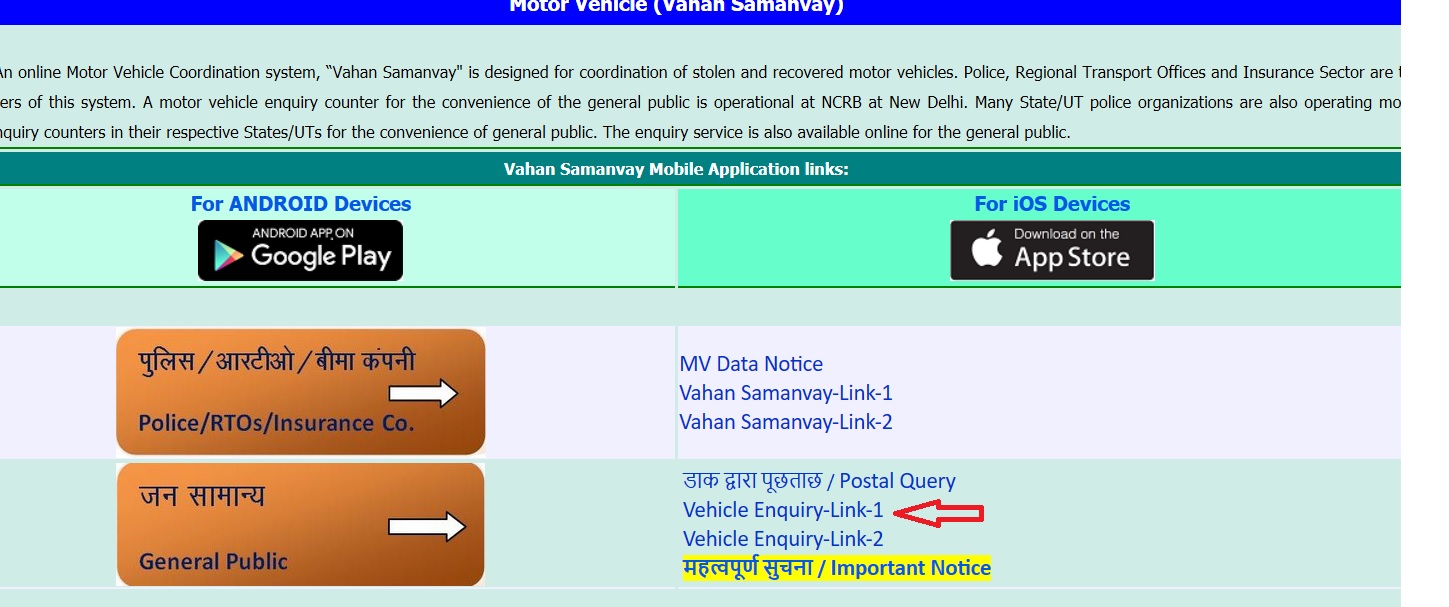
First select what you are searching for ie whether Verify recovery status of stolen vehicle or Verify status of 2nd hand vehicle (Stolen or Not)
Step 1 : Enter Your Name (Eg : Rajesh)
Step 2 : Enter Your City Name (Eg : Madurai)
Step 3 : Enter Your Pin Code (Eg : 625706)
Step 4 : Enter Your Mobile Number (Eg : 9696969696)
Step 5 : Enter Your EMail Id (Eg : abcde @ gmail.com)
Step 6 : Select Your Vehicle Type (Eg : Car)
Step 7 : Enter Your Vehicle Make (Eg : Alfa Romeo)
Step 8 : Enter Your Vehicle Registration Number (Eg : TN 69 BB 4105)
Step 9 : Enter Your Vehicle Chasis Number (Eg : 1CGHB41JXMN109186)
Step 10 : Enter Your Vehicle Engine Number (Eg : DHGBSF54624)
Step 11 : Enter Year of Manufacture of the Vehicle (Eg : 2017)
Step 12 : Select the Color of Vehicle (Eg : Black)
Step 13 : Click Search Button
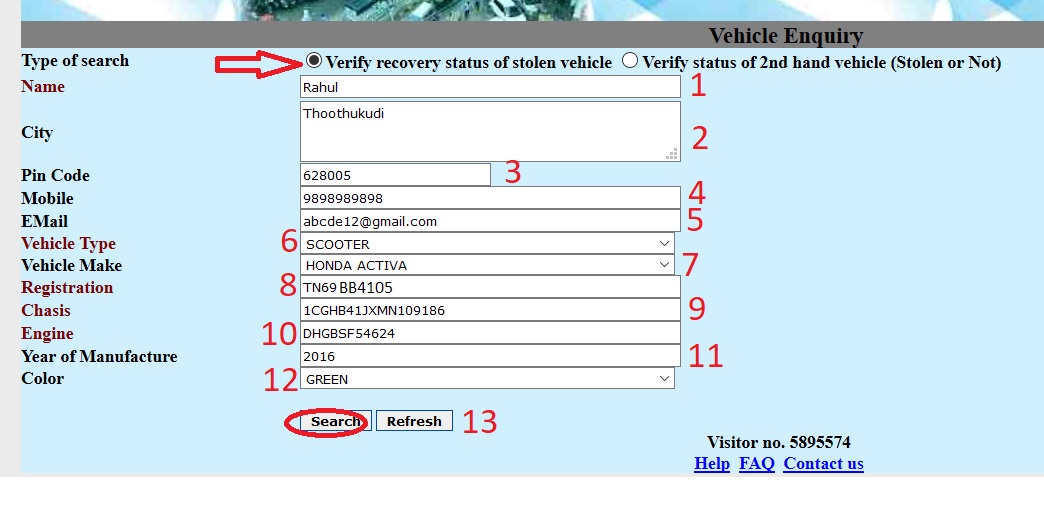
Search Logic : All the red colored Fields are mandatory.
Out of the above parameters it will match for Vehicle Type and any two parameters from Registration/Chasis/Engine with partial Nos. For last 5 digits. If only one parameter is matched out of Registration/Chasis/Engine it will not give the result. It requires atleast two parameters to be matched to locate for a vehicle.
| Query Parameters
|
Query Type
|
Will look for in Database
|
Availability of Data in Database
|
Partial Data in Database
|
Partial Data in Database
|
No Match
|
| Vehicle Type
|
Recovered
|
Stolen
|
Available
|
Available
|
Available
|
Available
|
| Make of Vehicle
|
Available in Data
|
|||||
| Registration No.
|
All the three parameters are Available in Data
|
Any two out of the three
|
Any two out of the three Last 5 digits either in Query or in Database
|
Less than 2 parameters out of the three
|
||
| Chasis No.
|
||||||
| Engine No.
|
||||||
| Match Result
|
Perfect Match
|
Partial Match
|
Partial Match
|
No Match
|
FAQs On NCRB Vehicle
Frequently Asked Question (FAQs) On National Crime Records (NCRB) Vehicle
1. What is Vehicle recovery status of stolen vehicle?
With this option you can know whether your stolen vehicle is recovered somewhere in the country. If you find a matched details you can approach the concerned Police Station where it has been recovered and restore it.
2. What is Verify status of 2nd hand vehicle(stolen or not)
If you want to buy a 2nd hand vehcle you can know that the vehicle you are intend to buy is not a stolen vehicle. If you find a matched details you can stay away from buying that vehicle.
3. What is the advantage of giving personal details in the form.
If proper personal details are entered NCRB will be able to approach you in case of any need.
4. Is it necessary to enter all the details asked for.
Except for the Red coloured item all others are optional one. Out of the three parameters of Registration No, Chasis No, Engine No any two of them can be entered.
5. What browser settings I need to do.
Please go through the help section.
6. If My Vehicle is Stolen and I don’t find the stolen records of my vehicle on the Vahan Samanvay site then what should I do.
Please approach concerned Police Station or district and request them to update your vehicle details in Vahan Samanvay.
Browser Setting:
** Please Turn off the Popup Blocker for this site.
** Under Internet Options/Tabs Settings/Always open pop ups in a new tab
** Please Select Print Background colours and images from Internet Options/Advance/Printing
What is Portrait Building System (PBS)?
Portrait Building System (PBS) help to extract Face components like Head, Eye, Nose, Mouth, Chin etc., described by witness similar to criminal, from the digitized portraits directory. Then it assemble these components to find out the face of the accused.
Salient features :
** Portrait Building System assists to assemble and edit face components.
** Using the data of 100 faces user can reconstruct more than1000,00,00 faces.
** It uses advance image processing techniques like enhance, stretch, morph, integrate and rotate.
** Its supports blurring to remove sharp edges to create pencil sketch which is useful for manual editing.
** A digital image is a matrix of Pixels which represent color or gray level.
** By changing the relative values of Pixels the appearance of the image can be changed.
** Horizontal mirroring is supported to create left half of the face from the right half.
The following tools are also available with the application:
** Change Shape
** Mirroring
** Crop resize and paste
** Text tool
** Light Brush tool
** Dark Brush tool
** Tilt Image tool and
** Rotate Image tool
Status :
Portrait Building System (Black & White) has been implemented in all the State Crime Bureaux and Distirct Crime Records Bureaux. Colour Portrait Building System software is under development and will be released soon.
Colour Portrait Building System is now at final stage of testing. The Beta version of Portrait Building System has been released at NCRB for testing. The latest version of Portrait Building System will have advance features and wide range of directory of faces.
SAGAR 9960628958
I DO NOT KNOW HOW TO SEARCH STATUS OF SOLEN VEH. FOR CLAIM PURPOSE. REQUESTED BY INSURANCE CO.
NOT WORKING