karnataka.gov.in Private Medical Establishments KPME Certificate Registration : Health & Family Welfare Department
Organisation : Health & Family Welfare Department
Facility : Karnataka Private Medical Establishments KPME Certificate Registration
Applicable State : Karnataka
Home Page : https://hfwcom.karnataka.gov.in/english
| Want to comment on this post? Go to bottom of this page. |
|---|
Contents
How To Do KPME Establishment Registration?
This facility describes about KPME Registration of Establishment online using your Establishment details. Go to the registration link provided below to proceed for registration.
Related / Similar Service : Vidal Health TPA Get TTK Card & Check Status
Website :
https://kpme.karnataka.gov.in/
You are required to fill the required details to register Establishment.
Step 1 : Enter your Establishment Name
Step 2 : Enter Owner Name
Step 3 : Select Type of Ownership from the drop down list
** Chairman
** Manager
** Owner
Step 4 : Enter Establishment Address
Step 5 : Select Establishment Type
** Charitable
** Non Profit
** Partnership
** Proprietory
** Public Ltd.
** Pvt Ltd.
Step 6 : Select your District
Step 7 : Select your Area
Select Establishment belongs to BBMP / ULB / Other Area
** If establishment belongs to BBMP area then select name of the Taluk & name of the Ward from the drop down list
** If establishment belongs to ULB area then select name of the Taluk & name of the Town from the drop down list
** If establishment belongs to Other area( other than BBMP & ULB ) then select name of the Taluk and name of the Village from the drop down list
Step 8 : Select your Taluk
Step 9 : Enter valid 6 digits Pin Code
Step 10 : Enter Valid 10 digit Mobile Number this will be used for further Communication
Step 11 : Enter your Email Id
Step 12 : Username should be minimum 8 nonblank characters and should be of alphanumeric)
Step 13 : Enter Password (Password should be minimum 8 non blank characters and atleast 1 digit, 1 alphabet , 1 Special Character ( @ $ ! % * # ? & )
Username & Password should not be the same & must be different
Step 14 : Confirm Password
Step 15 : Upload Latest Photo of Owner (same photo will be printed on the Licence certificate).
Photo to be uploaded should be of .jpg file and of maximum size 15 kb. Click on the Browse button & select the file which needs to be uploaded.
Upload only .jpg file of max size 15 kb
Step 16 : Click Register Button
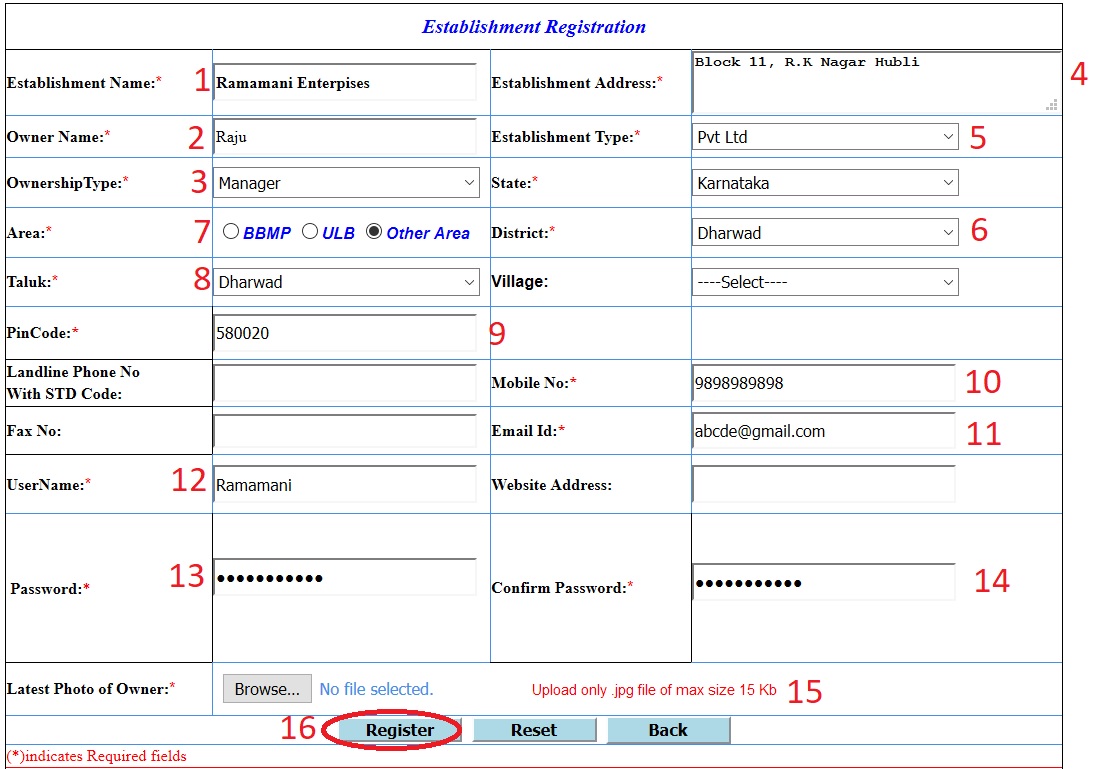
Note :
* denotes compulsory fields
** Username & Password should be noted down to login to the portal after registration.
** Take the print out of the Registration Slip for future reference.
** After Registration if the application is not filed within 15 days then the username is disabled permanently.(ie after registration if the application submission process is not started within 15 days )
Procedure For Application Submission
Go to the link of login page of KPME. You can navigate from the Establishment Registration page by clicking Back Button.
Step 1 : Enter your UserName
Step 2 : Enter your Password
Step 3 : Click Login Button
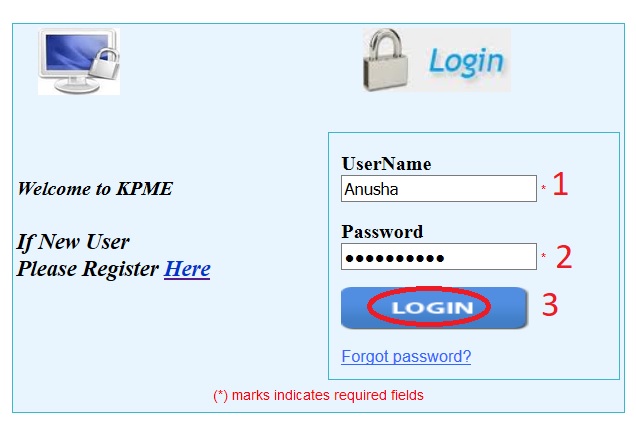
(*) marks indicates required fields
Forgot password? :
Click Forgot password link available under login section.
Enter valid User name in the text box available. Then you will be asked to enter the required fields to retrieve the forgotten password.
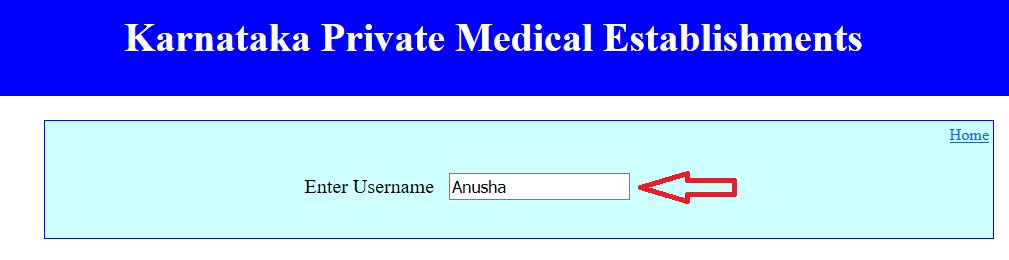
After login the following steps need to be followed.
Select Category, Subcategory, New/Existing Establishment & Enter the Establishment
Details & Click on Save & Application no is generated.
** Select the Application No & Enter the Manpower Details
** Select the Application No & Attach the Documents
** Select Subcategory & Enter Standard Details
** Select Subcategory & Enter Schedule-E Details
** Select the Application No & Enter Fees Details
** On Click of Submit button in Fees Details, the Application is submitted & cannot be edited. Only view of the Application is possible.
** Updating/correction can only be done before submitting the application
** On Click of Application Status Tab, Application Status can be traced.
** On Click of Application Print Tab, Application Printout can be taken by Selecting Application no.
** On Click of Update Profile, Mobile No can be updated for receiving SMS information from department & Latest Photo of the Owner can also be Updated
** On Click of the Documents Requested Tab, Any Documents/Additional documents requested by the verification authority can be uploaded.
Refer to Detailed Help Manual for Application Submission on Click Of Help Tab.
FAQs On KPME Establishment Registration
Frequently Asked Questions (FAQs) On KPME Establishment Registration
What is KPME?
KPME (KARNATAKA PRIVATE MEDICAL ESTABLISHMENT). All Private medical establishments in Karnataka need to register and get the Licence Certificate.
Who has to register for KPME?
** Hospital or dispensary with beds or without beds
** Nursing Home
** Clinical Laboratory
** Diagnostic Centre
** Maternity Home
** Blood Bank
** Radiological Centre
** Scanning Centre
** Physiotherapy Centre
** Clinic
** Polyclinic
** Consultation Centre
Whether can I know how much fee to be paid for application?
Yes, it is available. After Login to the Portal on left side of the menu bar there is an option “To Know the Fee”. Click on that option & select the Establishment type , Category & Sub Category
What to do if I forgot to take the registration slip?
Once login to the system, there is an option Reprint Registration Slip
What is a New & Existing Establishment option?
New Establishment means establishment not yet started ie proposed establishment and Existing Establishment means establishment already started without Licence Certificate
Once application is completed & submitted, can I edit the data?
No, the application will be freezed & only application can be viewed.
What are the compatible browsers?
IE 8.0 and above, Fire Fox and Google Chrome
Is there any prescribed form for applying?
Once you register into the system , facility for online submission of Establishment details, Manpower Details, Documents to Upload , Fees Details, Standard & Schedule – E details and taking the application print out is available
Can I change my password?
Yes, Once Successful login to the system, there is option Change Password to change password from next login onwards
How if browser window disappears suddenly or not opened to view on any request?
If browser window is closed abruptly or not opened to view on request then please make sure that Pop-Up Blocker of the Browser is Turn-Off
How to Turn-Off Pop-up Blocker of the Browser?
Go to Tools Menu and select Pop-Up Blocker, Then turn off Pop-Up Blocker (It is Preferable to use Internet Explorer Version 8 and above)
I HAVE FORGOTTEN MY USER NAME AND PASSWORD, HOW TO RECOVER?
Give the documents to beginning people, they will make it done.
Our Hospital’s name got changed slightly and all other certificates like that of BBMP, pollution board etc were obtained under new name; but now after giving copies of all these certificates also KPME is not agreeing to renew registration under new name. Please advise.
I have forgotten my user ID. What can I do now?
I have forgotten my user ID. What can I do now?
i lost my user name how can i retrive
How do add email address
U can try update profile
i forgot my password how to get it .e mail id gerald.salsan.w AT gmail.com
After entering username and password it is not recognising ,it shows that please enter correct username and password
Home Nursing care is coming which category?
What to enter in description in internal grievance redressal column,& where to get the details orcontact no and mobile of internal grievance redressal my area is bangarpet kolar distance,
I am a Microbiologist,looking for DHA and MOH,for that i need to register in Para medical council.can someone please guide me the process
i have lost my kpme registration certificate even do not remember no. where to find any website please help
By mistake we selected teaching level 4 for payment where as our level was 2 we have paid 200000/- in place of 40000/- to Khazanna 11 can any one help me to retrieve the excess paid amount.
HOW TO ENTER LATITUDE ?
Hi Sir
This Is For Your Information.
KPME Certificate Online Registration
Karnataka Private Medical Establishment
YAHIYA SHIFA KHANA C/O MKI
Self Employed
Bharath Medicals :- Part Time.
GSTIN Number:-29AEJPA62XXXXXXXX
Bhuvaneshwari Medicals:-Part Time
GSTIN Number:-29AKBPY20XXXXXXX
Thanks/regards