jharsewa.jharkhand.gov.in : Service Online Portal
Organisation : Jharkhand e-District
Facility : JharSewa Online Portal
Applicable State : Jharkhand
Website : http://jharsewa.jharkhand.gov.in/
| Want to comment on this post? Go to bottom of this page. |
|---|
Contents
What is Jharsewa Jharkhand e-District Portal?
Jharkhand e-District (Jharsewa) is a comprehensive and web enabled service portal that acts as an electronic gateway into the Government’s portfolio of services. It provides an interface for citizens to avail various citizen centric services like applying for certificates, land records, pension etc. through this Portal to handle the processing of all these Jharkhand E-District applications.
Related / Similar Service : regd.jharkhand.gov.in Society Registration & Track Status
Jharkhand e-District project intend to provide Government services to citizens through Common Service Centers(CSC) which are easily accessible.
It utilizes backend computerization to e-enable the delivery of services and ensures transparency and uniform application of rules.
Services Available
(i) Issue of Certificates including services – Birth, Death, Domicile, Nationality, Caste, Marriage, Income, Employment, etc.
(ii) Social Welfare Schemes including services – Social welfare Pensions (Old age, Widow, Handicap, Destitute), Scholarships.
(iii) Revenue Court including services – including Case listing, Case adjournment, Stay orders, Final orders, Status of execution of orders: information, tracking, filing of miscellaneous applications.
(iv) Ration Card related services including services change of address, additions, deletions of members, application for issue of duplicates, etc.
(v) RTI services including redressal of Grievances – application, tracking, monitoring, redressal, appeals, etc at district level. RTI services will be applicable to all departments/offices which have been provided with ICT infrastructure and connectivity for delivery of services under e District Scheme.
How To Know Status of Application?
To know the status of application, Follow the below steps,
Go to the official website of Jharsewa portal provided above.
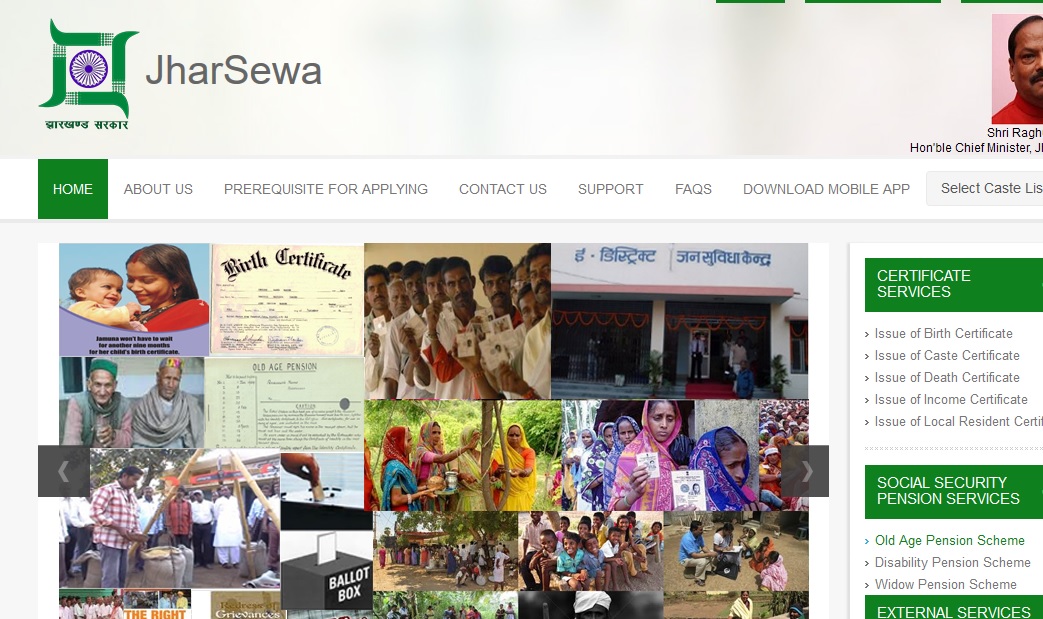
Click the track status link available as shown below.
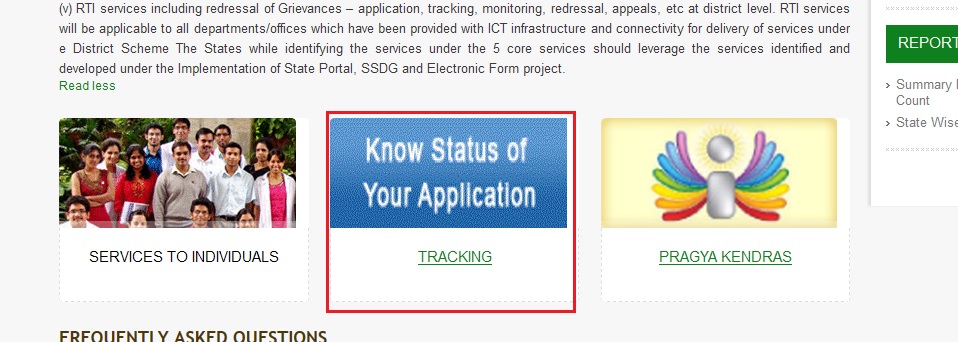
You can track status separately for Central Government & State Government. Choose the option you wish to search for.
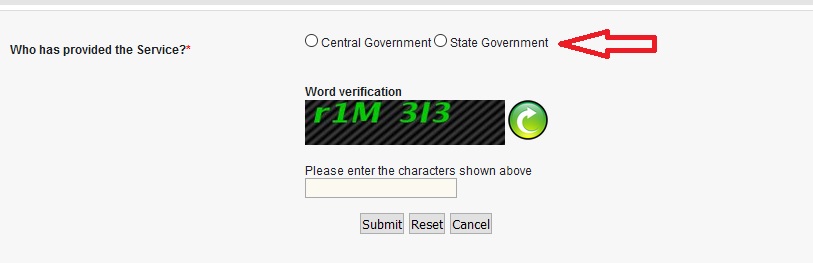
Central Government
Step 1 : Select the answer for the question Who has provided the Service? (Eg : Central Government )
Step 2 : Please select the Service against which application has been submitted (Eg : Notary Online Application)
Step 3 : Please select the submission mode through which you have submitted the application
Based on Online :
Step i : Please enter the Application Reference Number (Eg : 65431025)
Step ii : Please select the Date when the application was submitted From The Calendar
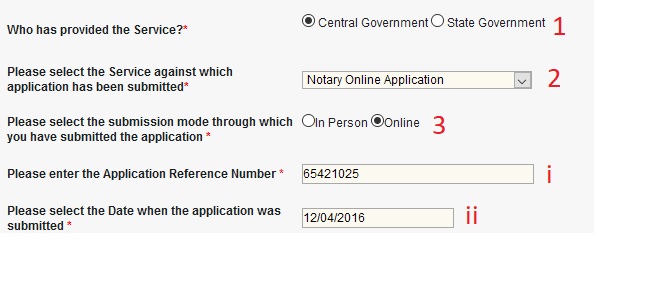
Based on in-Person :
Step i : Select Track on the basis of (Eg : Token Number)
Step ii : Please enter the Application Reference Number or Token Number as per your selection (Eg : 124568)
Step iii : Please select the Date when the application was submitted From The Calendar
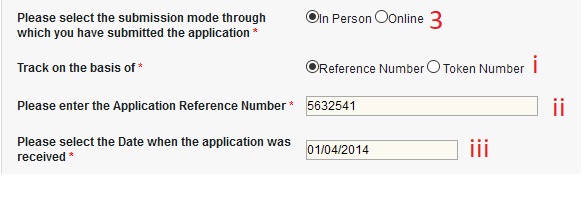
Step 4 : Enter Text as shown in image ie Word verification
Step 5 : Click Submit Button
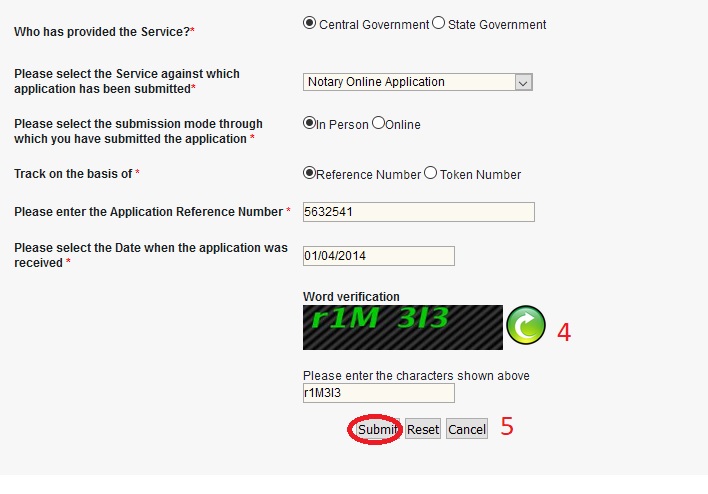
State Government
Step 1 : Select the answer for the question Who has provided the Service? (Eg : State Government )
Step 2 : Please select the State that is providing the service (Eg : Assam)
Step 3 : Please select the Service against which application has been submitted (Eg : Notary Online Application)
Step 4 : Please enter the Application Reference Number (Eg : 54623658)
Step 5 : Please select the Date when the application was submitted From The Calendar
Step 6 : Enter Text as shown in image ie Word verification
Step 7 : Click Submit Button
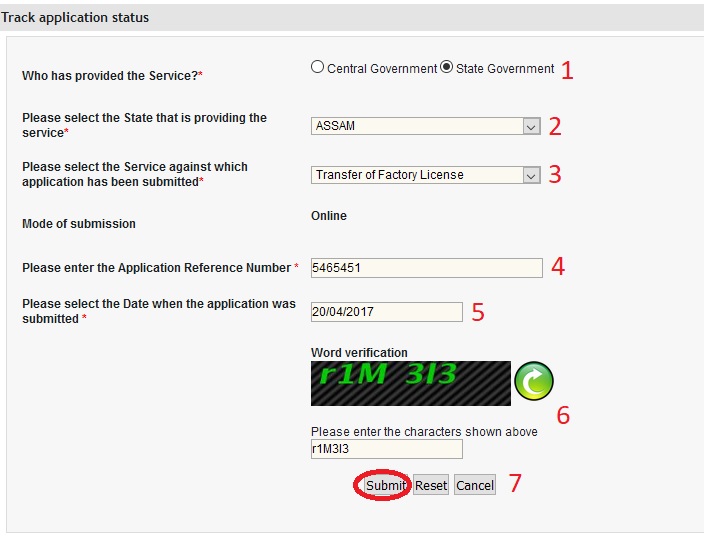
Jharsewa Registration
You are required to register yourself for availing online services. Click Register Yourself link available in the top right corner of the website.
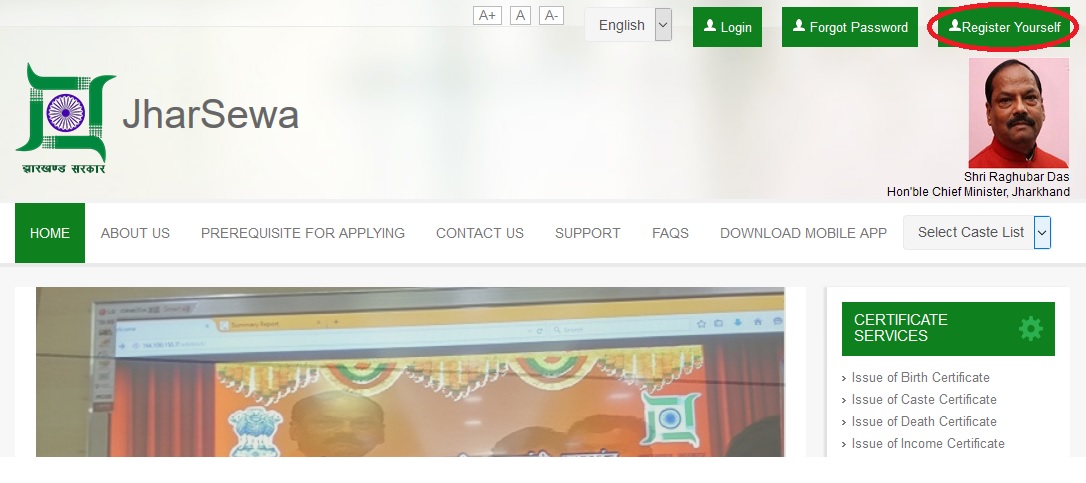
Step 1 : Enter Your Full Name (Eg : Arun Mishra)
Step 2 : Select Your Gender From Drop Down Box
Step 3 : Select Your DOB From the Calendar (Eg : 17/09/2008)
Step 4 : Enter Your Address briefly with House No., Flat No., Building No., Plot No., Lift No. .. (Eg : 12, Angara block. Ranchi )
Step 5 : Select Your State & District (Eg : Jharkhand, Koderma)
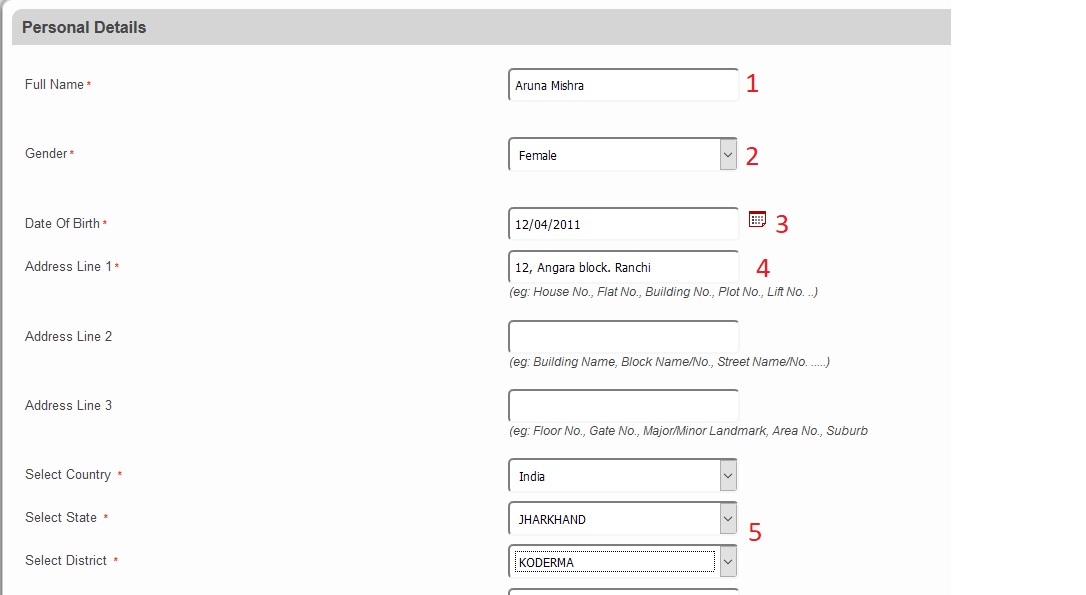
Step 6 : Enter Your Pincode (Eg : 834002)
Step 7 : Enter Your Mobile No (Eg : 9876543210)
Step 8 : Enter Your Email ID (Eg : abcde @ gmail.com) [Email id would be your ServicePlus Login ID]
(A verification code and link will be sent to this Email ID)
Step 9 : Enable the checkbox if you want to Receive Alert on Email Whenever Status of your application changes
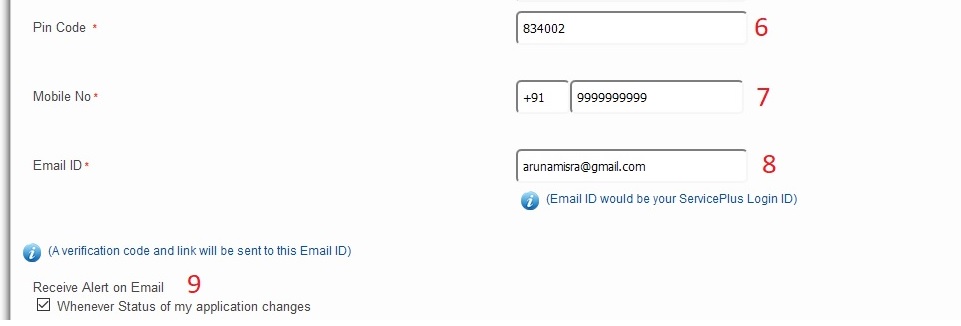
Login Details :
Step 10 : Create Your Password
Password should be 8 to 15 characters with at least one special character(*[@#$%^&+=]), one numeric, one small case and one upper case letter (i.e Abcd@123)
Step 11 : Confirm Password by entering the same as above
Step 12 : Enter any Password Hint Question (Eg : What is my favorite Color?)
(If you forget your password, we will identify you with this information)
Step 13 : Enter the Password Hint Answer(Eg : Green)
Step 14 : Confirm Password Hint Answer again by typing the same
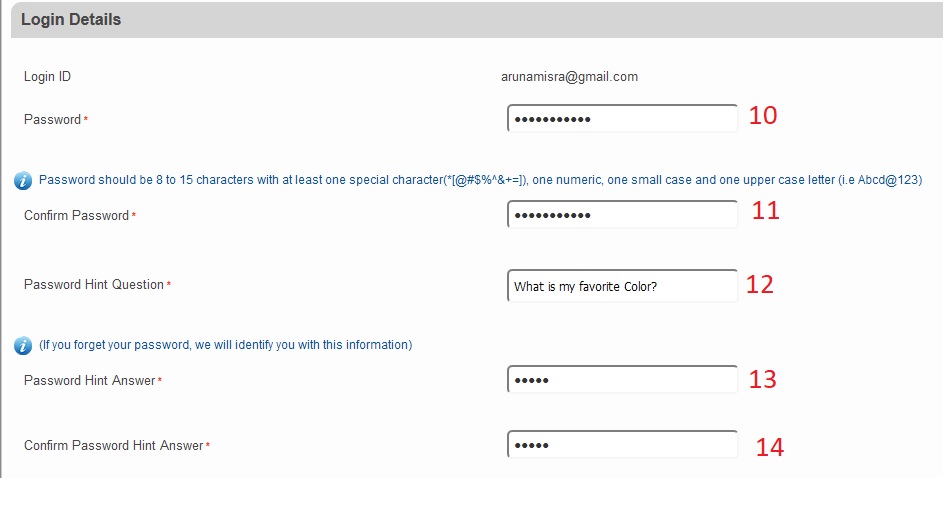
Step 15 : Enter Security Code as shown in image ie Word verification
Step 16 : Click Submit Button
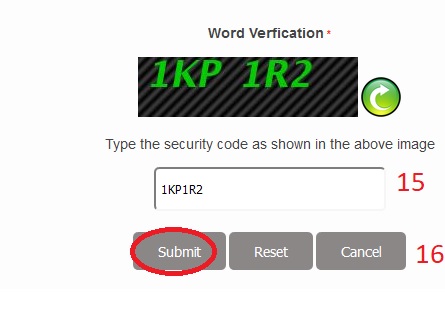
Login :
Step 1 : Enter Your User Name (Eg : abcde @ gmail.com)
Step 2 : Enter Your Password
Step 3 : Enter Security Code as shown in image ie Word verification
Step 4 : Click Submit Button
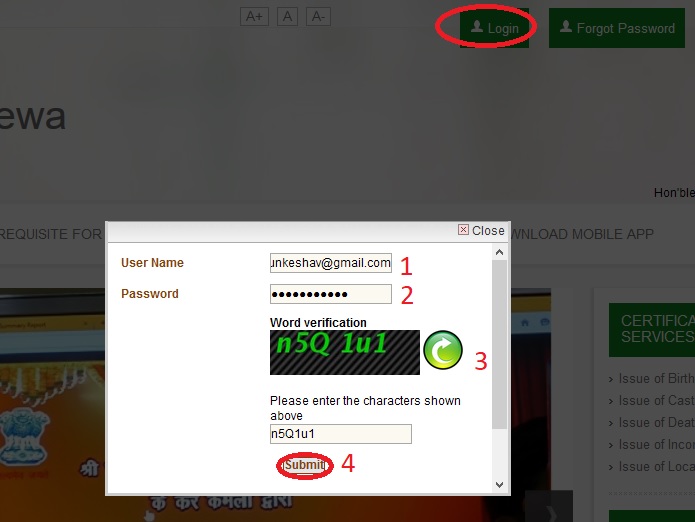
FAQs On Jharsewa Jharkhand e-District Portal
Frequently Asked Questions (FAQs) On Jharsewa Jharkhand e-District Portal
How do I look for Services based on my profile ?
1. Click on the option Citizen Section–> Check Your Entitlement available on the Homepage to open the form.
2. Check Your Entitlement form is displayed on the screen.
3. When you select your profile like state, caste etc. and click on search the list of services for which you are entitled will be displayed in the list. You can view the details.
How to track my application status online?
You can track your application status by the following ways:
1.To get the status of the application, click on Track Application Status Report link available under Citizen Section.
2.You can also check the application status using your credentials (username and password). Click on the Login link available on the ServicePlus Home page.
3. Then enter the username and password provided to you. Once you logged- in, click on Track Application Status link provided under View Status of Application.
How citizen can apply for a Service?
A citizen can apply for a Service through following ways:
1. Online: A citizen can apply for a service of his/her state via online with or without registration as per the service definition.
2. Kiosk: A citizen can contact Kiosk of his/her area for applying a service. You can check the details of Kiosk under “Kiosk details” while clicking on the particular service.
3. In person: A citizen can also apply for a service either by downloading application form online and submit it at the concerned office or can take the application form directly from the office.
Where can I find the State Service Delivery Act?
1. Click on the option Citizen Section–> Find State Service Delivery Act available on the Homepage to open the form.
2. Select the state and click on submit. The State Service Delivery Act details will be displayed.
Interested in more information. How can I contact you?