homeguard.delhi.gov.in Recruitment 2024 Home Guards Volunteers : DGHG
Organisation : Directorate General of Home Guards DGHG Delhi
Recruitment Name : Home Guards Volunteers 2024
Number of Vacancies : 10285
Last Date : 13.02.2024
Apply Online here : https://dghgenrollment.in/
Website : https://homeguard.delhi.gov.in/
| Want to comment on this post? Go to bottom of this page. |
|---|
Contents
DGHG Home Guards Volunteers Recruitment
Directorate General of Home Guards (DGHG), New Delhi has Announced notification for Home Guard Volunteers. Eligible applicants would be required to apply Online ONLY (on the internet) through the link available in DGHG website. No other means/mode of application will be accepted. The candidate must have proof of residency in Delhi. Last date will be February 13th, 2024 at 11:59 PM.
Name of Posts : Home Guards Volunteers
No. of Posts : 10285
Related / Similar Recruitment : SLPRB Assam Police Recruitment 2024 Constable
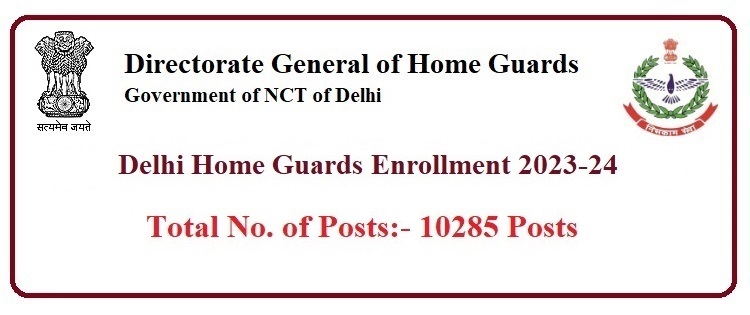
Eligibility of Home Guards Volunteers
The candidate must have proof of residency in Delhi.
Age:- 20-45 Years (should not have been born earlier than 02-01-1979 and later than 01-01-2004)/ (up to 54 years for Ex-Servicemen/Ex-CAPF Pers.)
Educational qualification: 12th Pass (Senior Secondary) /(for Ex-Servicemen/Ex-CAPF Personnel:- 10th Pass)
Height: Minimum 165 cm for male and 152 cm for female.
Application Fee : Rs. 100/- + Convenience Fee
How To Apply for Home Guards Volunteers?
** Please ensure that you meet all the eligibility criteria specified, before you start filling up the ONLINE Application.
** Eligible applicants would be required to apply Online ONLY (on the internet) through the link available in DGHG website. No other means/mode of application will be accepted.
** The Online Application is in 2 steps. Step 1 – Personal details, Qualification details and Upload relevant documents, Step 2 – Payment of fee (if applicable) and/or Generating Registration Slip.
** Candidate can fill only one application form. Multiple applications from the same applicant will lead to rejection of candidature.
** Keep scanned copy of photographs, signatures and Left Hand thumb impression handy before you fill online application form.
** On successful submission of form, an Payment Reference No. of 7 digits will be generated. Candidate should note and save this reference no for all future purposes.
** Application will be considered complete only when application form is filled, relevant documents are uploaded and payment is done. Incomplete applications will be rejected
** Candidate can check his application status or make a payment of application fee by clicking on link of status check given on HOME page.
** A valid/active e-mail id and Mobile Number with validity for a minimum period of next one Year is must. Only registered email id will be considered for all future correspondence.
** Online application validation rules are designed based on the Advertisement requirement. Candidates are advised to read the advertisement carefully. Application submitted through On-Line form does not imply that candidate has fulfilled all the criteria in the advertisement and Application is subject to subsequent scrutiny and the candidature can be rejected if found to be ineligible at any point of time.
** Print registration slip and Keep it for future references.
** No document at this stage need to be submitted to DGHG.

Guidelines for Scanning & Upload Images
Guidelines for scanning and Upload of Photograph, Signature & Left Hand Thumb Impression :
Before applying online, a candidate will be required to have a scanned (digital) image of his/ her photograph and signature as per the specifications given below.
Your Online Application will not be registered unless you upload your photograph, signature and Left Hand Thumb Impression as specified.
Photograph Imaging :
** Photograph must be a recent passport size colour picture.
** Make sure that the picture is in colour, taken against a light-coloured, preferably white background.
** Look straight at the camera with a relaxed face.
** If the picture is taken on a sunny day, have the sun behind you, or place yourself in the shade, so that you are not squinting and there are no harsh shadows.
** If you have to use flash, ensure there’s no “red-eye.”
** If you wear glasses make sure that there are no reflections and your eyes can be clearly seen.
** Caps, hats and dark glasses are not acceptable. Religious headwear is allowed but it must not cover your face.
** Size of file should be between 20kb – 50kb.
** Ensure that the size of the scanned image is not more than 50kb. If the size of the file is more than 50 kb, then adjust the settings of the scanner such as the DPI resolution, no. of colours etc., during the process of scanning.
Signature Imaging :
** The applicant has to sign on white paper with Blue/Black Ink pen.
** The signature must be signed only by the applicant and not by any other person.
** The signature will be used to put on the Admit Card, Attendance Sheet and wherever necessary.
** Applicants must ensure that the signature are identical throughtout the recruitment process at all stages and for places, If any variation is found between the signatures, the candidature is liable to be cancelled.
** Size of file should be between 10kb – 50kb.
** Ensure that the size of the scanned image is not more than 50kb.
Thumb Impression Imaging :
** The applicant has to put his Left Thumb Impression (LTI) on white paper with Blue/Black Stamp Pad.
** The LTI must be given only by the applicant and not by any other person
** The LTI will be used to put on the Admit Card, Attendance Sheet and wherever necessary.
** If the Applicant’s LTI at the time of the examination, does not match the LTI on the Hall Ticket, the applicant will be disqualified.
** Size of file should be between 10kb – 50kb
** Ensure that the size of the scanned image is not more than 50kb.
Scanning the photograph, signature & Thumb Impression:
** Set the scanner resolution to a minimum of 200 dpi (dots per inch).
** Set Color to True Color.
** File Size as specified above.
** Crop the image in the scanner to the edge of the photograph/signature, then use the upload editor to crop the image to the final size (as specified above).
** The image file should be JPG or JPEG format. An example file name is : image01.jpg or image01.jpeg Image dimensions can be checked by listing the folder files or moving the mouse over the file image icon.
** Note: In case the face in the photograph or signature is not clear the applicant’s application may be rejected.
BY USING MS PAINT OR MS OFFICE PICTURE MANAGER:
** Scanned photograph and signature must be saved in jpg/jpeg format by using “Save As” option in the File menu and size can be reduced below 50KB for photograph & signature by using crop and then resize option (Please see point (i) & (ii) above for the pixel size) in the “Image” menu. Similar options are available in other photo editor also.
** If the file size and format are not as prescribed, an error message will be displayed
Procedure for Uploading the Photograph, Signature & documents :
** There will be separate links for uploading Photograph/Signature/LTI on registration page.
** Click on the respective link Choose File Link.
** Browse & Select the location where the Scanned Photograph/Signature/LTI file has been saved.
** Select the file by clicking on it.
** Click the UPLOAD button.
Note:
** In case the face in the photograph and signature is unclear the applicant’s application may be rejected.
** Applicants are advised to take a printout of their system generated online application forms after registering.
Important Dates of Home Guards Volunteers
1. Start date for submission of Online Application form 24.01.2024
2. Closing date of Online Application Form 13.02.2024 (by 11:59 P.M.)
3. Closing date for deposit of application fee 13.02.2024 (by 11:59 P.M.)