GHMC : Trade License Online Entry Hyderabad
Organization : Greater Hyderabad Municipal Corporation
Service Name : Trade License Online Entry
Applicable State/UT: Telangana
Website : http://ghmc.gov.in/
| Want to comment on this post? Go to bottom of this page. |
|---|
Contents
GHMC Trade License Online Entry
You can log onto the website, ghmc.gov.in and search for your TIN number based on your locality, circle, ward, Door No., Title of Trade or Type of Trade. You can also go to the Citizen Service Center located at GHMC Head Office, Tankbund to know your Trade License Number.
Related / Similar Service : gvmc.gov.in Property Tax Online Payment
You can search Trade License details by following the below guidelines. Go to the online services link and click on Trade license tab.

Step 1 : Select Circle
Step 2 : Enter any One of below data to Search Trade Licence
TIN NO (Ex.9999-999-9999), Name of Owner, Owner Door No., Name of Trade, Trade Door No.
Step 3 : Click Search Trade License button
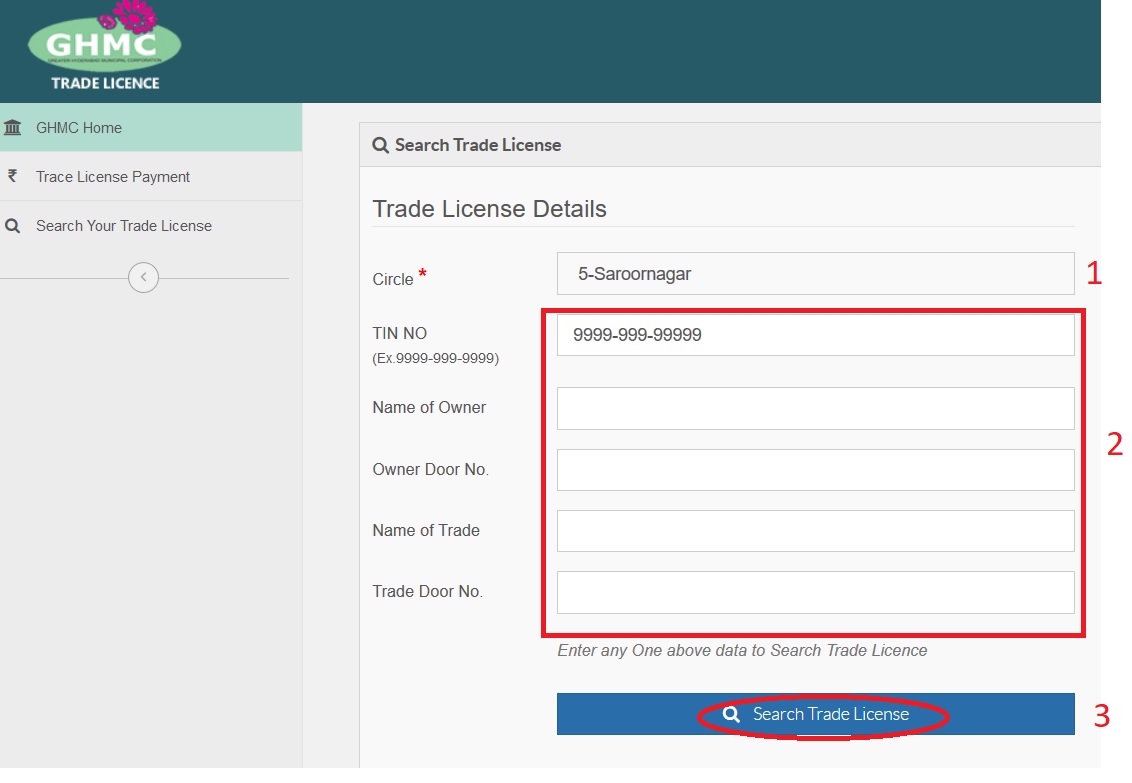
Trade License Payment :
Click on Trade License Payment link.
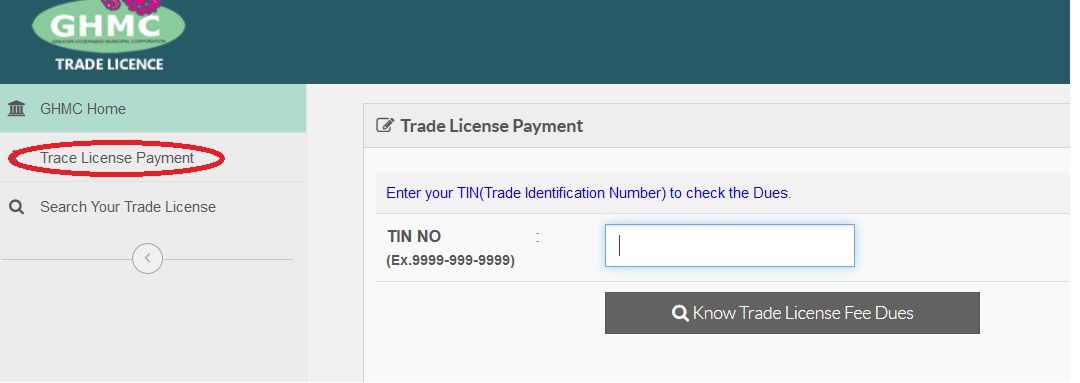
Enter your TIN(Trade Identification Number) to check the Dues & click Know Trade License Fee Dues
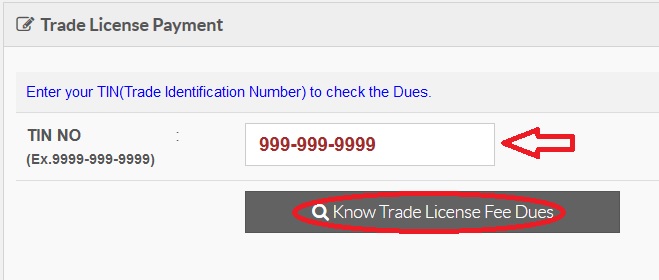
You will be receiving the Trade license details as below.
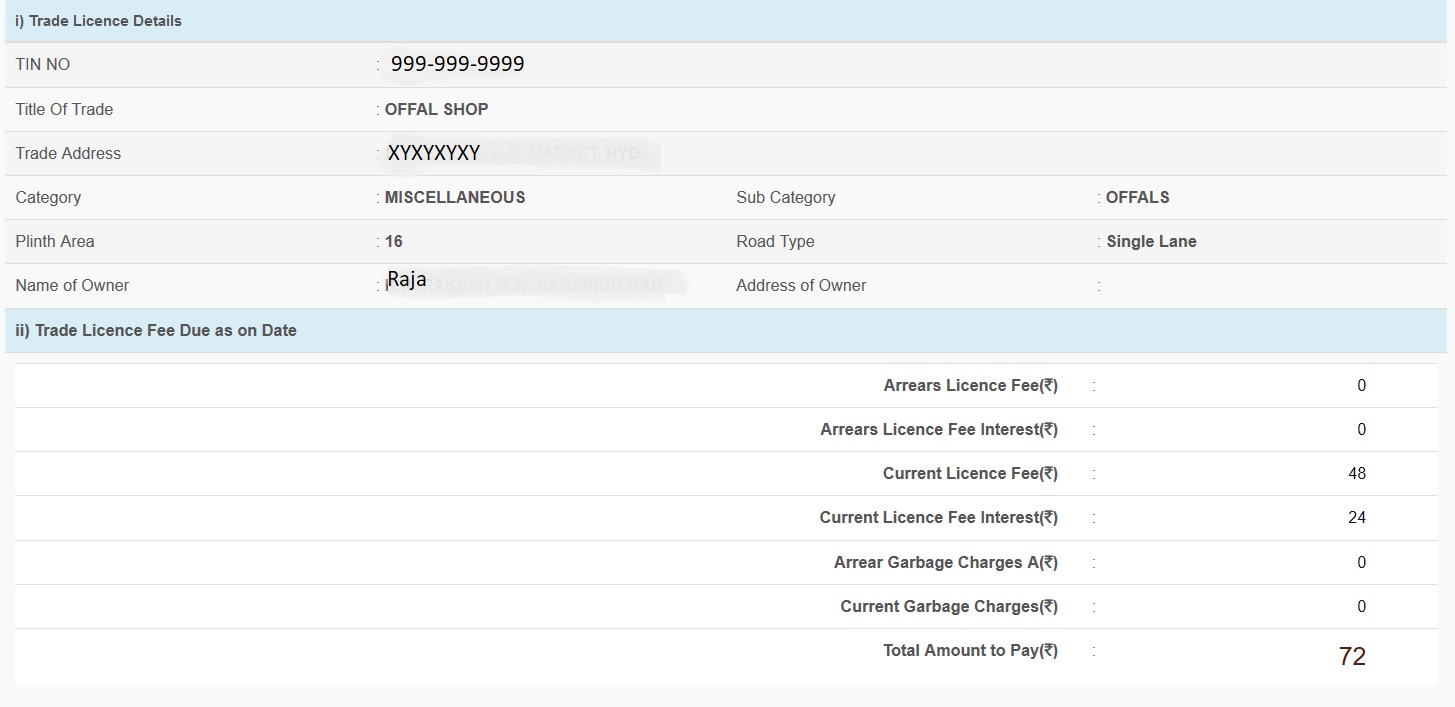
Step 1 : Enter Mobile No
Step 2 : Enter Email-Id
Enter Working Email-Id to Receive Alerts
Step 3 : Select Payment Gateway
Step 4 : Click Proceed to Online Payment
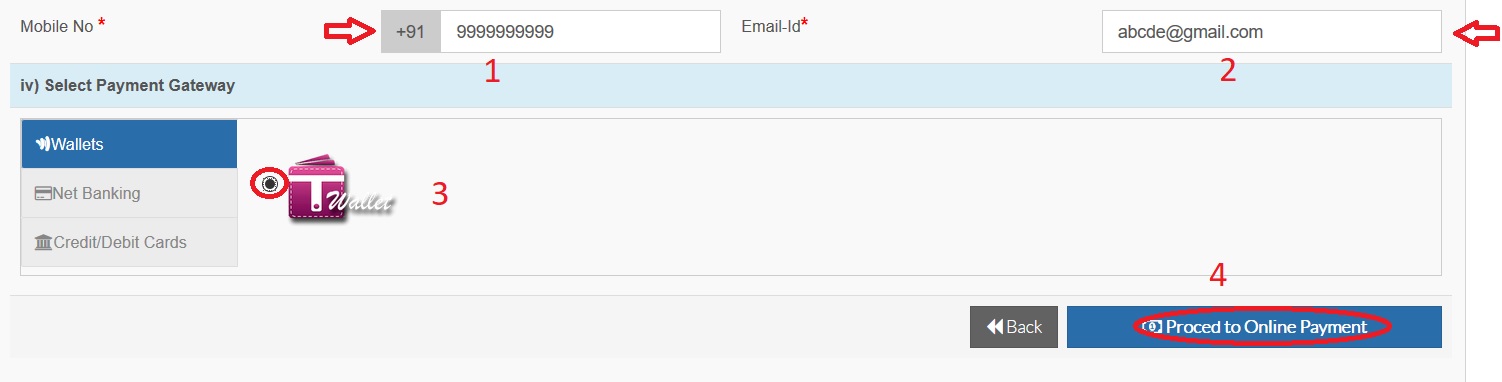
Any Online Queries Please E-Mail() to “appsupportghmc [AT] cgg.gov.in”
Payment gate way will be opened.
Step 1 : Enter Mobile Number
Step 2 : Enter Password
Step 3 : Click Login Button
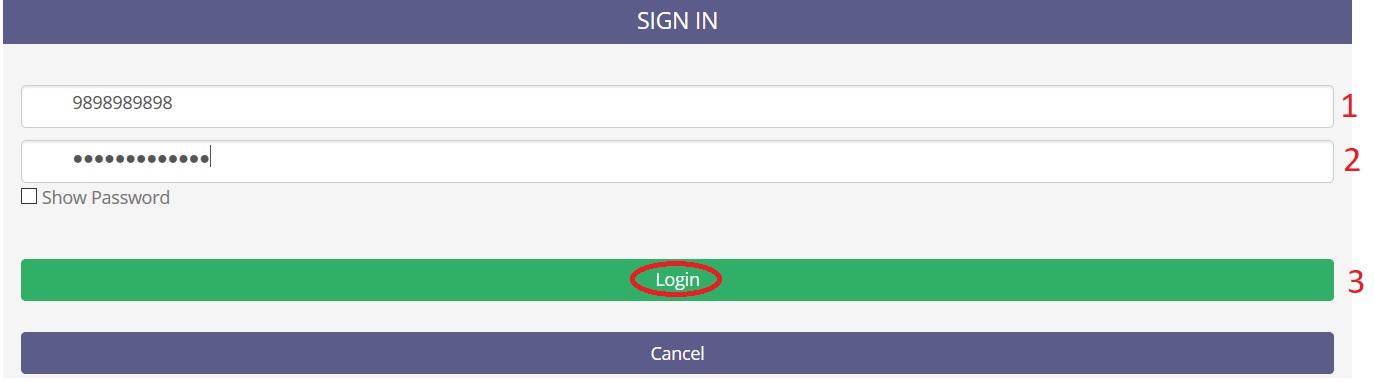
*Please do not Refresh or press Back buttons
You will receive payment confirmation message with below details.
Tin No, Amount, Transaction Status, Members Transaction Id, Bank Transaction id, Tax Amount Status
Trade License Fee Rates :
No. of Lanes | Road Width | Rate per Sft | Maximum Amount :
Single Lane 20 Feet Rs. 3/- Rs. 10,000/-
Double Lane 30 Feet Rs. 4/- Rs. 50,000/-
Multiple Lane > 30 Feet Rs. 6/- Rs. 2,00,000/-
Star Hotels, Corporate Hospitals > 30 Feet Rs. 6/- Rs. 2,50,000/-
Inspection And Approval Authorities :
| Field Inspection | Category | Approval Authority |
|---|---|---|
| Asst. Medical Officer of Health | Eating & Medical Establishments | Dy. Commissioner |
| License Officer | Non-Eating & Non- Medical Establishments | Zonal Commissioner |
| Asst. License Officer | General Establishments (Petty trades.) | Dy. Commissioner |
| Veterinary Officer | Meat, Chicken & Veterinary Trades | Chief Veterinary Officer |
License Fee Can Be Calculated By The Trader Himself As Under :
| Sl.No | No of Lanes | Road Width | Rate per Sft | Maximum Amount |
|---|---|---|---|---|
| 1 | Single Lane | 20 Feet | Rs. 3/- | Rs. 10,000/- |
| 2 | Double Lane | 30 Feet | Rs. 4/- | Rs. 50,000/- |
| 3 | Multiple Lane | >30 Feet | Rs. 6/- | Rs. 2,00,000/- |
| 4 | Star Hotels, Corporate Hospitals | >30 Feet | Rs. 6/- | Rs. 2,50,000/- |
Required Documents :
ID Proof :
** Aadhaar Card – Individual
** PAN/Incorporation Certificate – Business
Lease Deed/Legal Occupancy
Apply For New Trade
Go to the link of Apply For New Trade available under Online Services tab.
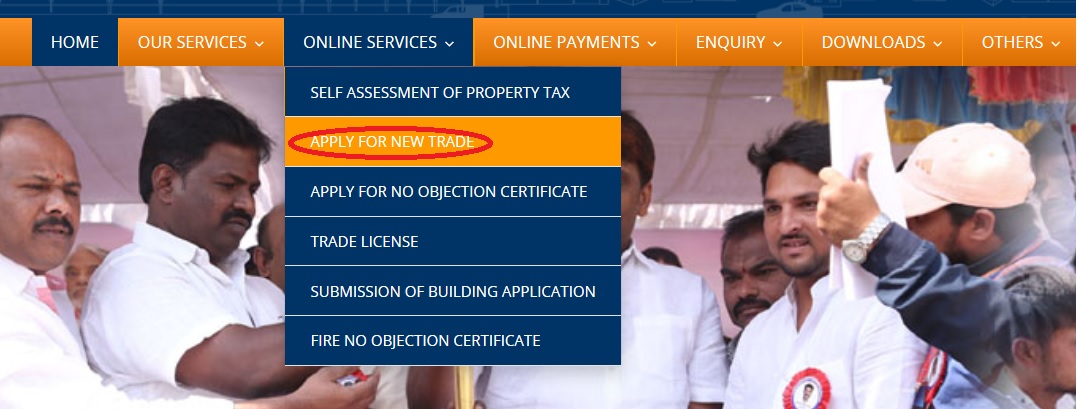
You are required to register yourself in GHMC website.
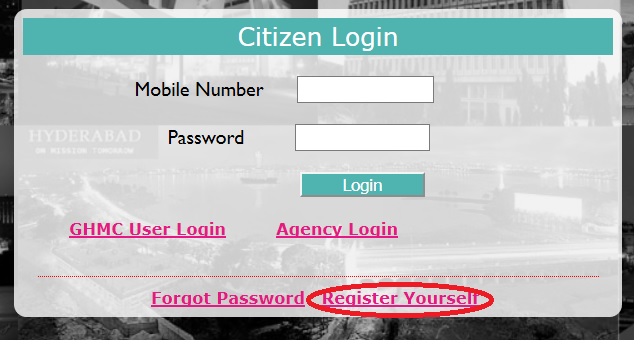
Step 1 : Enter your First Name
Step 2 : Enter your Last Name
Step 3 : Enter your Date Of Birth
Step 4 : Select Gender
Step 5 : Enter your Mobile Number
Step 6 : Enter your Email
Step 7 : Enter your Address
Step 8 : Enter your Pin Code
Step 9 : Click Submit Button
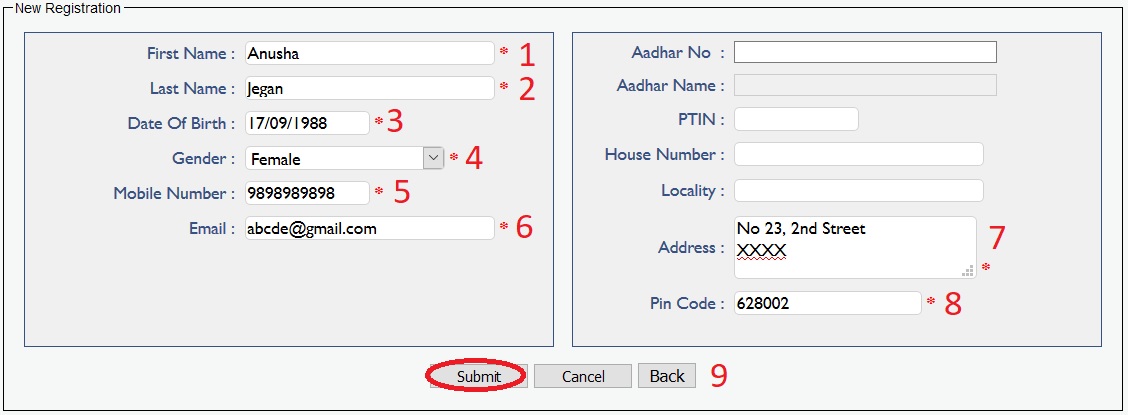
Login with your mobile number & password to apply for new trade.
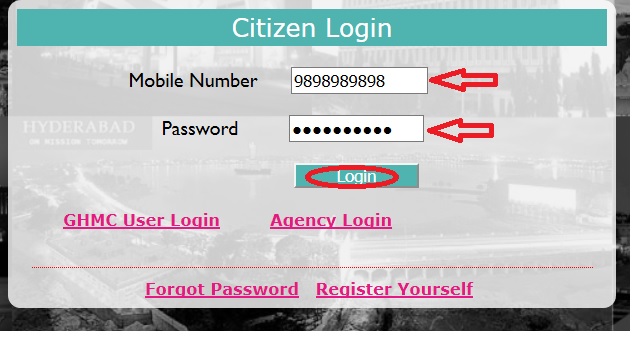
Forgot Password :
Enter Mobile Number & click send OTP button
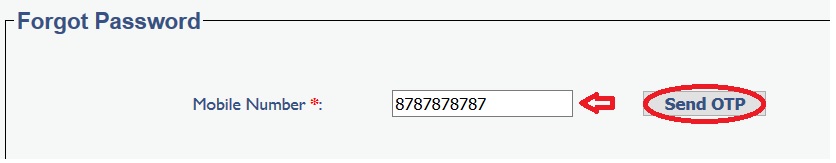
Permissions Available
** Building Permission
** Layout Permission
** NOCs
** Occupancy Certificate
Submission of Building Application
Go to the link of Submission of Building Application available under Online Services tab.
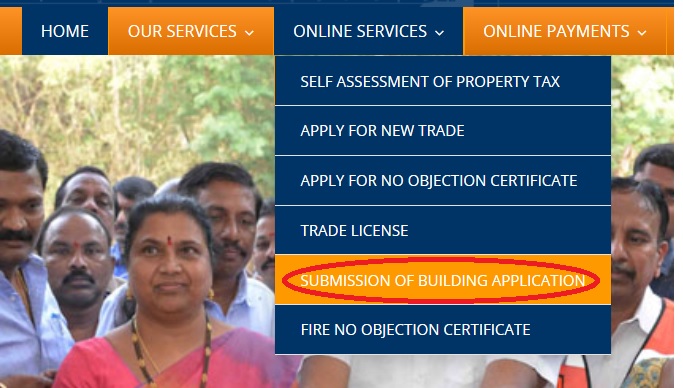
Step 1 : Enter your Username
Step 2 : Enter your Password
Step 3 : Type the code from the image
Step 4 : Click Login Button
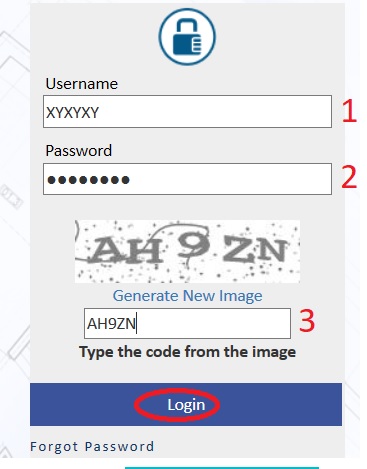
Forgot Password :
Reset Password link and verification code will be mailed to your registered email id and mobile number. Below email Id and mobile number should match with the details provided during registration.
Enter “verification code” and new password to reset Password.
Step 1 : Enter Login ID
Step 2 : Enter Mobile Number
Step 3 : Enter Email ID
Step 4 : Click Submit Button
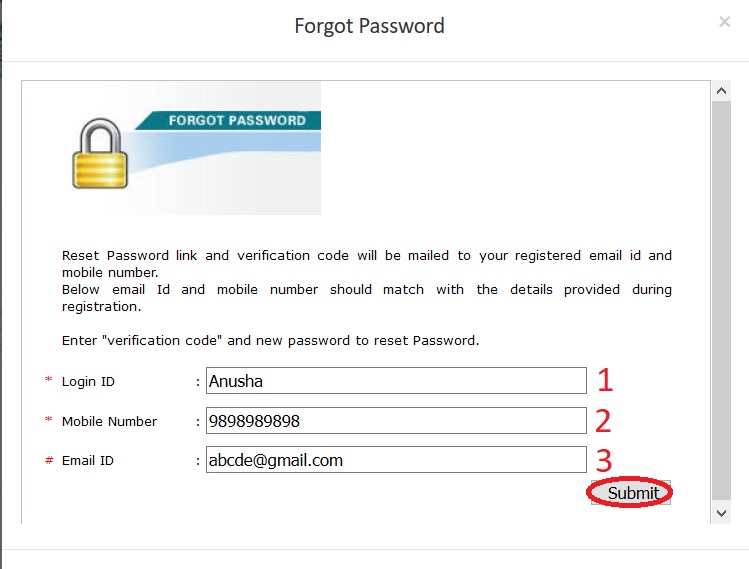
Architect/ Engineer/ Surveyor Registration
** Any proposal to GHMC has to be filed by registered Architect/ Engineer/ Surveyor as per eligibility.
** Any registered Architect/ Engineer/ Surveyor can apply for registration to GHMC.
** Click the link “Click here for Architect/ Engineer/ Surveyor Registration” to get registered with GHMC.
** Only registered Architect/ Engineer/ Surveyor will be allowed to login to DPMS.
** Login credentials to DPMS will be provided to Architect/ Engineer/ Surveyor only after registration through SMS/E-mail that is submitted at the time of registration.
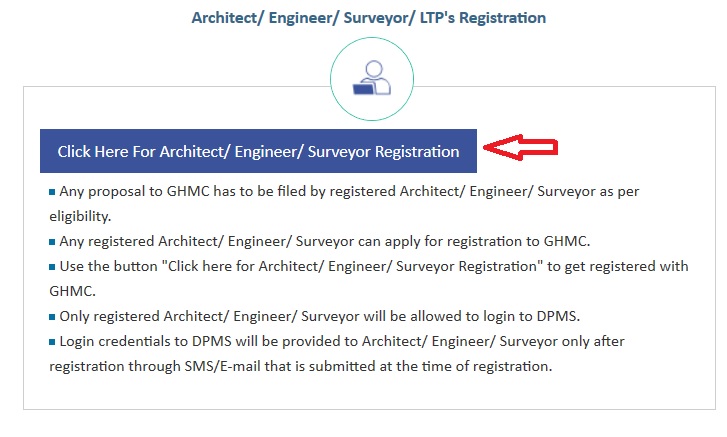
Existing users can login using CAO/NCSEA Registration No & Mobile No
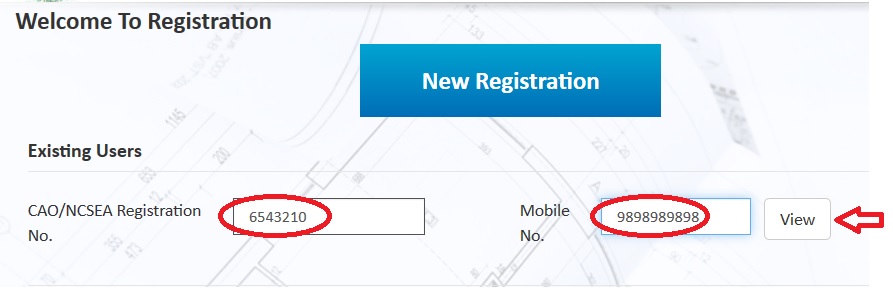
Instructions:
For new registration, click on ‘New Registration’ and complete the registration by providing basic details.
Step 1 : Enter Name
Step 2 : Select Applicant Type
Step 3 : Enter Postal Address
Step 4 : Select State
Step 5 : Enter PIN Code
Step 6 : Enter E-mail
Step 7 : Enter Mobile Number
You will get the same information (login credentials) through SMS to the mobile number and E-mail id provided in the form.
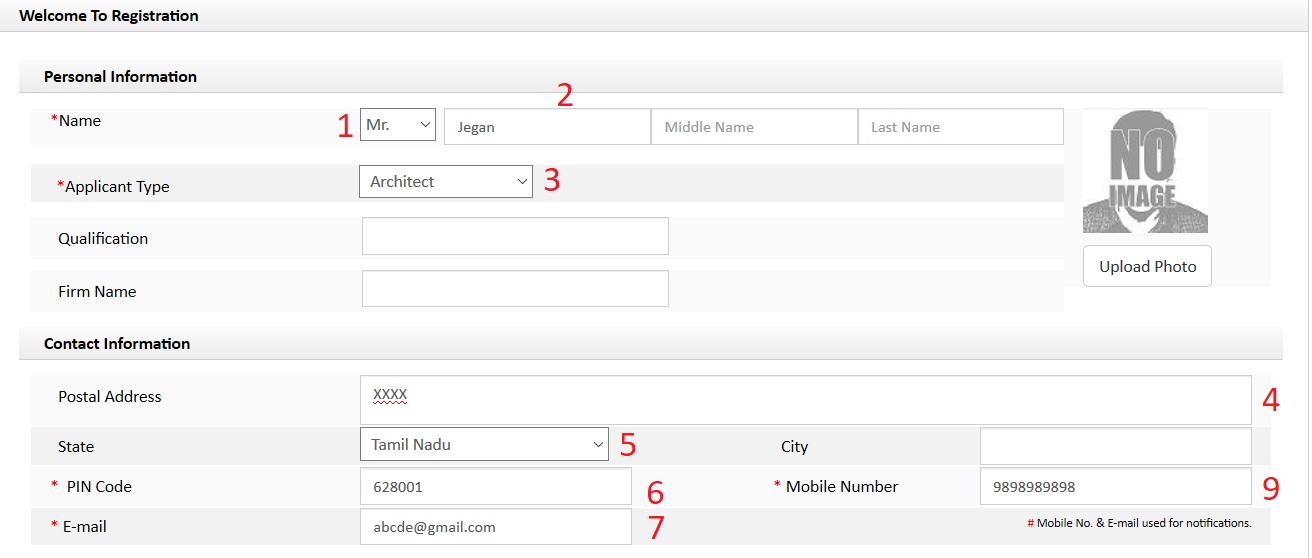
Step 8 : Select Id Proof Type
Step 9 : Enter the copy of it
Step 10 : Select Registration certificate scanned copy
Step 11 : Select Valid Up To
Step 12 : Enter Registration No
Step 13 : Select Registered By
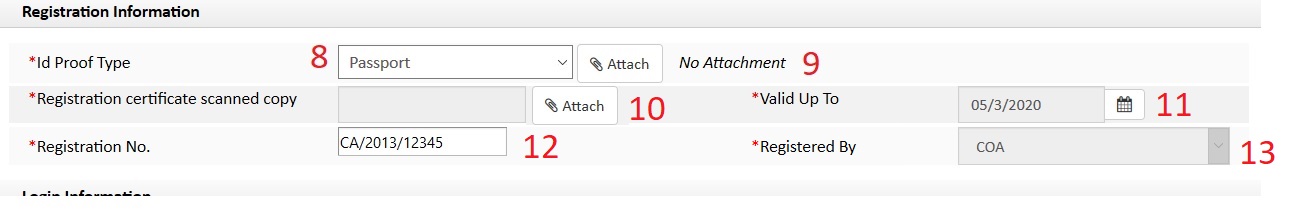
Registration information Section of the form captures the Registration Number (License number) and Validity date of the License obtained from the Council of Architecture or National Council of Structural Engineers Association.
Login information Section of the form captures Login Id and Password. Please fill the login id and password of your choice.
Step 14 : Enter Login Name
Step 15 : Enter Password
Step 16 : Re-Enter Password
Step 17 : Type the code from the image
Step 18 : Accept the declaration statement
Step 19 : Submit the details by clicking the ”Submit” button . This completes the application form submission.
Use your registration number (License number) provided in the application form and click “Go” to view the other details.
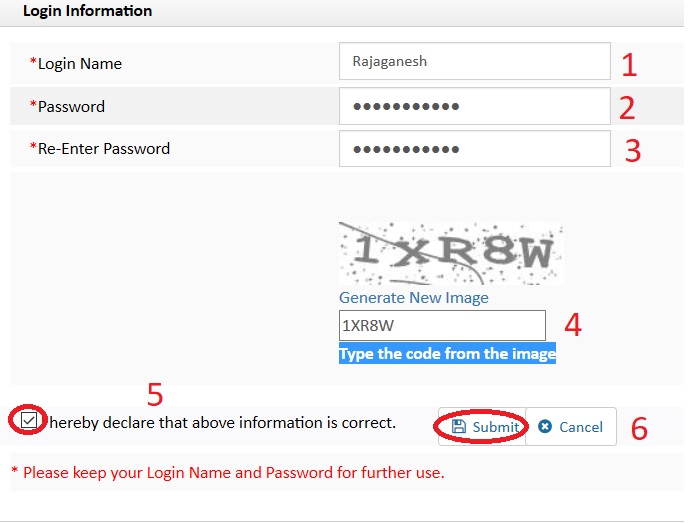
* Please keep your Login Name and Password for further use
Submission of details:
** Fill in the details in General Information Tab (Proposal Information and Site Details) then Applicant Information Tab (Architect/Engineer/Surveyor Information, Applicants, Structural Engineer and Developer Information) and then Application Checklist Tab.
** Finally after checking the details entered save the page.
** A Temporary File Number will be generated
** Enter the details in Plot Details Tab, Land Details Tab and Building Details Tab and save the data entered in each Tab (Each page data should be saved separately).
** Next Select the Geo Location Tab and select the Plot co-ordinates in the displayed Google Map.
** The Latitude and Longitude coordinates are updated automatically.
** Then enter the Plot measurements with reference to the coordinates and save the page.
** Once the filling of Application Form procedure is completed then Select the Documents Tab and upload the documents.
** Upload the Auto Cad drawing of the proposals in Pre DCR format and submit the proposals.
** Go to Payment page and pay the processing fee of application through Online Integrated Payment Gateways.
** File number will be generated and SMS will be sent to the Citizen / Architect to the registered mobile number (entered in application form)
** You can check the applications in the Submitted Applications folder.
** Status of the file is automatically updated on the website and SMS message will be sent on periodical process of stage wise approval i.e inspection, shortfall letter/rejection letter, fees intimation letter, permission plan & proceedings.
** After final approval, the building permission order and sanction plan will be sent through Email and also will be available in Architect/Owner login for view and download purpose.
Developer / Citizen Registration
Developer / Citizen can register through the below process.
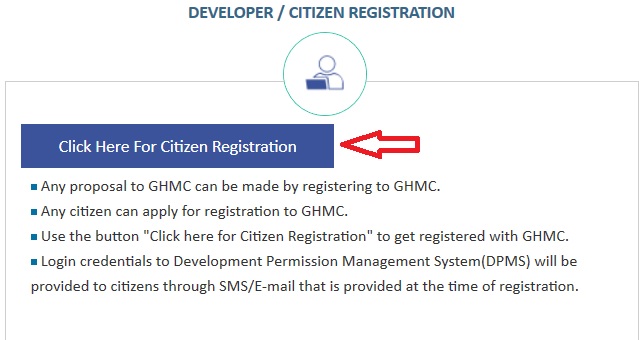
Use the button “Click here for Citizen Registration” to get registered with GHMC.
Any proposal to GHMC can be made by registering to GHMC.
Any citizen can apply for registration to GHMC.
Login credentials to Development Permission Management System(DPMS) will be provided to citizens through SMS/E-mail that is provided at the time of registration.
Applicant Search :
Click Applicant Search button available in the login page.
Step 1 : Enter File No
Step 2 : Enter Mobile Number
Step 3 : Click Show status button
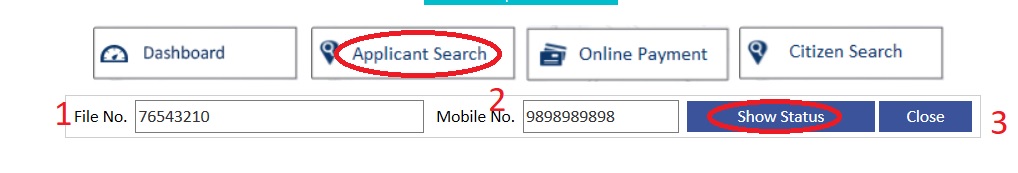
DPMS Development Permission Management System
Online bill payment is a facility provided by GREATER HYDERABAD MUNICIPAL CORPORATION for convenience of its consumers.
Step 1 : Enter your File No & Click Go Button
Step 2 : Fill details of Architect Name, Owner Name, Case Type
Step 3 : Select Challan No
Step 4 : Enter your Amount to Pay(Rs.)
Step 5 : Select Payment Option
Step 6 : Click Pay Button
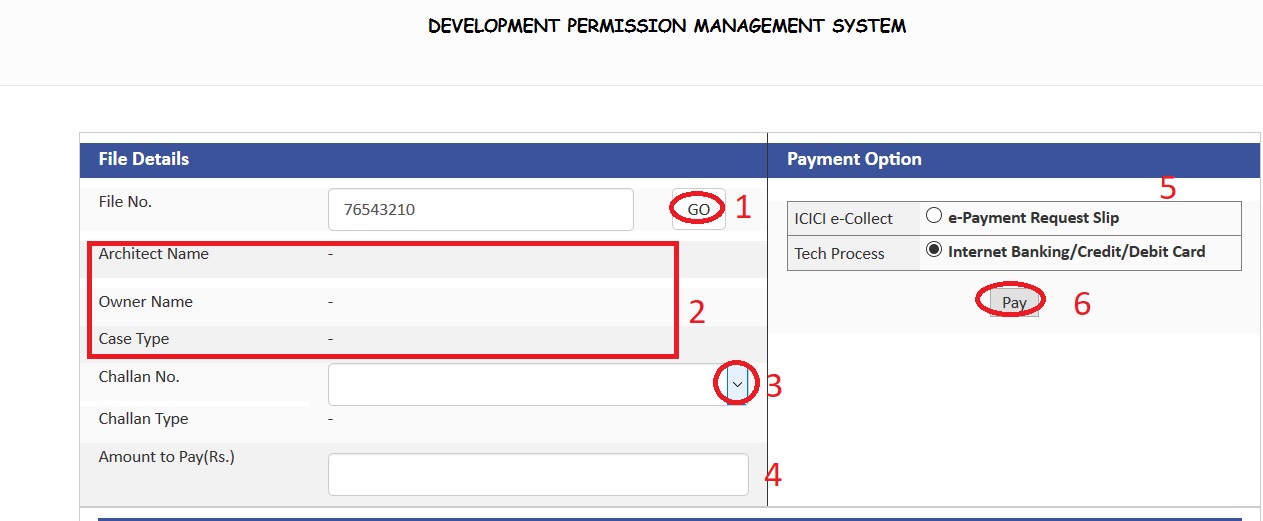
Online Payment Gateway Uses :
Online payment Gateway is provided by ICICI Bank. Additional charges may apply at the time of transaction as per Bank transaction charges applicable.
Refund In Failed Transactions :
Though GREATER HYDERABAD MUNICIPAL CORPORATION payment reconciliation system works on a 24 x 7 basis, GREATER HYDERABAD MUNICIPAL CORPORATION offers no guarantees whatsoever for the accuracy or timeliness of the refunds reaching the Customers card/bank accounts.
GHMC Complaints Registration
GHMC Complaints Registration can be done through following modes
** 040-21111111 (For Emergency Dial 100)
** GHMC App
** GHMC Twitter
** Grievance Redressal System
** Prajavani
Grievance Redressal System
You can lodge your grievance by filling the following details
Step 1 : Enter Citizen Name
Step 2 : Enter Contact Number
Step 3 : Select Circle
Step 4 : Select Ward
Step 5 : Select Locality
Step 6 : Enter Landmark
Grievance Types*(Select Grievance Type from “Frequently Filed Grievance Type” or “Master List” given Below)
Step 7 : Select Category
Step 8 : Select SubCategory
Step 9 : Select Complaint
Grievance Title & Redressal To will be automatically filled in
Step 10 : Enter Details of Grievance
Step 11 : Click Review Grievance Button
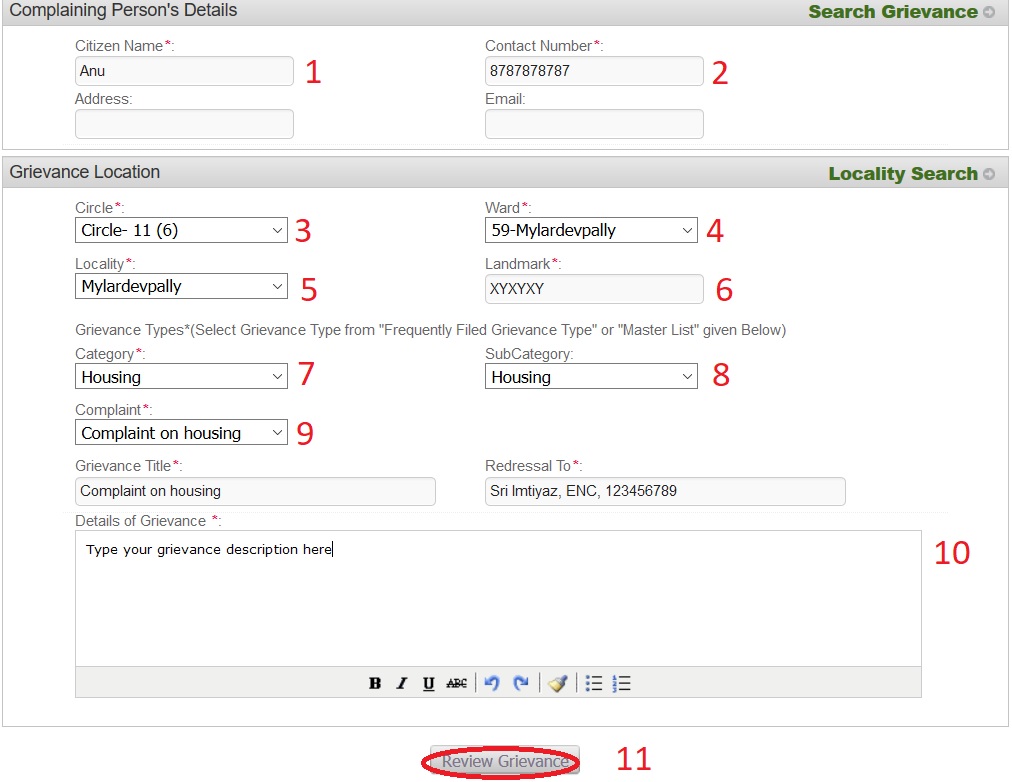
Urban Malaria Scheme
** It was Started in the year 1971 in Municipal Corporation of Hyderabad covering an area of 172 Sq.Kms.
** Then it is extended to newly included (12) Municipalities as Greater Hyderabad Municipal Corporation (GHMC) in 2007 covering an area of 625 Sq.Kms
Download Details : www.indianin.org/wp-content/uploads/Govt/Urban.pdf
Aims :
** Prevention and Control of Vector Borne Diseases like Malaria, Dengue, Chikungunya, JE & Filaria
** Reduction of Mosquito Menace
** Operated as per the Guidelines of National Vector Borne Diseases Control Programme (NVBDCP) , Govt. of India.
Activities :
** Weekly Anti Larval Operations with 642 teams for tackling breeding sources
** Anti Adult mosquito control measures by thermal fogging and spraying with 150 teams
** Indoor Pyrethrum space spray in and round 50 houses of positive case reported areas for immediate arresting of disease transmission.
** Identification of ‘Hot Spots’ for mosquitoes and transmitted diseases
** Monitoring of larval and adult densities through Entomological teams
** Special measures in open / muriki nalas, tanks, musi river and other open breeding places like edge cleaning, spraying & de-weeding with 36 teams
** Releasing of mosquito larvivorus Gambuisa fish in water bodies
Mosquito bite can cause :
** Malaria, Dengue, Chikungunya, Brain fever, Filariasis and others.
** Mosquitoes grow by laying eggs in water bodies
** Mosquitoes menace can be controlled by eliminating them in larval stages
** Dengue mosquito Aedes egyptie lay eggs in man made artifical domestic, peri-domestic fresh water containers
** Aedes Egyptie mosquito breeding sources are uncover over head tanks, sumps, plastic drums, tins, air coolers, coconut shells, old tyres, pit-taps, cisterns, pots, flower vases, plastic waste etc.
Answered Questions
What Is Trade License?
It is a License issued by the Local authority to run the listed business by the trader within the jurisdiction of the local body (GHMC).
What are the Required Documents to apply for license?
ID Proof :
** Aadhaar Card – Individual
** PAN/Incorporation Certificate – Business
Lease Deed/Legal Occupancy
I forgot my password. How can I login?
You can retrieve your forgotten password using your registered mobile number where OTP will be received.
What are the permission available in GHMC?
** Building Permission
** Layout Permission
** NOCs
** Occupancy Certificate