edistrict.delhigovt.nic.in : Income Certificate Application & Status Online Delhi
Organization : Revenue Department
Facility : Apply For Income Certificate
State/UT: Delhi
Website : https://edistrict.delhigovt.nic.in/in/en/Home/Index.html
| Want to comment on this post? Go to bottom of this page. |
|---|
Contents
How to Apply for Income Certificate at eDistrict Delhi Portal?
Online application facility is now available on Delhi e-District Portal. You can also Search, Verify and Print Certificates online along with application. There are 15 Departmental databases linked online.
Related / Similar Service : delhipolice.nic.in Police Clearance Certificate
There is a common procedure maintained for online application of all certificates. Follow the below guidelines to apply online for income certificate. Go to the official website edistrict Delhi portal. Click the link Apply For Certificates Online available under Services menu.
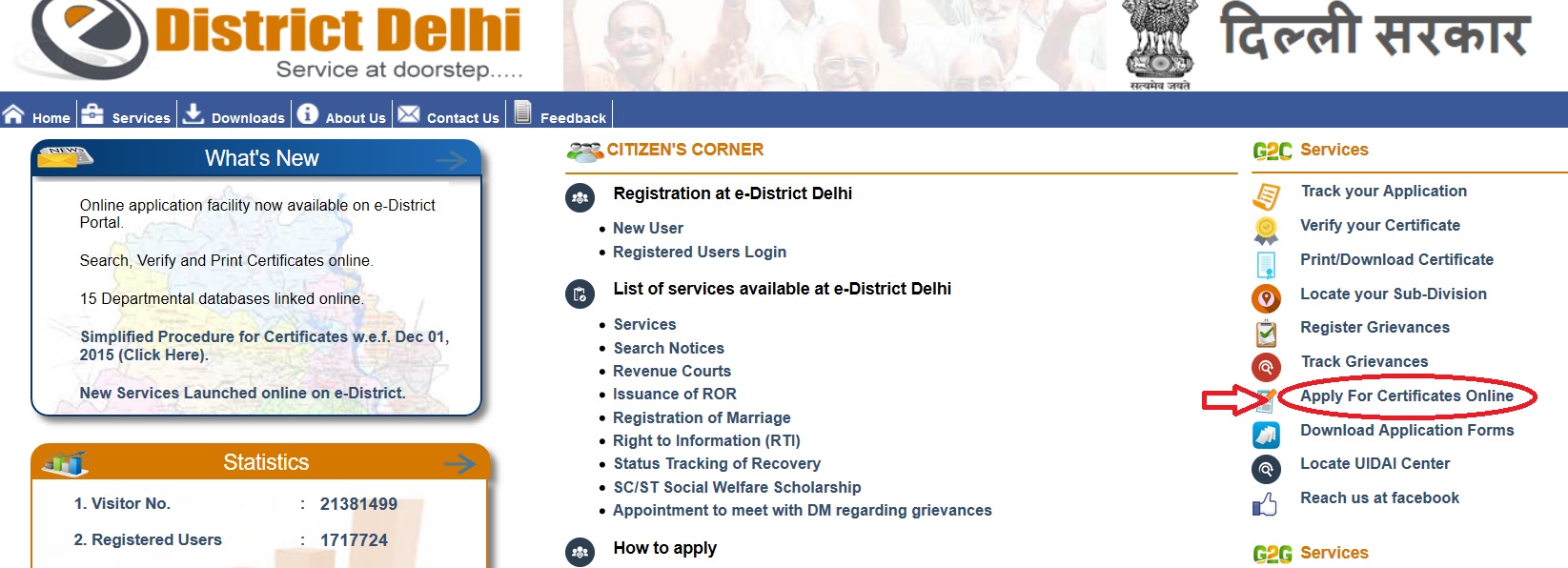
If you are a registered user, then login with your user id & password to apply for the certificate.
Step 1 : Enter Your User Id (Eg : AbdulRaheem) [USer Name can only be alphanumeric]
Step 2 : Enter Your Password
Step 3 : Type the code shown
Step 4 : Click Login Button
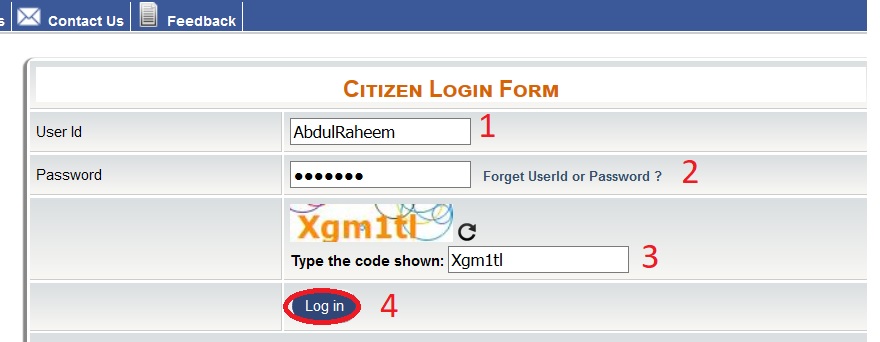
Forget UserId or Password?
Click the link Forget UserId or Password as shown below.
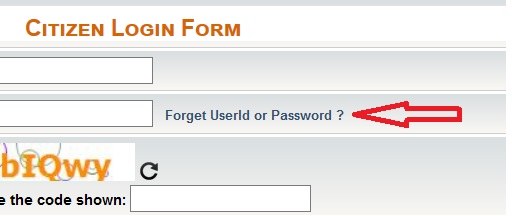
Step 1 : Select Whether you had availed any service/Certificate form e-District Delhi or not
Step 2 : Select Your Document Type From The Drop Down List (Eg : Aadhaar card)
Step 3 : Enter Your Document No in which you selected above (Eg : 123412341234)
Step 4 : Enter Your Name on Document (Eg : Akshith)
Step 5 : Enter Your Date of Birth (Eg : 07/03/1989)
Step 6 : Select Gender From the Drop Down List
Step 7 : Enter Your Mobile No OR Email ID (Eg : 9898989898)
Step 8 : Type the code shown
Step 9 : Click Get User Id & password Button.
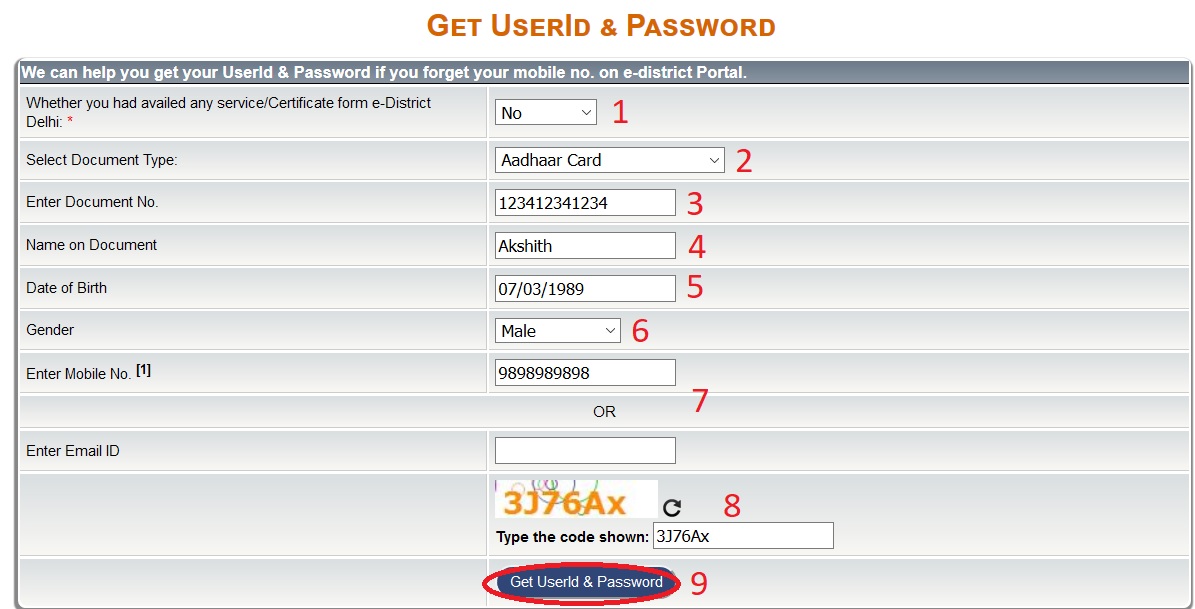
Note :
Fields marked with * (asterisk) are mandatory.
If you had changed the mobile no. or do not know the mobile no. used at the time of registration or do not have the access to the mobile no., you are requested to visit your concerned SDM office to get update your mobile no.
Citizen Registration Form
If you are a new user you are required to fill up the Citizen Registration Form. Click the registration link available in the login page.
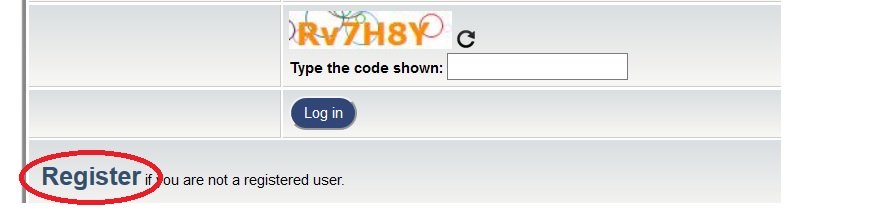
Step 1 : Select Your Document Type From The Drop Down List (Eg : Aadhaar card)
Step 2 : Enter Your Document No in which you selected above (Eg : 123412341234)
Step 3 : Type the security code shown above
Step 4 : Accept the Terms by reading it clearly.
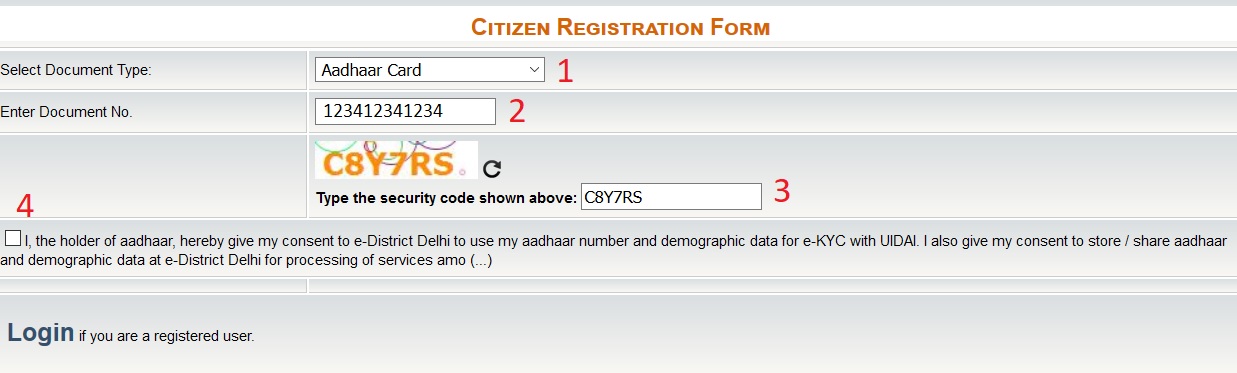
If you provide valid aadhar card number, you will be navigated to new page for complete registration.
Guidelines :
** A valid Mobile No. is mandatory for online registration.
** Any wrong information will lead to cancellation of registration.
** After registration, access code and password will be sent at the mobile no. provided in the registration form.
** The registration needs to be completed within 72 hours by providing the access code and password at the e-District Delhi website.
** In case you do not have an Aadhaar No. or Voter ID Card, please apply at any of the counters at Tehsil/Sub-Division Office.
Important Note
** Beneficiary’s self-attested copy of the original document to be produced while applying at Citizen Service Centre (CSC)
** Physical verification of some documents may be necessary at the counter even in case of online applications.
** Scanned copy of Self-declaration has to be uploaded while applying online
** Original declaration has to be submitted to the concerned SDM/Tehsildar/CSC by hand or speedpost/registered post along with Application /Acknowledgement number.
** The beneficiary himself/herself /any of his family member should be present at the CSC for photograph or submit his/her photograph.
Eligibility Criteria
The applicant is entitled for Income Certificate if he/she is-
** An individual who is a citizen of India.
** An individual who is a permanent resident of the territorial jurisdiction of NCT of Delhi.
Documents Required
1. Identity Proof of Beneficiary : ( Any One is mandatory) –
** Aadhaar Card
** PAN Card
** Ration Card with Photo
** Voter ID Card
** Passport
** Driving License
** Any Govt. recognized document
2. Present Address Proof of Beneficiary : ( Any One is mandatory) –
** Aadhaar Card
** Voter ID Card
** Driving License
** Passport
** Ration Card
** Rent Agreement (Registered )
** Bank Passbook
** Electricity Bill
** Water Bill
** Telephone Bill(Landline or Post-paid)
** Gas Bill
** Any Govt. recognized document
3. Permanent Address Proof of Beneficiary (Any One is mandatory) –Same as List in Col No.2 above.
4. Income certificate (if issued earlier) – Not mandatory
5. BPL Ration /National Food Security (NFS) Card, if BPL Ration/NFS Card holder (if available)
6. Family Income Proof (Salary slips wherever applicable)
7. Relevant document of expenditure such as Electricity / School fees of Children/ Rent Receipts
8. The candidate must provide signed copy of the self-declaration along with the application form.
9. One Passport size Colored Photograph of the Beneficiary(Size 5cm x 4.5cm Or 2”x1.75”)
** Should include full face, front view and open eyes
** should be of full head from top of hair to shoulder
** should be in a plain white or off-white background
** shouldn’t be shadows on the face or background
** should have a natural expression (closed mouth)
** should not include sunglasses or hats
How To Track Certificate Application Status?
Click the Track your Application link to check the certificate application status.
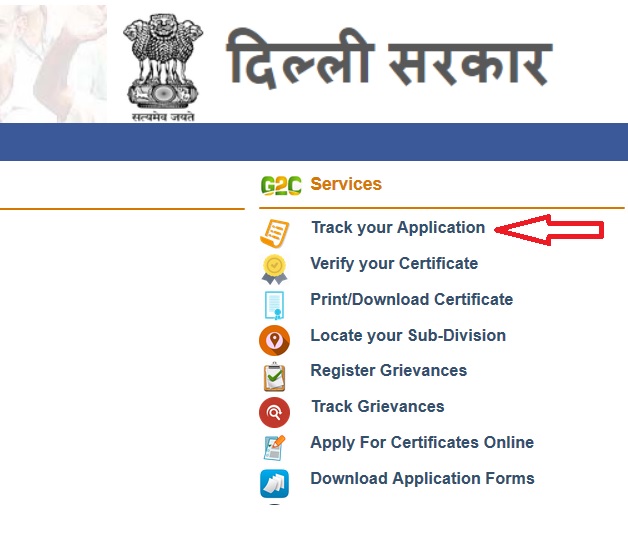
Step 1 : Select Your Department From The Drop Down List (Eg : Higher Education)
Step 2 : Select the Certificate You Applied For From The Drop Down List (Eg : Modified Higher Education & Skill Development Gurantee Scheme)
Step 3 : Enter Your Application No (Eg : 543201)
Step 4 : Enter Your Name (Eg : Abhay) (Note: Enter the Name as Printed on Certificate)
Step 5 : Type the security code shown above
Step 6 : Click Search Button
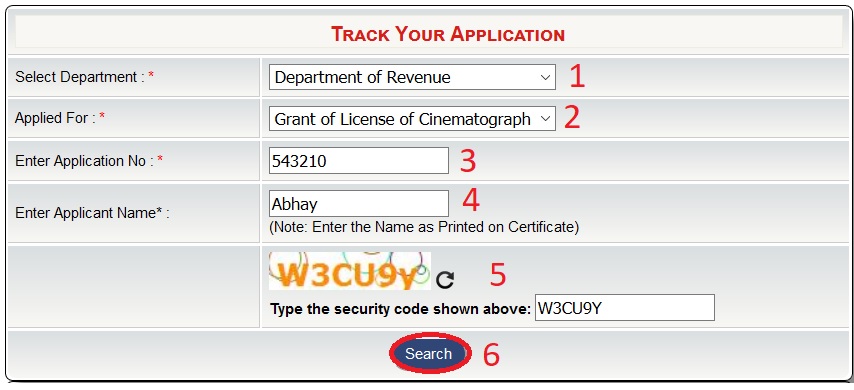
Note: Fields marked with * (asterisk) are mandatory.
You can track application by SMS
Send
EDISTDL <space> <Application No>
to
7738299899
Locate your Sub-Division
You can Search Your Locality / Subdivision / District using your Locality Name OR Pincode.
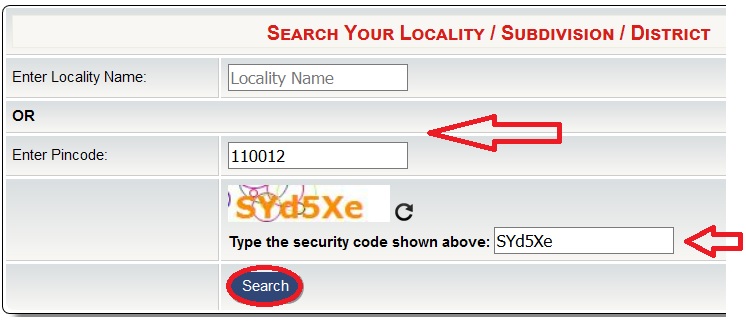
Register Grievances
You can Register your Grievance or complaint using this facility. It is listed under Services tab. Click the respective link for registration.
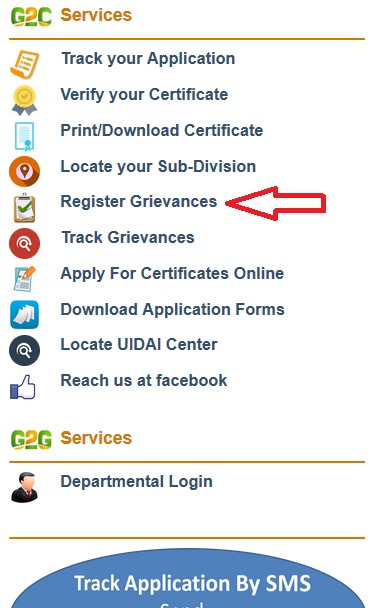
The call center is functioning from 09:30 AM to 06:00 PM on all working days except Sunday.
** 011-23935730
** 011-23935731
** 011-23935732
** 011-23935733
** 011-23935734
The query/complaints/suggestions are also received through email.edistrictgrievance[at]gmail[dot]com
A. If you are facing technical difficulty in applying online or using the features on this website, please fill up the form below and we will get back to you at the earliest.
B. If there are any other issues related to processing of your application, delivery of certificate etc., please send an e-mail or call at the details given in CONTACT US for your particular Sub Division.
Fill out the below Entry Form For Registering Grievance.
Step 1 : Select Your Department From The Drop Down List (Eg : Labour Department)
Step 2 : Enter Your Name in the available Text Box (Eg : Abhay)
Step 3 : Enter Your Mobile No Here (Eg : 9999999999)
Step 4 : Enter Your Email Id (Eg : abcde @ gmail.com)
Step 5 : Enter Your Problem Description in the message box
Step 6 : Enter Your Application No &** Registration Id & Old Grievance No if you have any
Step 7 : Select Whether Query Related to Technical/Operational
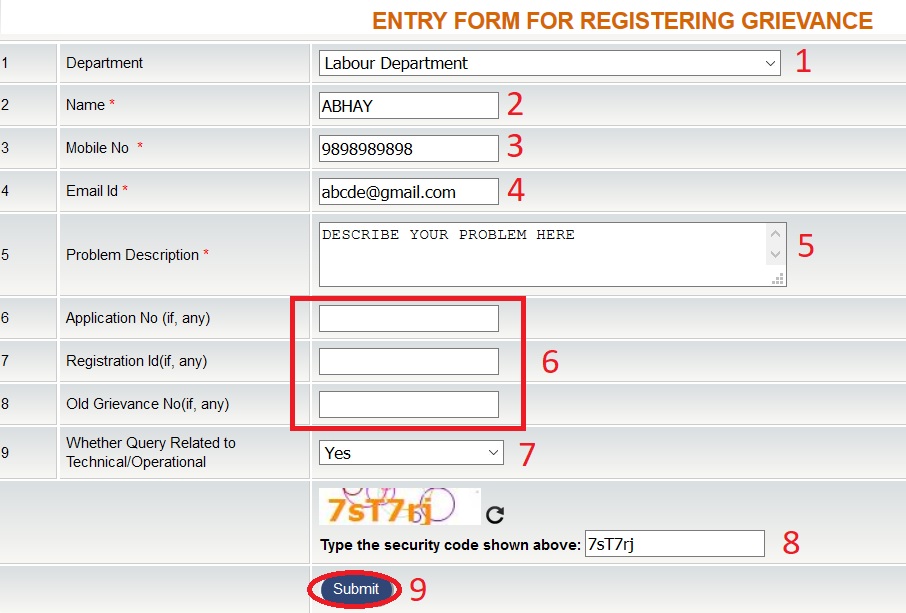
Track Grievances
Click Track Grievances link from home page.
Step 1 : Enter Your Grievance Id (Eg : 6543210)
Step 2 : Enter Your Mobile No (Eg : 9999999999)
Step 3 : Type the security code shown above
Step 4 : Click Search Button
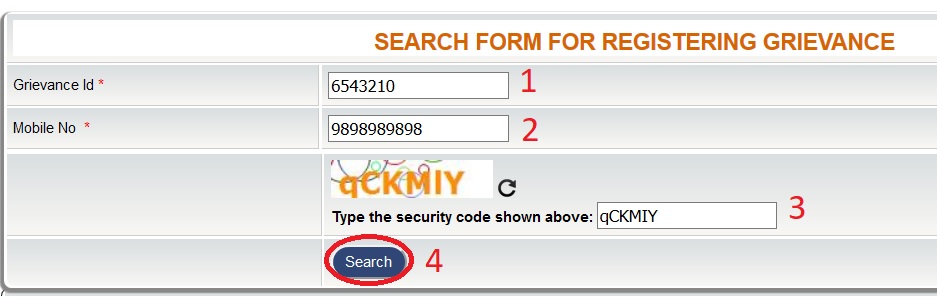
FAQs On eDistrict Delhi Portal
Frequently Asked Question (FAQs) On eDistrict Delhi Portal
What are the technical specifications for uploading documents?
The file size should not be more than 100 KB. The document should be clearly legible.
How can I apply/register if I am less than 18 years old?
If you are less than 18 yr old then any one of your parent or legal guardian can add your profile to his/her registered account and then apply through it.
Can I delete the uploaded documents?
No, once the document are uploaded it cannot be removed.
What is the time frame in which a citizen can reapply for a service?
A citizen is allowed to re-apply for a service once if his previous application has been rejected by the competent authority.
How do I receive my Certificate?
Once your application is approved you can download the digitally signed certificate from the e-District portal using your application number provided to you at the time of applying (online or at the counter) and download the certificate from the portal.
What is the validity of income certificate?
6 Months