CitiBank : Check Credit Card Application Status
Organization : Citi Bank
Facility : Check Credit Card Application Status
Applicable For : India
Website : https://www.online.citibank.co.in/
| Want to comment on this post? Go to bottom of this page. |
|---|
Contents
CitiBank Credit Card Application Status
Go to the link of track credit card application status link under credit card section available in the home page as shown below.
Related / Similar Service : ICICI Credit Card Application Status
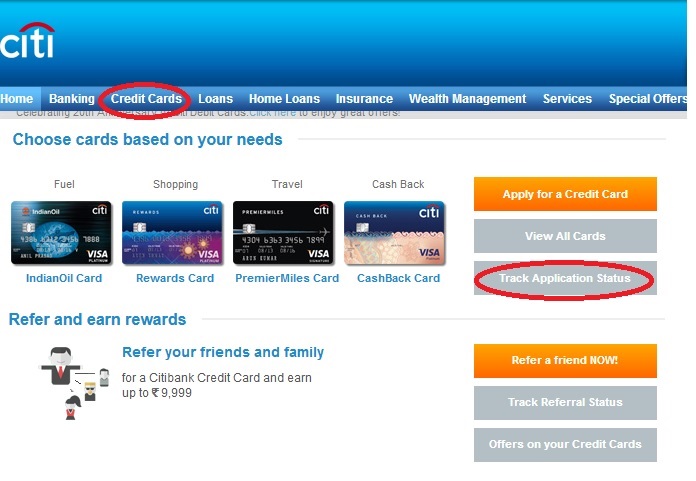
Step 1 : Enter Application Reference Number
Application reference number is the 11 digit number that you would have received as an SMS from Citibank within 2 working days of your application. Please note that it may take up to 24 hours for your reference number/application status to be updated.
Step 2 : Enter Mobile Number
Mobile number is the same number that you would have entered in your credit card application form.
Step 3 : Click Submit Button
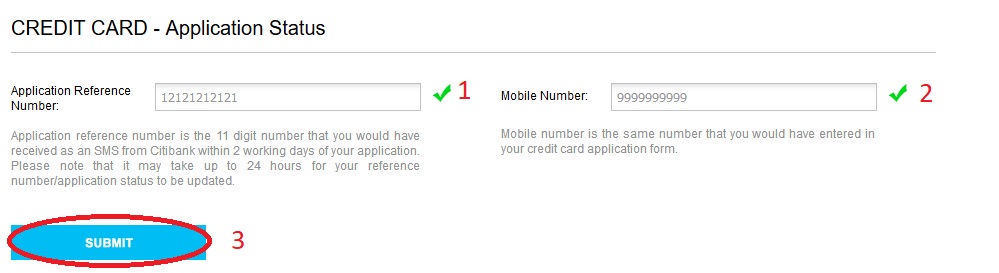
Online Credit Card Payment
Pay your post paid mobile bill on Citibank Online. Just realized you have less than a day to make your Citibank Credit Card payment- No worries! You can still make payment on time through Citibank Online, Citi Mobile or NEFT.
Go to the link of Pay Your Credit Card Bill available in the credit card section as shown below.
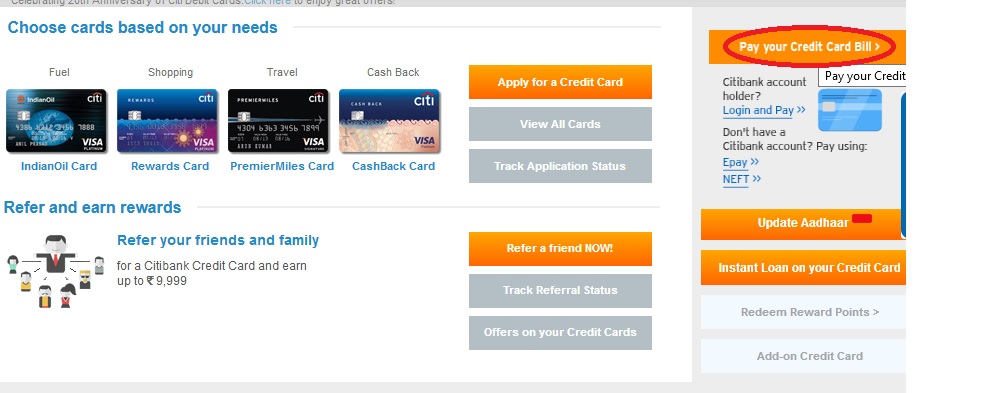
E-Pay :
Citibank’s E-Pay lets you pay your Credit Card bills online even if you don’t have a Citibank banking account. This will normally take 2 working days (excluding Saturdays & Sundays) to get credited into your account depending on the time taken by your Bank to process the payment.
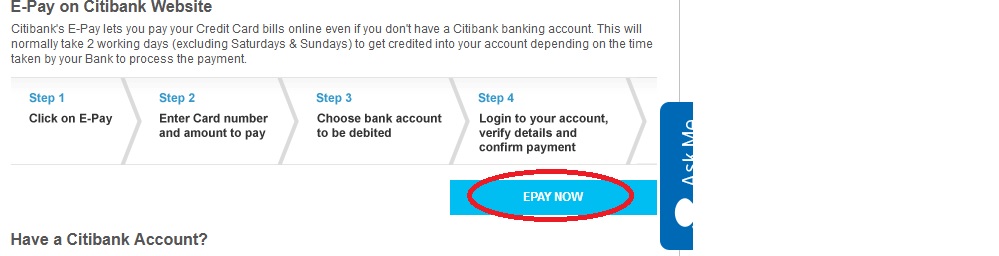
After you agree the disclaimer you will be navigated to payment portal.
Successful payments will normally take 2 working days (excluding Saturdays & Sundays) to get credited into your Credit Card account.
Fields marked * are mandatory
Step 1 : Enter Citibank Credit Card No
Step 2 : Re-enter Citibank Credit Card No
Step 3 : Enter E-mail Id
Step 4 : Enter Mobile No
Step 5 : Enter Payment Amount (Rs.)
Step 6 : Select Bank Account
Step 7 : Click E-Pay Now Button
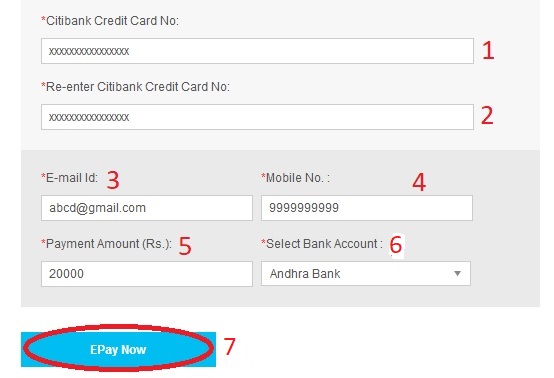
Kindly Note :
** On clicking EPay Now, you will be securely redirected to the payment interface of your chosen Bank where you will be required to enter authentication details.
** Transaction status screen will display the status as “Success” or “Failure” or “Pending”.
** All Saturdays except second and fourth Saturday of every calendar month are working Saturdays.
Check Payment Status
Go to the link Check Payment Status available in the payment portal as shown below.
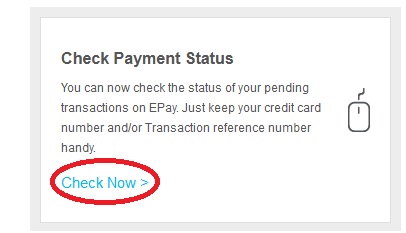
Welcome to the instant online payment enquiry tool to check on the status of your recent (last 30 days) credit card payment via ePay (powered by Bill Desk). Fill in the details as required below and instantly view your e-Pay transaction status.
Step 1 : Please enter your Citibank credit card number used for making the bill payment
or
Please enter the transaction reference number
Step 2 : Enter Date of transaction
Step 3 : Click Submit Button
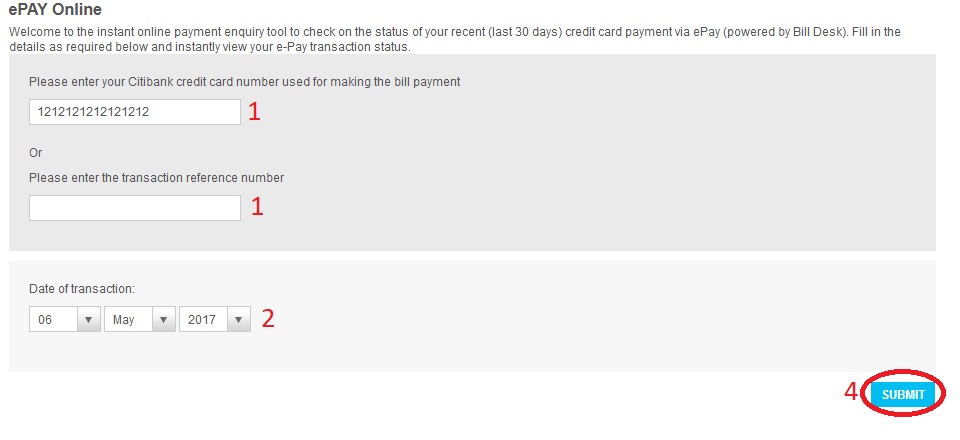
E-Pay via Other Bank Website :
Citibank Credit Card has been added as Utility Biller with other banks.
The list of Banks where Citibank has currently been listed as a Biller is given below
** HDFC Bank
** ING Vysya Bank
** State Bank of India
** IndusInd Bank
** Yes Bank
Citibanking Account :
** If you are attempting to make your Citibank Credit Card payment from your Citibanking / Suvidha Account, you have to Login to Citibank Online with your IPIN and make your Card Payment.
** If you are attempting to make payment to any other person’s Credit Card from your Citibanking / Suvidha Account, you can Login to Citibank Online with your IPIN, register the Credit Card and then make the transfer easily.
** Your bank account will be debited and the payment to the Credit Card will be applied in 1 working day.
FAQs :
What does E-Pay help me to do?
E-Pay enables you to pay your Citibank Credit Card bill online from any of your Non-Citibank accounts. You can pay from over 48 major banks including SBI, ICICI, HDFC, Axis and many more!
Will I be charged for this?
Currently this service is absolutely free!
How long will it take for the money to be credited to my Citibank Credit Card?
If your transaction status on the E-Pay confirmation page is successful, your Citibank Credit Card will be credited with the amount you authorized within 2 working days (excluding weekends and bank holidays).
Can I pay only my Citibank Credit Card using E-Pay?
Payments can be made only towards Credit Cards issued by Citibank. You can pay not only your own but any Citibank Credit Card using E-Pay, including add-on Cards.
Can I pay into a Citibank Diners Club Card using E-Pay?
Yes, you can.
Can I pay my Citibank Credit Card Bill from my Citibank account using E-Pay?
No. To make your Citibank Credit Card payment from your Citibank account, you will need to log into Citibank Online with you IPIN and use the “Pay Credit Card” menu to effect the payment. Your bank account will be debited and the payment to the Credit Card will be applied instantaneously.
How do I know that the transaction was successful?
After the payment is made, you will be shown an acknowledgment screen. This screen will contain a ‘Status’ title, which will display ‘SUCCESS’ in case of successful transactions and ‘FAILURE’ in case of failed transactions.
My account has been debited, however the Success Message and Transaction Reference No. has not been displayed on the Confirmation Page of E-Pay?
If your bank account has been debited, however the success page with the transaction reference number is not displayed, then you are advised to contact your Bank to check if the transaction was successfully processed.
Online Funds Transfer
Citibank allows you to electronically transfer funds online, at your convenience, to a person with an account with any bank in the country.
Features
UPI:
Unified Payments Interface (UPI) fund transfer service allows customers to instantly transfer funds or request funds from others via mobile phones, by using their registered mobile number. This service is available 24×7, including bank holidays.
** Transfer funds via Virtual Payment Address (VPA)
** Request funds from others and authorize all incoming requests
** Transact 24×7 with immediate confirmation of transaction
** Authorize merchant payments
** The maximum limit for UPI is Rs 1,00,000 per account per day (subset of IMPS limit of INR 200,000)
** Based on 2 factor authentication, thus making each transaction compliant with regulatory guidelines
** No need to remember multiple PINs, as, ATM PIN of the debit card linked to the registered Citibank account will be the UPI PIN for all Citi customers.
IMPS:
Immediate Payment Service (IMPS) fund transfer service allows customers to instantly transfer money online or from mobile phones using their registered mobile number 24×7, including bank holidays.
** IMPS can be used to receive or transfer funds using beneficiary registered mobile number and Money Mobile Identifier (MMID) or account number and branch IFSC code.
** This service is available 24×7 with immediate confirmation of transaction.
** MMID can be generated immediately through Citibank online banking platform.
** The maximum limit for IMPS is Rs2,00,000 per day.
** IMPS facility is available only for IMPS live member banks.
NEFT :
National Electronic Funds Transfer (NEFT) is a payment utility that allows Citi customers to transfer funds from their Citibank accounts to their own or any other individual having an account with any other bank in the country which is a part of the NEFT network.
** NEFT can be done online without visiting your bank branch.
** It is a cost effective way of electronically transferring funds.
** There is no minimum or maximum limit on the amount of funds that can be transferred.
** It is not restricted to any particular geographical area within India, given that a bank branch should be NEFT enabled. (All Citibank branches are NEFT enabled).
** Outward NEFT transfers initiated online before 5.30 pm on weekdays and working Saturdays* will be processed by Citibank on the same day. Remaining transfers will be processed on the next NEFT working day.
RTGS :
Real Time Gross Settlement (RTGS) is a funds transfer utility that allows Citibank customers to transfer funds to their own or other bank accounts promptly.
** Funds transfer via RTGS happens in real time.1
** RTGS is generally used for transfer of large amounts.
** The minimum amount to carry out RTGS transfer is Rs2,00,000.
How To Transfer
UPI on BHIM app :
For initiating UPI payments for the 1st time:
Step 1: Download BHIM UPI app on your mobile device
Step 2: Create an Application Passcode for BHIM app and verify your mobile number
Step 3: Select Citibank as the preferred bank
Step 4: Choose the Citibank account linked to your registered mobile number, and create a VPA of your choice (subject to availability).
Step 5: Choose “Send “option for transferring funds to beneficiary using the following options
** Virtual Payment Address
** Account Number / IFS Code
** Aadhar Number.
Step 6: Fill out all the necessary details and press “Pay” and use ATM PIN to authorize your payment
Step 7: Your payment will be done instantly and a confirmation message will be sent to the beneficiary.
For initiating Scan & Pay:
Step 1: Choose “Scan & Pay” option to open QR code scanner
Step 2: Scan the beneficiary QR code
Step 3: The app will read the details in QR code automatically. It will also take you to the payments page directly after successful QR code scan
Step 4: Enter the amount and remarks (optional) here and press “Pay”
Step 5: To authorize the payment please enter the ATM PIN
Step 6: Your payment will be done instantly and a confirmation message will be sent to the beneficiary.
For Requesting money from others :
Step 1: Choose “Request” option to initiate collect request from others
Step 2: Enter the beneficiary VPA
Step 3: Enter the amount and remarks (optional) here and press “Submit”
Step 4: The remitter/payer would get a notification, and he/she can accept or reject the payment.
NEFT / RTGS :
** If you are making a fund transfer for the first time, you will be required to register the beneficiary/payee.
** Login to Citibank Online
** Provide details of the destination account number, city and the amount to transfer.
** For NEFT / RTGS transfers provide details of the beneficiary bank, branch and location or alternatively provide the IFSC code, to identify the destination branch
** Citibank will send you a one-time use six digit OAC (Online Authorisation Code) to the mobile number as updated on your account with us
** Use this OAC to authorise your payee registration and complete the transaction
** For transfers within Citibank you can also register a Standing instruction for making the transfers at regular intervals automatically.
Important Information :
** Never disclose your User ID or IPIN (Internet Password) to anyone
** Change your IPIN (Internet Password) periodically
** Always type the URL citibank.com/india or citibank.co.in into your web browser to login
** Citibank will never request for your IPIN, OTP or any personal information on emails or pop-ups
** We remind you to update your anti-virus software with the latest virus signatures
** Do a full virus scan before using any online banking service if you suspect your computer is affected
** If you suspect fraudulent activity in your account call 24×7 CitiPhone immediately
Answered Questions
What is Application Reference Number?
Application reference number is the 11 digit number that you would have received as an SMS from Citibank within 2 working days of your application. Please note that it may take up to 24 hours for your reference number/application status to be updated.
I have applied for Citibank credit card. My application Ref No. is 16021885639. Please Confirm the status.
Citibank Credit Card application status Document Collection Pending
An executive will be reaching out to you shortly to pick up the proof of your identity and address. Please keep them ready.
See the below link for the list of accepted documents. In case you have already provided the documents, we will review the same and update shortly.
online.citibank.co.in/portal/newgen/cards/fuel/popup/address-proof.htm
My citi bank credit card application reference number is 16011362640. Please check the status.
Citibank Credit Card application status Not Approved
We are currently unable to approve your application for a Credit Card based on review of your other account(s) with us