Bank of India BOI-Safe For HRMS/MMS & Stardesk Applications : bankofindia.co.in
Organization : Bank of India
Service Name : BOI-Safe For HRMS/MMS & Stardesk Applications
Applicable For : Employees of Bank of India
Website : https://bankofindia.co.in/home
| Want to comment on this post? Go to bottom of this page. |
|---|
Contents
What is BOI-Safe?
BOI-Safe is mandatory to access HRMS, MMS & Stardesk applications. Make sure the Internet connection is ON in your Mobile Phone / Blackberry / Android Phone / iPad etc for new registration.
Related / Similar Service : PNB Parivar HRMS
How To Register For BOI-Safe For HRMS/MMS & Stardesk App?
To access BOI-Safe HRMS, MMS & Stardesk applications, you have to register first. Go to the browser provided for new registration in your mobile app.
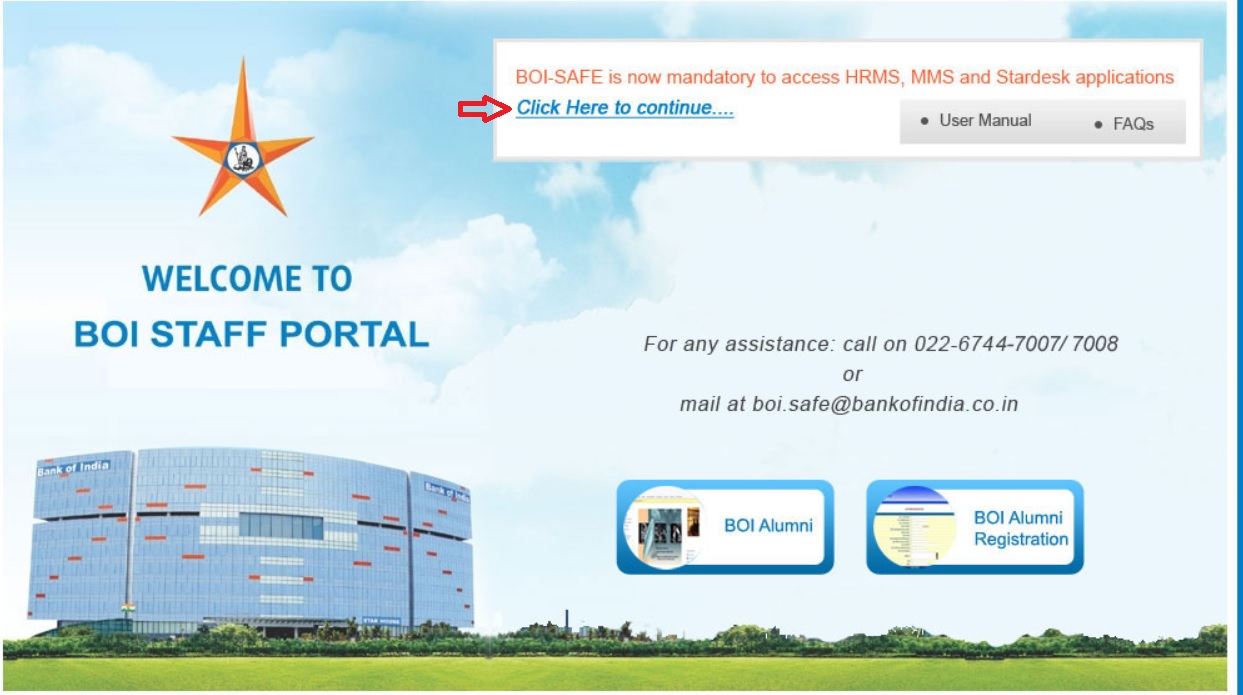
Registration Link : starvpn.bankofindia.com
Five Menus are available in the BOI Safe Home Page. Click on the new registration link available in the home page.

First every user has to register himself for BOI-SAFE using this option. This is one time compulsory activity. This is only for Ultra Small Branch’s Users.
Provide your AD/MMS User-id (without BOICORP) & Password and click on Submit.
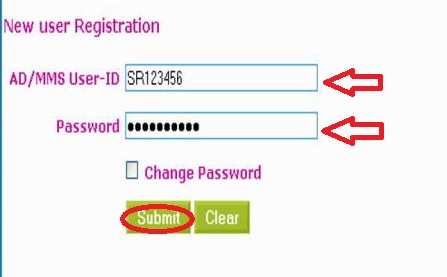
After that Click on ‘Registration for Mobile Device’
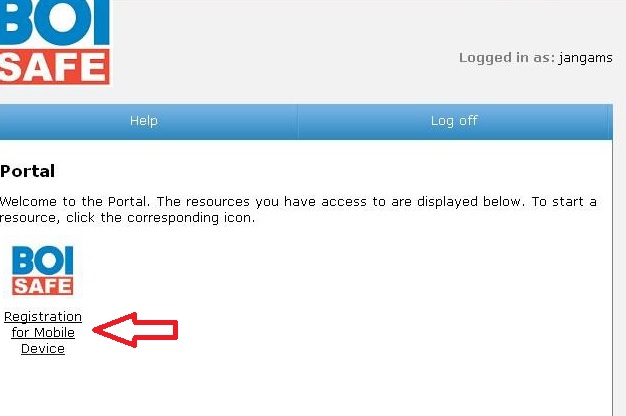
Then provide the following details for registration.
Step 1 : Enter User ID
Has to be your AD/MMS User-ID (without BOICORP)
Step 2 : Enter Mobile number
Has to be 10 digits only. It has to be without +91 and not starting with 0
Step 3 : Enter PIN
Has to be 6 digit number only (use only numbers – no alphabets or special characters like -,!,$, etc )
Step 4 : Verify your pin
Step 5 : Click Submit Button
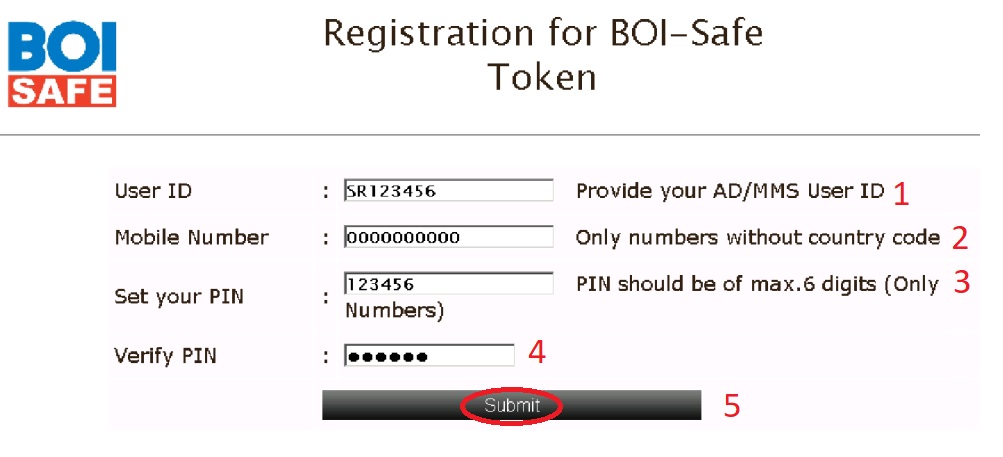
Now you will receive Activation Code SMS on your register Mobile. Kindly keep it. It will be needed during BOI Safe activation process.
BOI Safe Token Download
You can download, install & activate application of different mobile devices.
1. BlackBerry
2. Android
3. iPad /iPhone
BlackBerry Activation
1. Type the URL on your Device Internet Browser for downloading BOI-Safe (starvpn.bankofindia.com:9443)
2. Click on – BOI-safe for BlackBerry (Pearl/Curve/Bold)
3. Click on Download button.
4. Download will start and after completion of download process, you will receive the message “Application successfully installed”.
5. Click on OK Button.
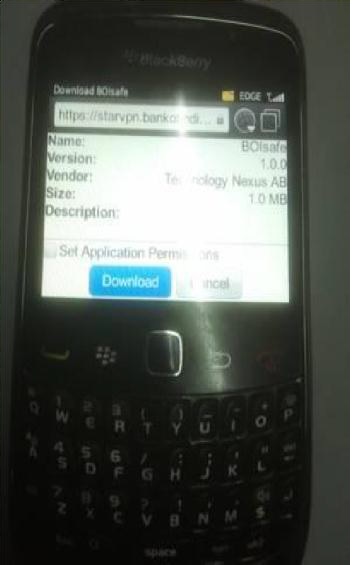
Once BOI-Safe Token is installed please follow the steps for activating the token in the following slides
Activation of BOI-Safe Token on Blackberry
6. Click on the BOI-Safe icon on the Blackberry
7. You will received the MSG “No Profile Selected”
8. Click on Blackberry symbol ( 7 dots) Button on your mobile phone.
9. Click on New Profile.
10. Click on Create Profile.
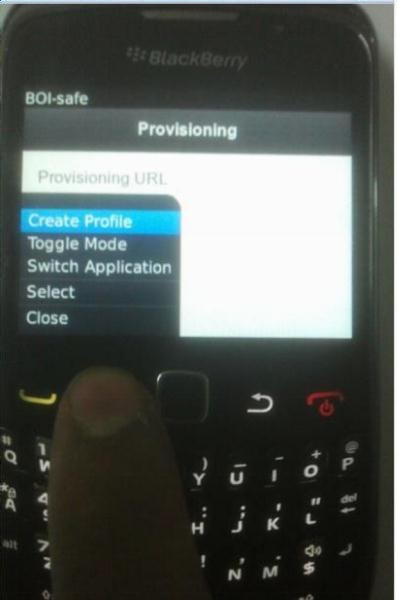
Activation of BOI-Safe Token on Blackberry
11. Click on Blackberry button( 7 dots ) and Select Toggle Mode
12. Provide Profile ID -> Profile ID is any Name for ex: abc or XYZ
13. Type -> Select Type as Synchronized
14. In Activation Code -> Copy or type the activation value in CAPS (without‘-’) which you have received on SMS on your registered mobile number.
15 . Press confirm button and now your profile successfully activated.
Your BOI – Safe token on BlackBerry is now ready for use!
i-Pad Activation
1. Click on App Store icon
2. Select iPhone Apps (Not iPad) -> In Search Box Type ->BOI safe
3. Then click on Agree Button on Agreement Page
4. Click on BOI Safe, this will divert you on Apps Store web page. Please provide your User-name & Password of Apple ID i.e XYZ @ hotmail.com
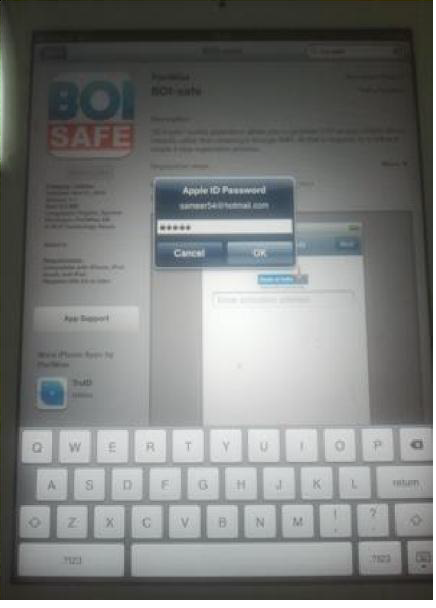
5. Click OK to start downloading BOI-Safe
6. After download completes, an icon will get appear on iPad
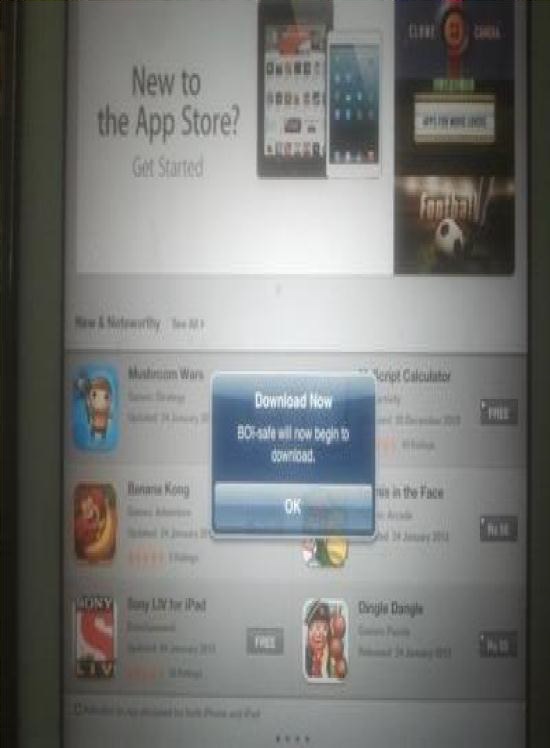
Activation of BOI-Safe Token on iPad
7. Click on BOI-Safe Icon
8.Select Advance Button
9. Provide Profile ID -> Profile ID is any Name for ex: abc or XYZ
10. In Activation Code -> Copy or type the activation value in CAPS (without‘-’) which you have received on SMS on your registered mobile number.
11. Select Synchronized
12 . Now your profile successfully activated.
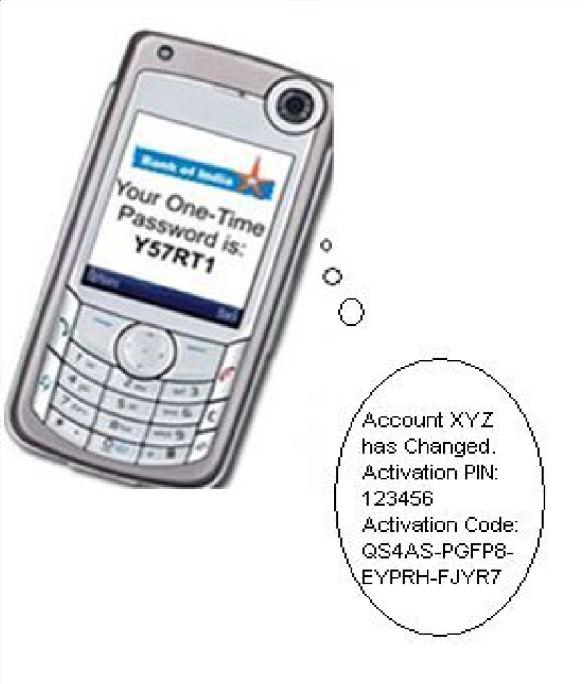
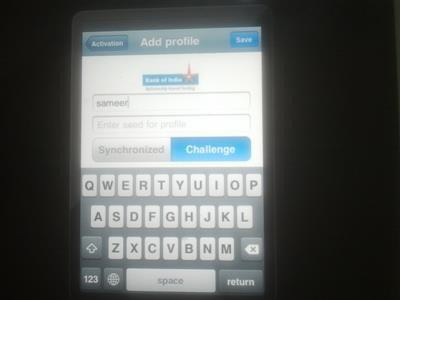
Your BOI – Safe token on iPad is now ready for use.
1. On Mobile Device (Blackberry / Android / iPad) -> Click on BOI-Safe icon on Mobile Device.
2. Enter PIN (Which was set during registration process) and generate OTP (One Time Password)

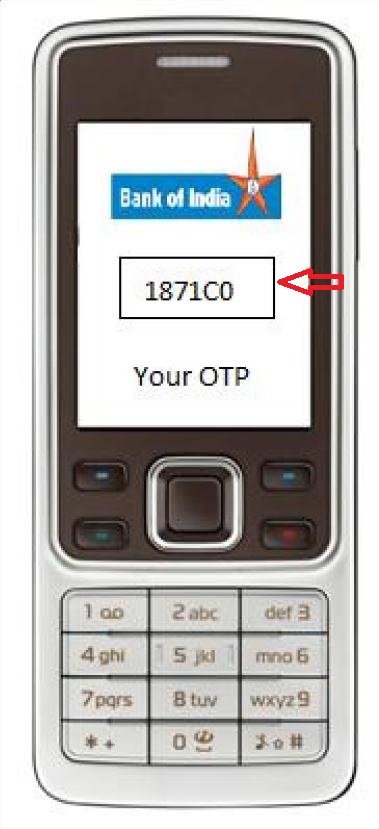
4. Go to Mobile Device (Blackberry / Android / iPad )
6. Click on Access Application using BOI-Safe OTP via Mobile Device
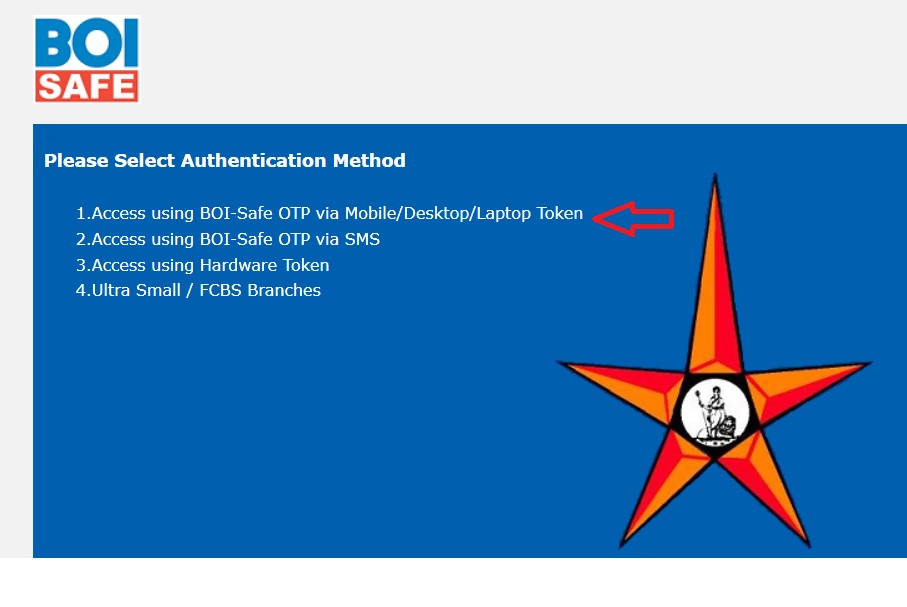
7. Enter the following details.
Step 1 : Enter AD/MMS User-ID
Step 2 : Enter OTP in OTP window
Step 3 : Click Submit Button
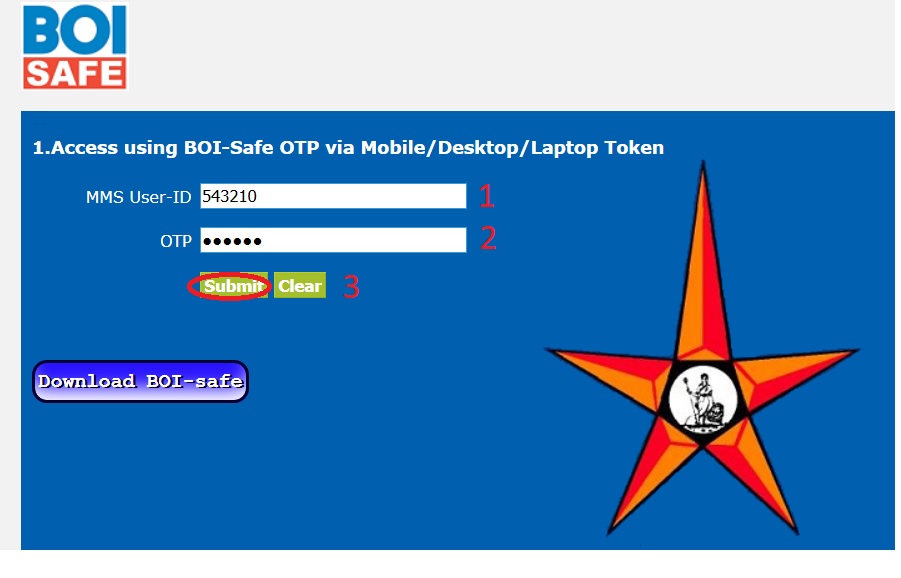
On Successful login user will see the application’s on the Portal.
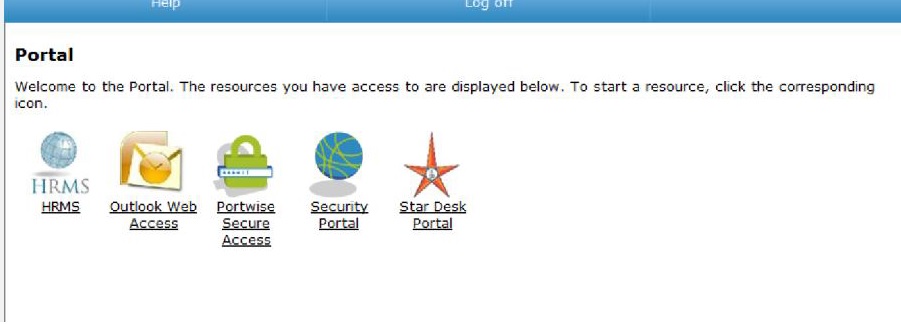
Please Log Off from this page after Completion of Application Access. If Log Off button is not visible click on “X” to close the page
Mobile SMS Option :
User can also use fourth Menu – Access applications using BOI-Safe OTP via SMS. Through this option user will access all Bank’s application using BOI-Safe OTP via SMS. SMS OTP will be sent on user register Mobile.
1. Type the URL on your Device Internet Browser for downloading BOI-Safe starvpn.bankofindia.com
2. Click on Access applications using BOI-Safe OTP via SMS
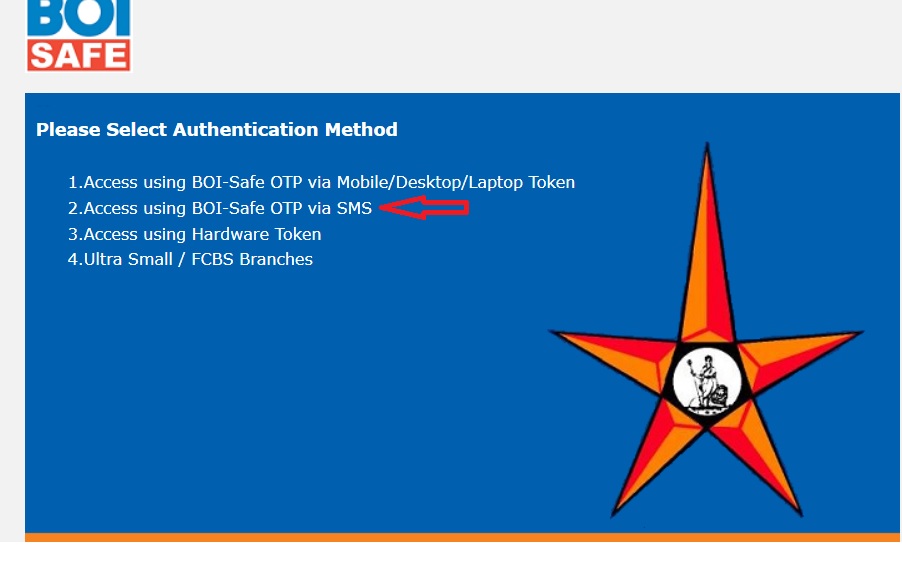
Step 1 : Enter MMS User-ID
Step 2 : Enter MMS Password
Step 3 : Click Submit Button
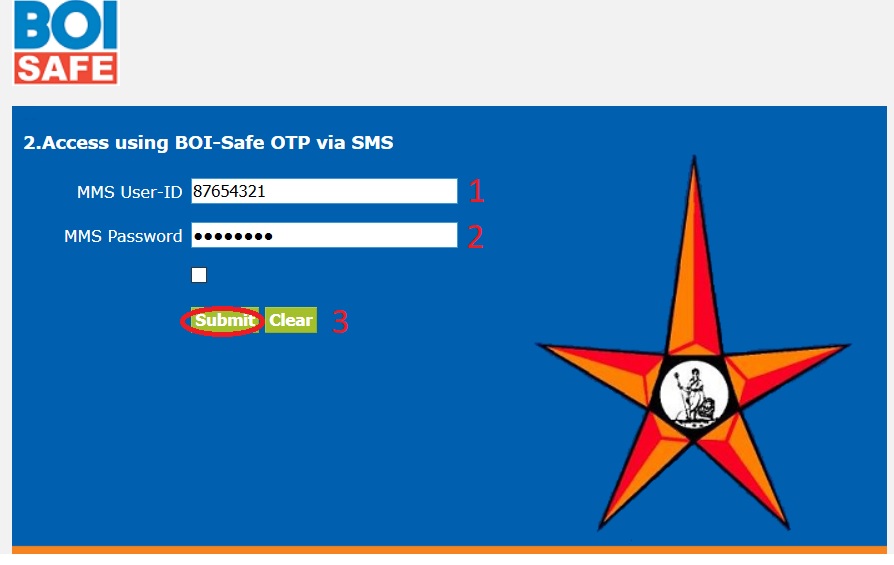
Now you will receive OTP – SMS in your register Mobile. Type OTP in OTP window and Click Submit.
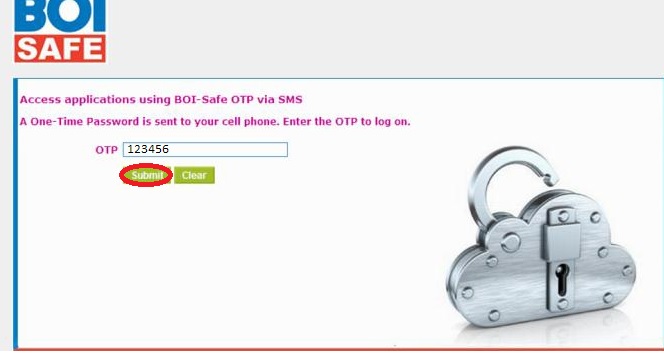
For any technical help call on 022-67447155 For any technical help write to boi.safe @ bankofindia.co.in
Download User Manual : www.indianin.org/wp-content/uploads/Govt/BOISafe.pdf
FAQs On BOI-Safe
Frequently Asked Question (FAQs) On BOI-Safe
1. What is BOI-Safe?
This is an SSL-VPN solution which will provide access to our critical Infrastructure. As an additional benefit, it will also provide two factor authentication and Single Sign On functionality for selected web applications to the users.
2. Why should I use BOI-Safe Token?
It is to access bank applications securely. You no more need to provide username & password of all different applications every time.
3. Who can use BOI-safe?
Each and every employee of Bank of India including sub-staff also can use BOI-safe, substaff can get their Active Directory( AD) id and Password after sending the mail to HO.MMS @ bankofindia.co.in
4. What Should I do after registration?
After registration you may access the applications directly by using “on Access applications using BOI-Safe OTP via SMS” and ”Access applications using PIN”
For this you may go the home page of BOI-Safe I.e. starvpn.bankofindia.com
If you are having smart phone like Black Berry , Android or I-phone etc then you may also download the application using starvpn.bankofindia.com:9443 and select the appropriate option. After downloading the application please put the activation code.
5. What type of file supports Mobile Phones like Nokia Asha, Nokia C, Nokia E, Nokia Classic, Samsung Chat, Samsung-Duos etc.?
BOI-safe for Java ME/Symbian/Nokia link with .jar file. If direct download from link is a problem on your mobile phone then you can get it copied to your mobile phone from downloading it on any PC with Internet.
6. Does login ID required for download the token from App, Google store?
Yes. You must have login ID with INDIA country region for APP, Google store prior to download relevant token
7. User ID gets locked after multiple un-successful login attempts?
Please write to Information Security Cell on BOI.Safe @ bankofindia.co.in through your corporate Email account.
8. I am getting error message as ‘Logon Credentials not Accepted’ on screen?
Following reasons may cause for the same;
a. Providing wrong AD/MMS username or password
b. Typing username with boicorp i.e. boicorp\abc1234
c. Typing password in place of OTP
d. Typing OTP in place of Password
e. Typing wrong OTP
f. Generating OTP with wrong PIN
g. Generating OTP with different profile (if you have multiple profiles in Token)
h. Trying ‘New Registration’ where you are already registered user
Download FAQ : www.indianin.org/wp-content/uploads/Govt/BOISAFEFAQ.pdf
Answered Questions
Please help me to open star desk in net system. (laptop) Please guide the link..
Each and every employee of Bank of India including sub-staff also can use BOI-safe, substaff can get their Active Directory( AD) id and Password after sending the mail to HO.MMS [AT] bankofindia.co.in
How can I open the HRMS page in my mobile? Please help me.
** Go to starvpn.bankofindia.com:9443
** Click BOI-Safe Token for Non-Windows Platforms and Mobile Devices (select appropriate device file)
I have downloaded the app and tried using website as well, but not able to open HRMS through the app.
Not able to login in stardesk.