apdcl.gov.in Pay Your Electricity Bill Online : Assam Power Distribution Company
Organization : Assam Power Distribution Company Ltd
Service Name : Pay Electricity Bill Online
Applicable State : Assam
Website : http://www.apdcl.gov.in/irj/go/km/docs/internet/ASSAM/webpage/pages/Home.html
| Want to comment on this post? Go to bottom of this page. |
|---|
Contents
How To Pay APDCL Electricity Bill Online?
This facility is for paying electricity bill online. Follow the below guidelines to pay bill.
Related / Similar Service : tssm.cgg.gov.in Youth Registration
Go to the official website of Assam Power Distribution Company (APDCL).
Click on My Account icon available in the upper right corner of home page.
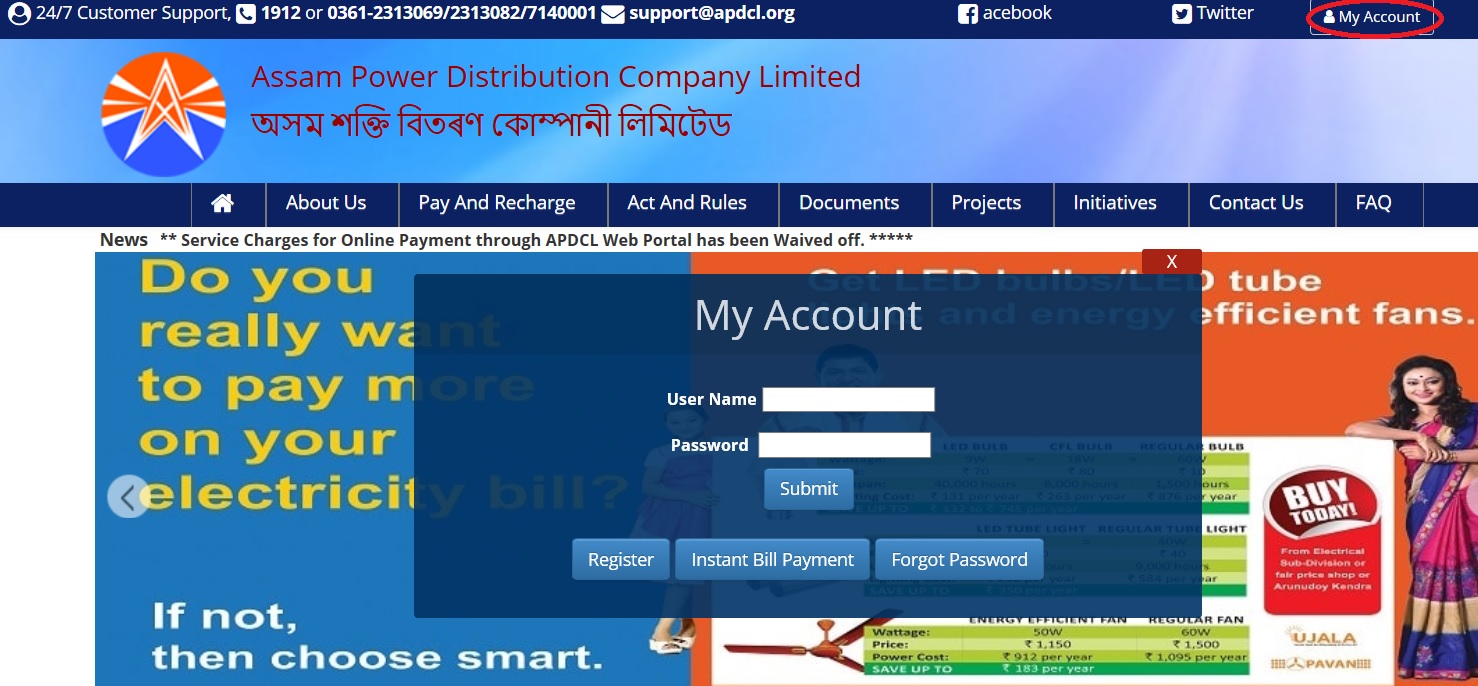
The following screen will appear and click Instant bill payment link.
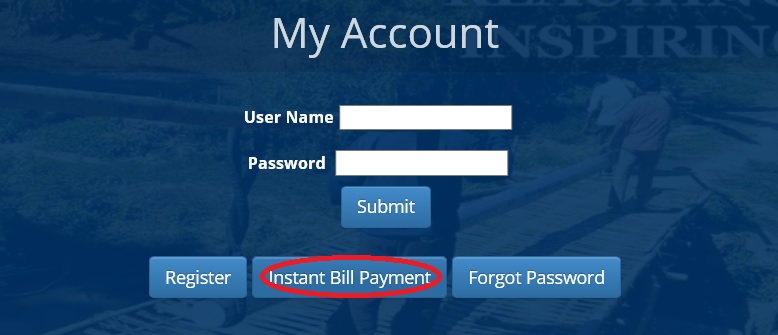
Enter Consumer Account number and click next button. Consumer Account Number will be 11-digits.
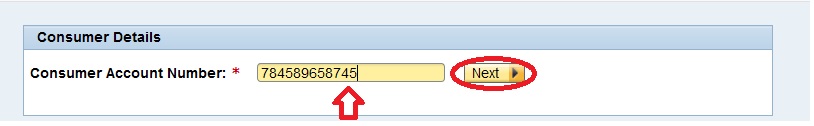
New bill lay out will be displayed as below.
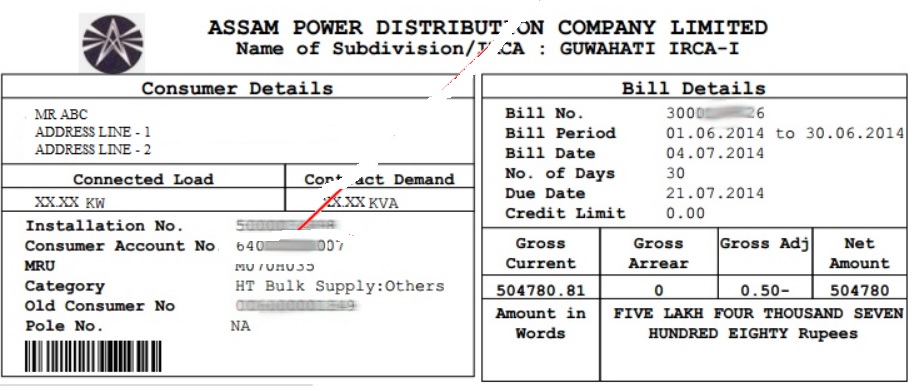
After entering Consumer Account number, the following screen will be dipslayed. If you are a registered user, then the details will be automatically displayed. Or else you will be required to provide your email in order to receive payment receipt.
Kindly note that Pop-Ups shall be allowed for apdcl.org in the browser that the consumer is using. (This is a one-time activity for the first time they are attempting the online payment)
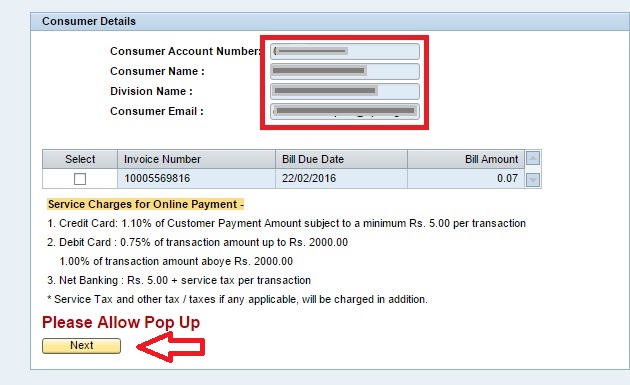
Select the Check box corresponding to the Invoice and Click on the “Next” button. Following screen will appear.
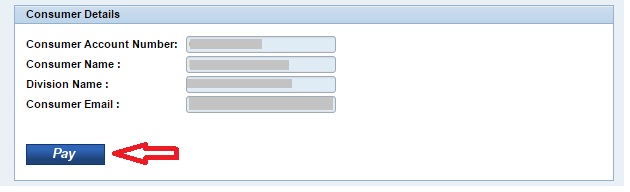
Click on the “Pay” button. It will re-direct to website of M/s Billdesk Ltd. which is our payment gateway for online payment.
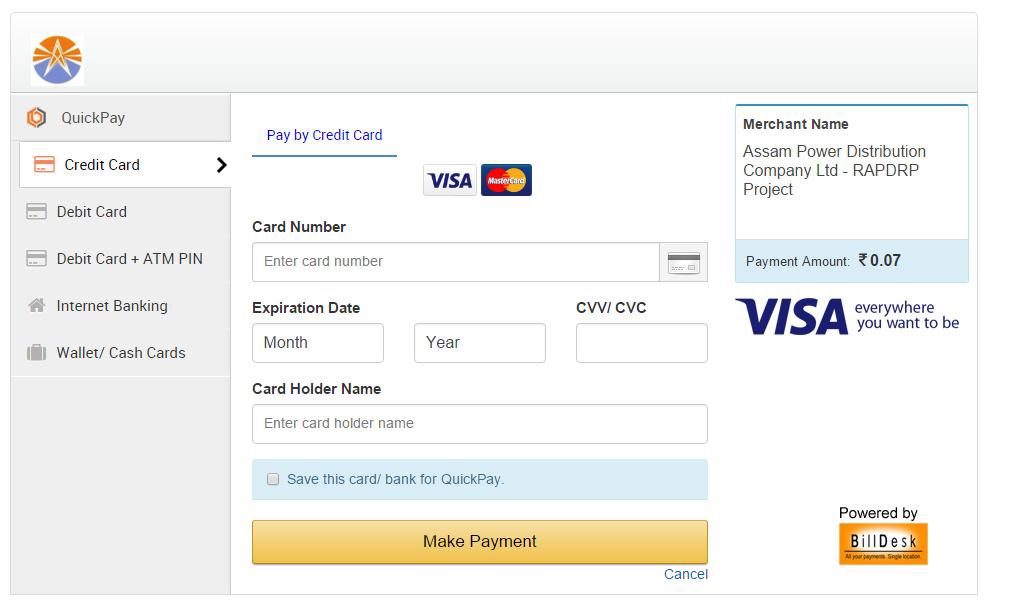
Several new options for payment of Electricity bills such as Airtel Money, Vodafone M-Pesa have been introduced in addition to its normal methods (Internet banking, credit card, debit card etc.) to give the consumers more numbers of choices for online payment.
At present the following service charges are applicable while paying bills in online mode:
1. For Net Banking: ₹ 5.00 + Service taxes per transaction
2. For Credit Card: 1.1% of bill amount + service taxes subject to a minimum of ₹ 5.00 per transaction
3. For Debit Card: 0.75% of transaction amount + service taxes up to ₹ 2000.00 and 1.00% of transaction amount + service tax above ₹ 2000.00
4. For Wallet payments (Vodafone M-Pesa, Airtel Money): ₹ 5.00 +Service tax per transaction
You can also pay & recharge through the link directly available in the home page.
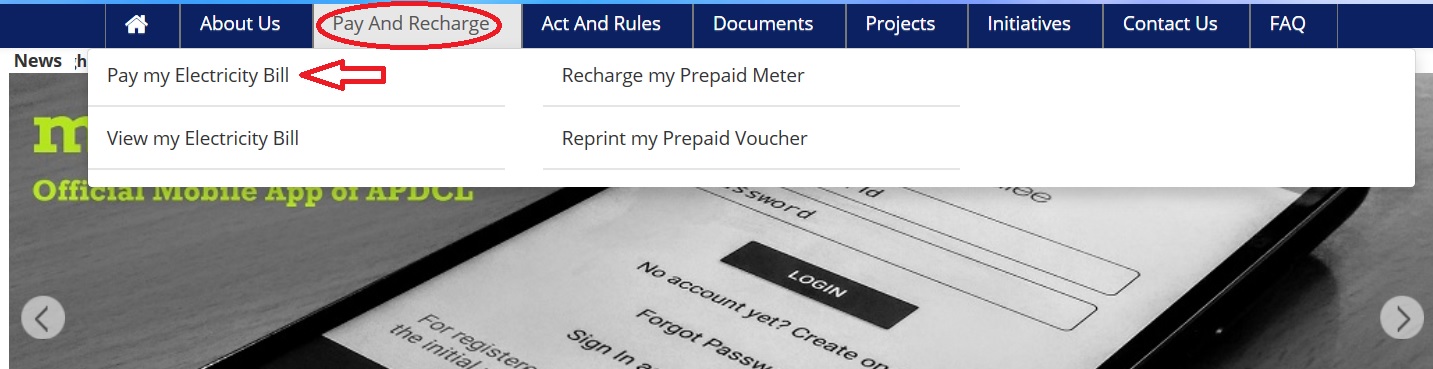
You will be redirected to the same page to enter consumer account number.
Account Registration
If you are a new user, follow the below process to make new registration.
Click on the “Register” button on the “My Account” section at the home page
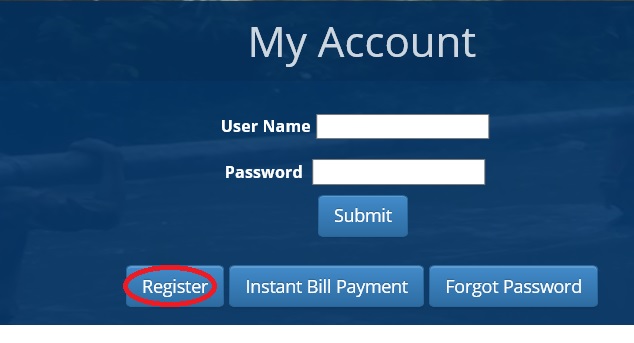
The customer will be prompt to enter Consumer Account number. After entering it, click on continue button.
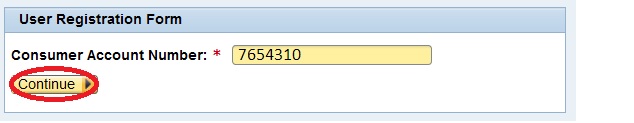
Customer will be asked to fill user details.
Step 1 : Enter Pin code
Step 2 : Enter DOB
Step 3 : Enter Mobile Number
Step 4 : Enter Email
Step 5 : Select Security Question
Step 6 : Provide Answer for the question
Step 7 : Select option for receiving bill
Step 8 : Enter Password & confirm the same
Password must contain uppercase, lowercase, number & length must be between 8-20 characters.
Step 9 : Click Submit Button
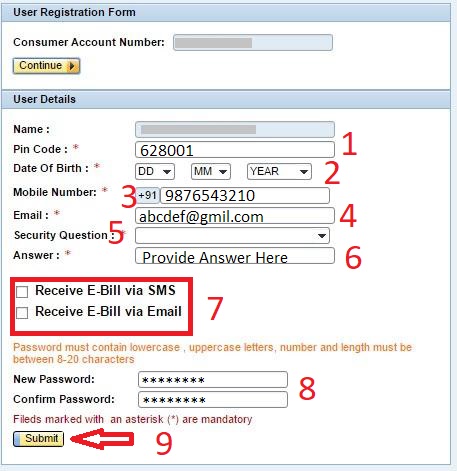
Account Login
Go to the login part by clicking “My Account section” available in the home page after registration.
Step 1 : Enter your User Name
Step 2 : Enter your Password
Step 3 : Click Submit Button
Registered users can Log-In to the User Account with the 11-digit Consumer Account Number as the Username and the Password provided during the registration process
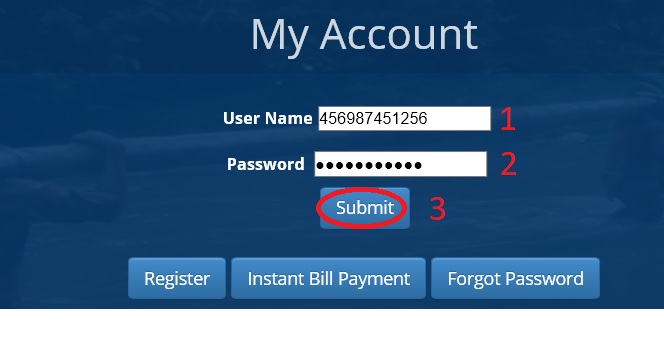
After logging into APDCL portal, the following screen will appear.
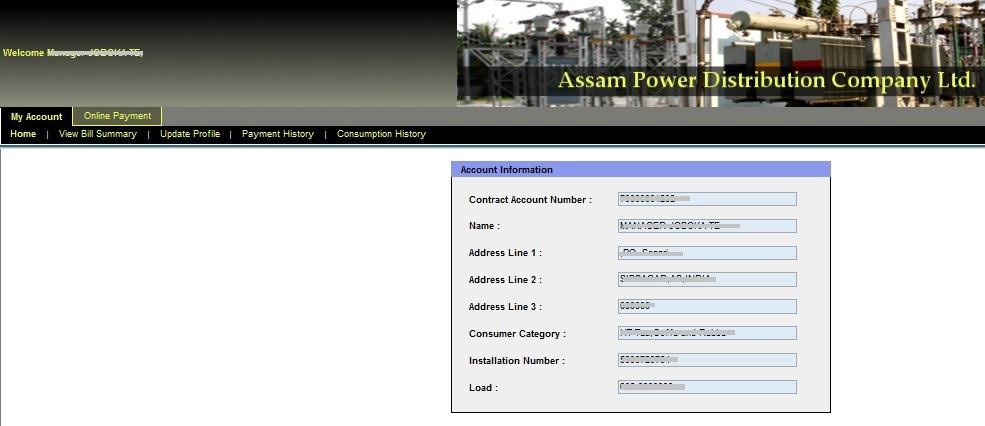
The Registered consumers can avail the following facilities:
** Pay Bills Online
** View Account Information
** View Bill Summary
** View Consumption History
** Update Profile Information
** View Payment History
A registered user can download or view their electricity bills for last one year including current bill under “View Bill Summary” tab and payment receipts under “Payment History” tab.
Forget Password :
Consumers can use this facility available in the login page to retrieve the forgotten password.
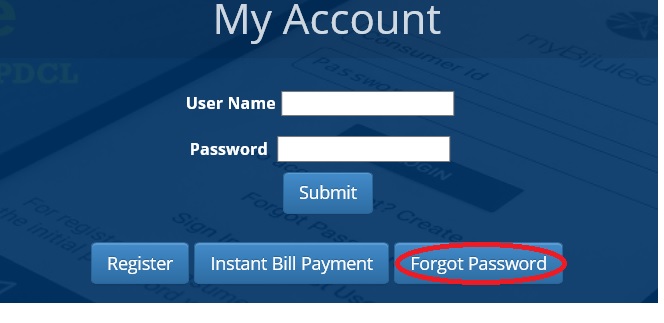
Customer will be prompt to enter Consumer Account number. Then click on Check Button.
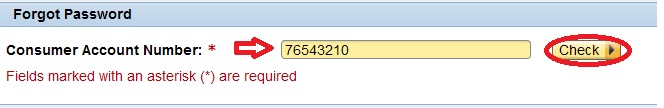
Fields marked with asterisk(*) are required.
Step 1 : Select Security Question
Step 2 : Enter respective Answer
Step 3 : Enter DOB
Step 4 : Enter Email id
Step 5 : Click Proceed Button
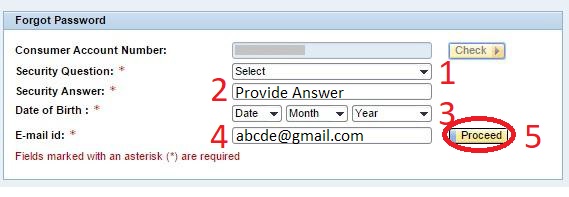
Download Payment procedure : www.indianin.org/wp-content/uploads/Govt/PayBills.pdf
How To View APDCL Electricity Bill?
Go to the link of View My Electricity Bill available in the home page of APDCL.
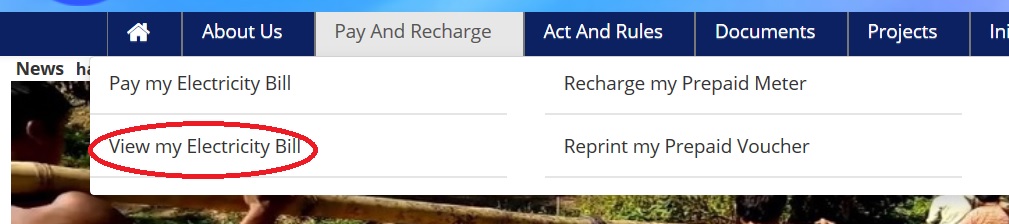
Step 1 : Enter your Consumer ID
Step 2 : Enter your Installation No
Step 3 : Enter CAPTCHA
Step 4 : Click Verify Button
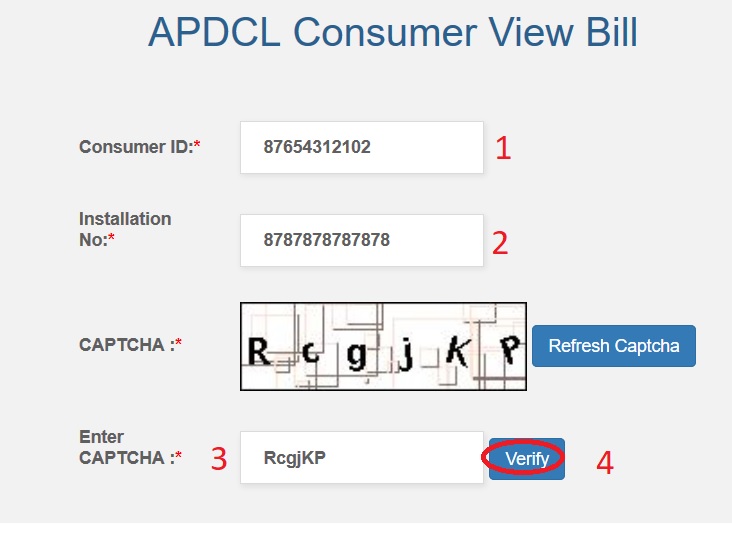
FAQs On APDCL
Frequently Asked Questions (FAQs) On APDCL
How electricity tariff is determined? Who determines the electricity tariff?
Electricity tariff is fixed by the Assam Electricity Regulatory Commission (AERC). APDCL makes an annual or three years assessment of the revenue requirement based on cost of power purchase, operation & maintenance, employees’ salary, administrative & general expenditure and files a petition before the AERC for fixation of the tariff for different categories of consumers.
Is the number of employees in APDCL very high?
The total employees of ASEB in 1980-81 were 22822 to handle less than 300 MW. In 2002-03, the manpower was 17316 to handle 500 MW peak load. But the present manpower strength of successor companies of ASEB to handle 1100 MW is 14525 including 11232 nos. of APDCL.
Why APDCL does not give advance notice for Load Shedding/tripping?
All efforts are made to give advance notice. But on many occasions, sudden load shedding becomes absolutely necessary to prevent grid collapse or maintain the system. However, APDCL is making its best efforts and taking necessary steps to reduce unscheduled load shedding or tripping.
What is the shortfall in availability of power? What measures has APDCL taken to meet the shortfall?
Day to day availability depends upon water discharge into the rivers, gas/coal availability & availability of machines.
As such APDCL does not receive the entire allotted power. Hence APDCL is always experiencing a shortfall to the tune of 30–70 MW in off peak and 200-250 MW in the peak load hours.
To meet this shortfall on the average 150 MW at peak hours have been purchased from Power Exchange continuously at high rates.
Why the power tariff of Assam is higher than most of the states of India?
** Cost of distribution is high because of the extensive network of difficult terrain.
** Domestic consumers constitute 88% of the total consumers.
** Low Voltage consumption constitutes more than 50% of the total consumption.
** Quantum of energy handled is less in comparison with states with higher population. For example, West Bengal
What measures APDCL has taken to reduce Technical & Commercial loss?
** Replacement of stopped and defective meters regularly
** Installation of checked meters in industrial houses & high power consuming customers
** Massive disconnection drive
** Use of computerized systems for metering & billing
** Infrastructure development through R-APDRP, Chief Minister’s Power Supply Assurance Mission, Assam Bikash Yojana, ADB financed schemes etc.
** Creation of 12 special police stations/ Creation of 24-hour ‘Central Electricity Theft Control Centre’ at Guwahati (Dial 96780-05171)
** Handing over of rural distribution feeders to franchisees for improved collection and service.
How to set low balance alarm:
For example to set alarm at :
Rs 1000/- Press *00000010007#
Rs 100/- Press *00000001007#
Rs 150/- Press *00000001507#
Rs 50/- Press *00000000507#
Prepaid Meter Recharge
Our valued Consumers can do online recharge of prepaid meter through our official website.
Click ion the link Recharge my Prepaid Meter available under the tab “Pay And Recharge”.
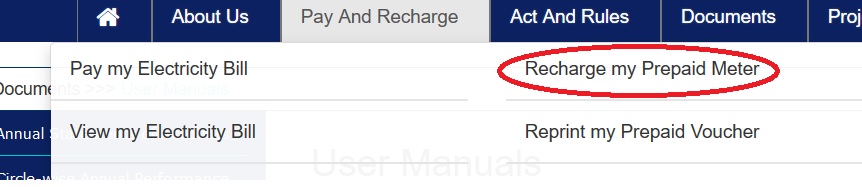
The customers will be asked to provide their Customer Id. Then click on verify Button.
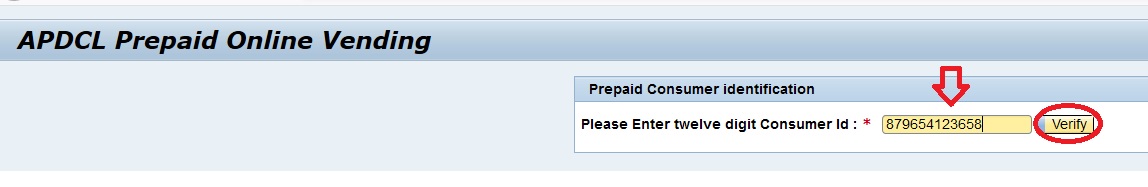
Then customers are required to enter their mail id and payment amount in th coming screen. Then click on proceed button.
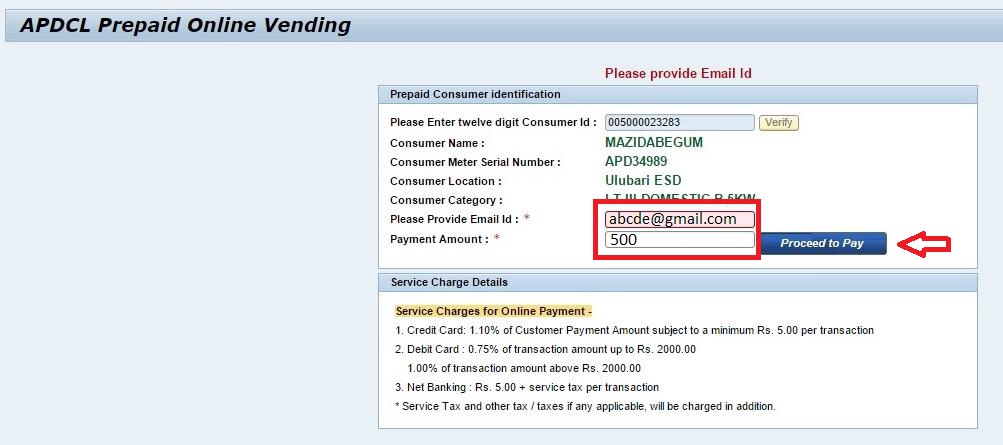
Service charge details will be displayed below. It will re-direct to website of M/s Billdesk Ltd., which is our payment gateway for online payment.
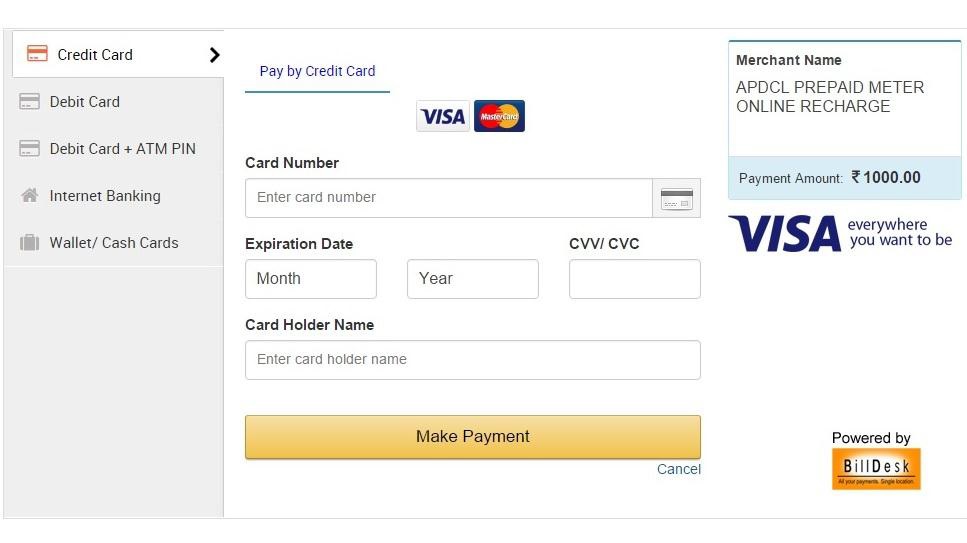
In this page, there are various payment options for you like through Credit Card, Debit Card, Internet Banking or wallet /cash cards. You can choose any one of the option and click on “Make Payment”.
After making the payment, if the transaction is successful then a screen will appear giving you the transaction details.
In the bottom of the screen, one button shall be there named “Click here to get your voucher code”. Click on that button and the following screen will appear. Again you will ask to enter customer id.
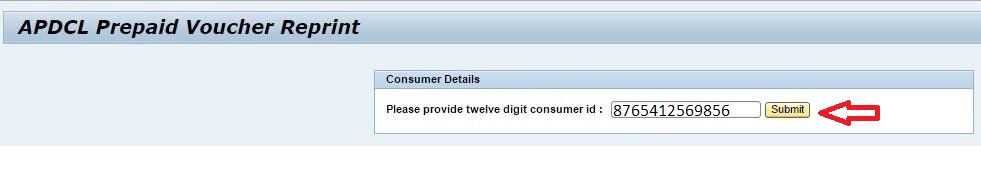
Click on submit Button.
Voucher details will be displayed. You can view or reprint the voucher by clicking the icon of the respective name.
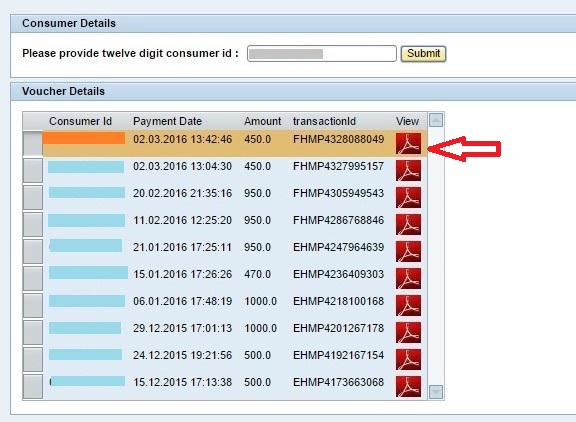
The following screen will appear.
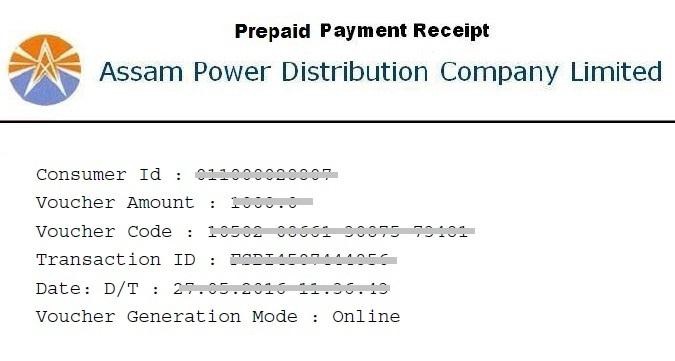
Entering the voucher code in your Prepaid Meter :
The voucher code generated is required to be entered into your prepaid meter in order to complete the recharge process.
Download Recharge Prepaid Meter : www.indianin.org/wp-content/uploads/Govt/Prepaid_Meter.pdf
You can check the following “Keypad Instruction” to enter your voucher code.
Key * Button before entering voucher code.
Key # Button after entering voucher code
Key 1 Credit left in days.
Key 2 Today’s, Previous day’s, Previous week’s, Previous month‘s expenditure in Rupees.
Key 3 Unit rates of electricity, Standing charge (Fixed Charge), Minimum Charge, Tax/Units
Key 4 The last five recharge codes keyed in.
Key 5 ABC Code / Total money entered into meter.
Key 6 Refund Code
Key 7 12 months expenditure in Rupees.
Key 8 Present Load, Load Cost, Monthly maximum demand with date & time.
Key 9 Total energy units (kWh).
Key 0 Meter serial no, Display test, time, date, Voltage, Power factor, Frequency
Auto Display: Time, Date, Supply on condition, Account Balance, KWH Unit, Tamper status of Meter
How To Apply For New APDCL Connection?
Consumers can apply for new connection by following the below procedure. Click the link Apply New Connection available in the APDCL home page.
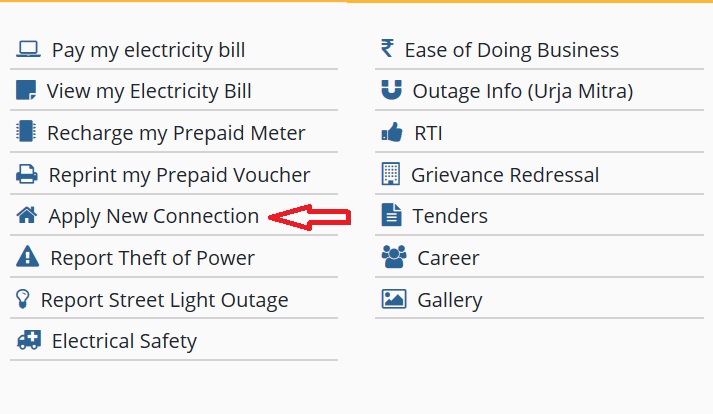
Click the link Application Form for New Connection
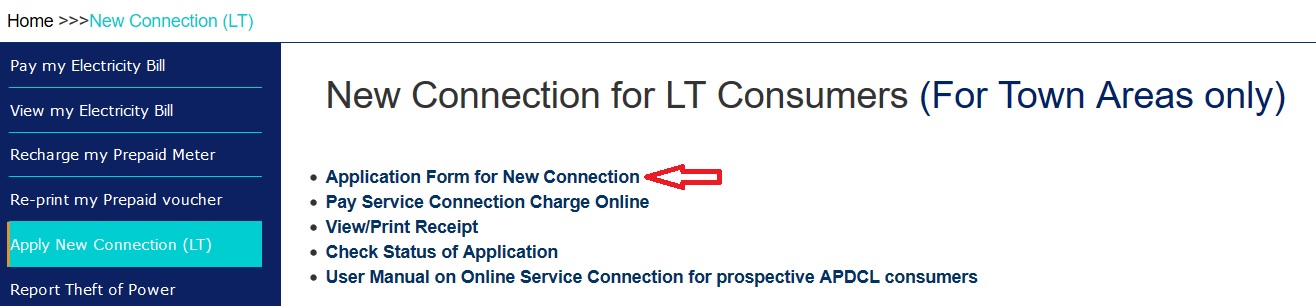
Fill all the personal details to apply.
Step 1 : Enter your First Name & Last Name
Step 2 : Enter your House No/ Plot No
Step 3 : Enter your Road Name
Step 4 : Enter your Colony/ Area
Step 5 : Enter your Town/ Village
Step 6 : Enter Post Office Name
Step 7 : Select District
Step 8 : Enter your Pincode
Step 9 : Enter your nearest Consumer Id
Step 10 : Upload Scanned Document
Please pit all scanned copies of the documents in a folder, zip it and upload the same.
Step 11 : Select if given address is same as billing address.
Step 12 : Enter your Mobile Number
Step 13 : Enter your Email ID
Step 14 : Click Validate Details Button
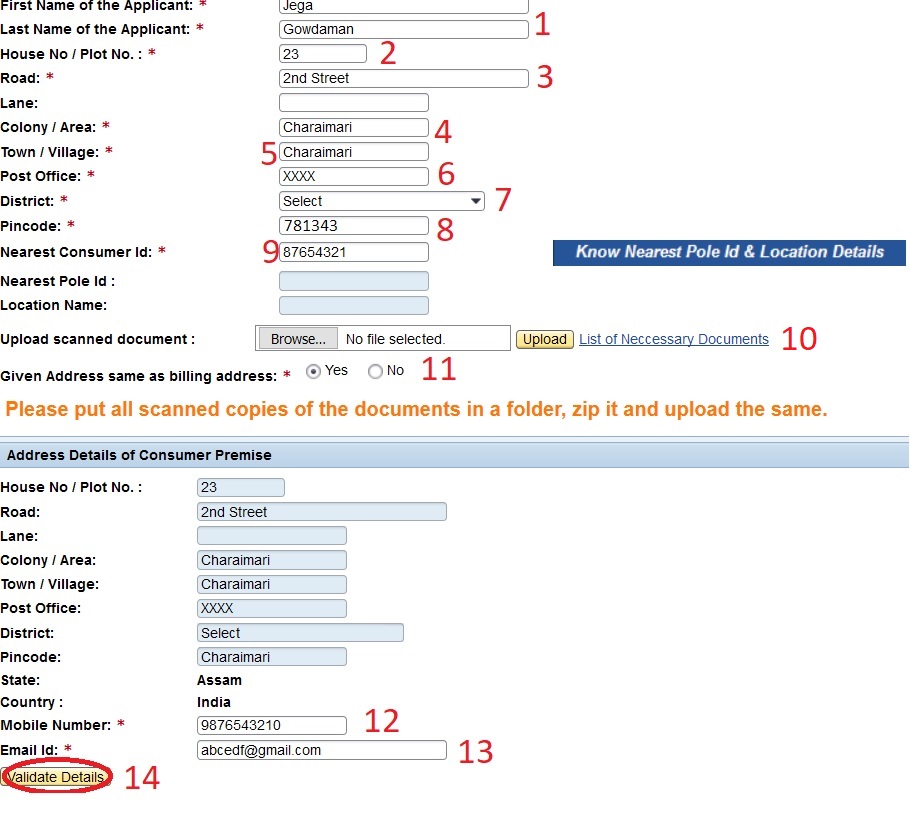
View/ Print Receipt :
You can View/ Print Receipt by clicking the link provided for it.
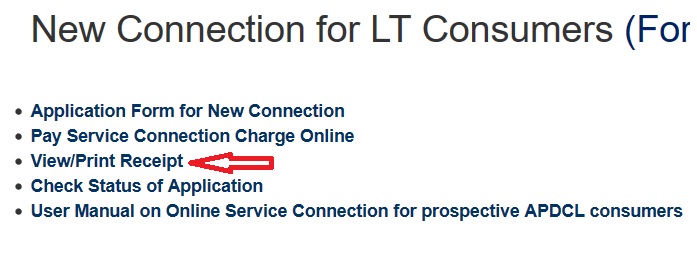
Enter your mobile number and click submit button.

You will be contacted by the concerned Sub-Division for scheduling inspection of your premises. You will have to submit additional forms/documents mandated by APDCL’s rules and regulations.
How To Check Status of Application?
Click status link available under e-service of new connection page.
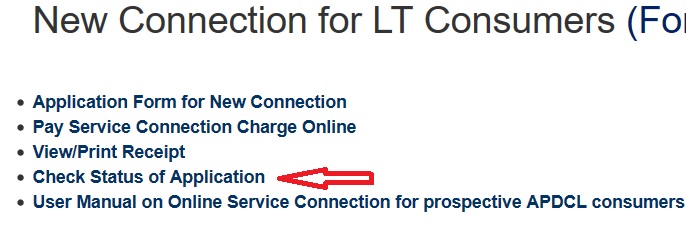
Step 1 : Enter your Mobile Number
Step 2 : Select your desired mode
Step 3 : Click Proceed Button
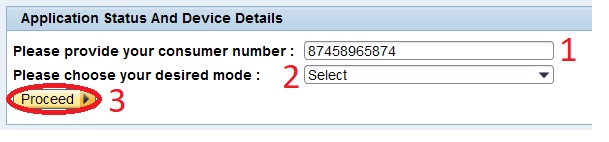
In case of any issues faced by you kindly send an email to support [AT] apdcl.org. You can also call our centralized customer care center at 1912.
Answered Questions
I am from Moran of Assam. I always see my electricity bill through mybijulibill.com. But now I cannot see the bill. Now only I saw that this service is stopped. Please guide me.
Consumers can pay electricity bill through apdcl.gov.in web portal by adopting following two procedures:
1. Instant Bill Payment
2. By Logging-In to user Account (For Registered users only)
How can I view the bill details online? Please help.
Register your details first in APDCL website.
mybijulibill.com is no longer available, why?
Service has been stopped under this domain
Bill is not displaying in mybijulibill.com. Why?
Pre-Paid services is no longer available in mybijulibill.com
I have lost ID & password. How can I open an account?
Without login you can pay your bill using customer account number through Instant Bill payment.
I am not able to pay, please help me.
For queries regarding Online Payment, please mail to support @ apdcl.gov.in
I have paid bill amount Rs.2642/- for the period of October 2018 by cheque number 534647, dated 29.11.2018 but continue to have outstanding in the next bill number 40024622223, dated 14.12.2018. Against the aforementioned bill, I have received a total bill of Rs. 4320/- including the outstanding bill. My consumer number is 52000021569. Please let me know what happen to the bill paid by cheque for the month of October 2018.