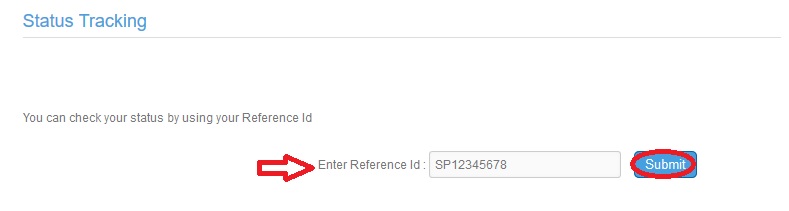AP State Dental Council Online Registration Andhra Pradesh : apstatedentalcouncil.com
Organisation : Andhra Pradesh State Dental Council
Facility : Dental Council Online Registration
Applicable State : Andhra Pradesh
Home Page : https://www.apstatedentalcouncil.com/Homepage.aspx
| Want to comment on this post? Go to bottom of this page. |
|---|
Contents
How To Do AP Dental Council Online Registration?
Registration for Dentist / Hygienist / Mechanic / Clinics can be done online now.
Related / Similar Service : Haryana State Dental Council Registration/ Renewal
Go to the official website of AP State Dental Council. Click the link New Registration as shown below.
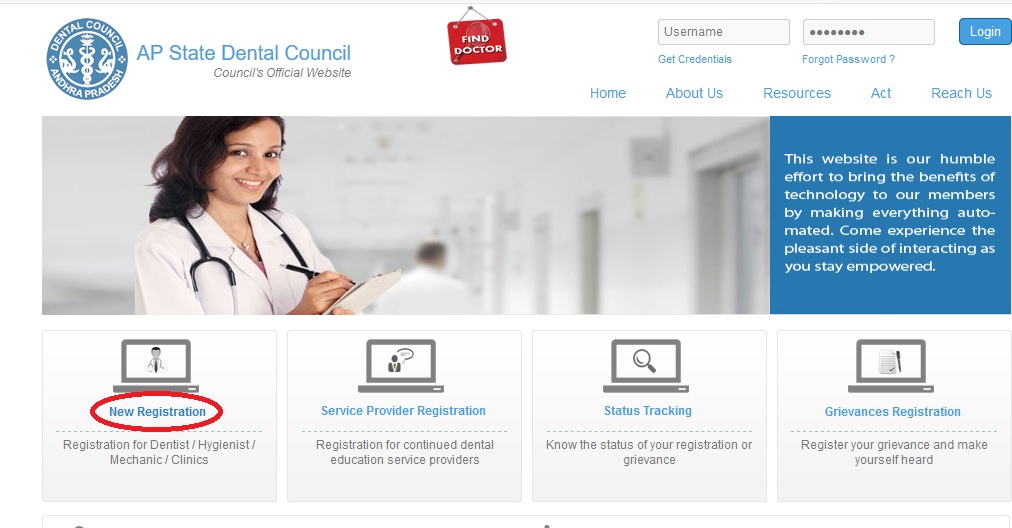
Answer the question for Do you have the Council Registration No. (Ex: A60**). Then click Continue Button. If you are a new user, click no and proceed to new registration.
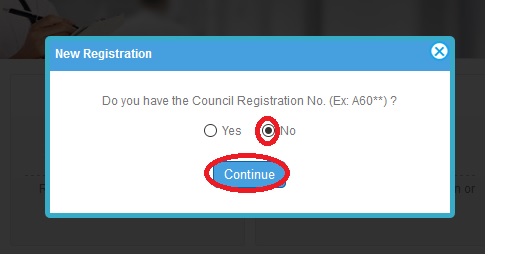
Please observe the following points before you start the registration process
1. Ready the scanned copies of your original cerftificates/documents in .jpeg/.jpg/.gif format.
2. Each scanned copy size should not be more than 400KB (100 dpi in Black and White).
3. Scan your photo in color @150 dpi.
Be ready with the required documents & click the button Register Me.
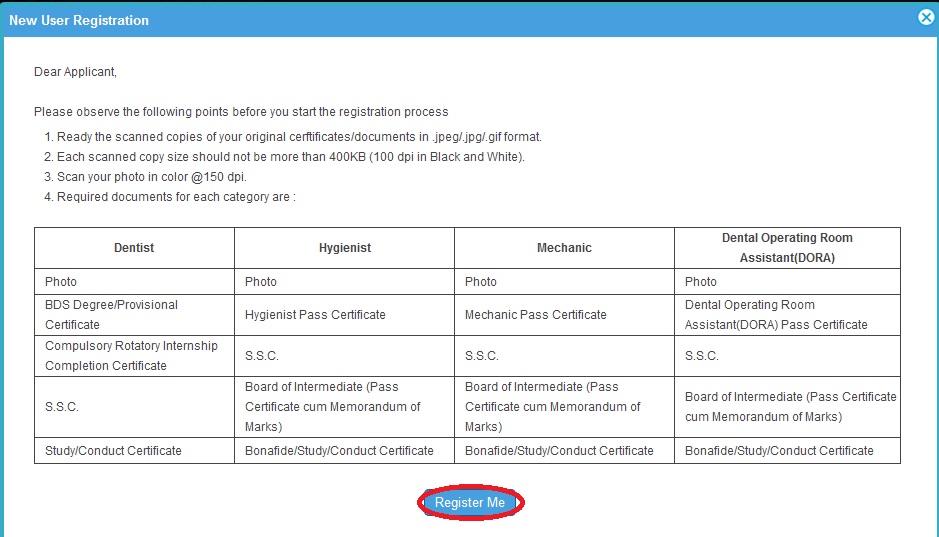
You are on the registration page. If you have the scanned copies ready for submission, please proceed with the registration.
Step 1 : Select Your Category you wished to apply for (Eg : Dental Hygienist)
Step 2 : Enter Your Name (as per Degree.) (Eg : Ruchi)
Step 3 : Enter Your Date of Birth (Eg : 17/09/2000)
Step 4 : Enter Your Place of Birth (Eg : Vijayawada)
Step 5 : Create Your Username. System will check for availability (Eg : Bhavana11)
Step 6 : Select Your Gender as Male or Female
Step 7 : Select Your Blood Group From Drop Down List (Eg :B+)
Step 8 : Enter Your Father Name (Eg : Adil)
Step 9 : Enter Your Email Id (Eg : abcde @ gmail.com)
Step 10 : Enter Your Mobile No (Eg : 9876543210)
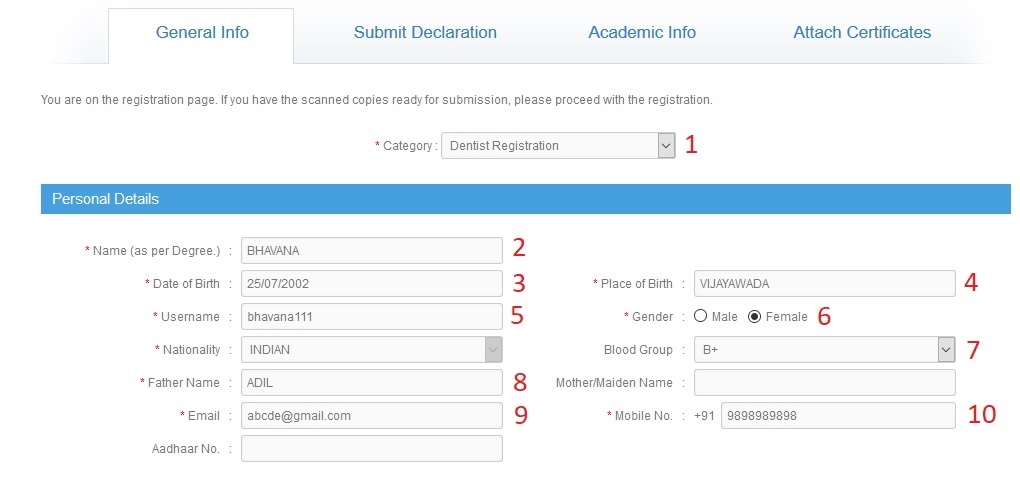
Step 11 : Enter Your Professional Address like Line 1, Line 2, State, District, Village & Pincode
Step 12 : Enter Your Residential/Permanent Address as above if it is same
Step 13 : Select Contact Me Address as Professional or Residential
Step 14 : Click Save & Continue Button
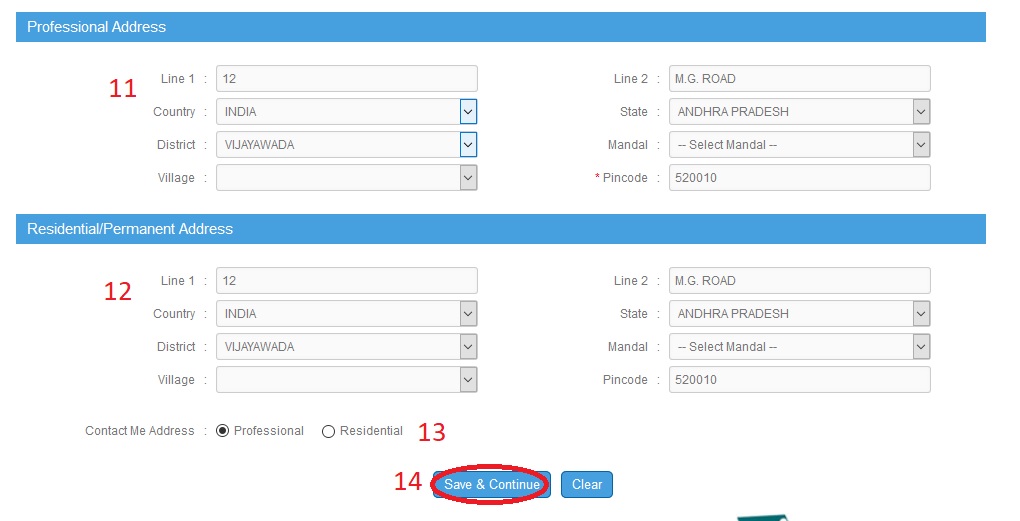
Reference Id will be sent to your mobile number.
Instructions :
1. Temporary and permanent registration can be done only by the candidates passing from the institutions recognised by Dental Council of India.
2. All particulars must be filled in by the applicant in his/her handwriting.
3. Registration fee should be paid in person, in cash only.
4. The candidate should present himself/herself in person and sign in the Dental Council register and show the originals at the time of registration.
5. The application form of the temporary registration must be accompained with –
a) Copy of Provisional Pass Certificate from the University.
b) Bonafied Certificate/Study Certificate (Details of 4 years BDS study period) from the college.
c) Copy of Certificate showing Date of Birth (SSC/CHSE/Municipal Birth Certificate/Passport).
d) Photographs – 2 (One photograph must be attested on front side).
6. The application form of the permanent registration must be accompanied with –
a) Temporary Registration Certificate of APSDC must be surrendered in Original.
b) Copy of Degree Certificate or Provisional Pass Certificate obtained after completion of Internship from the University.
c) Internship Completion Certificate from the College.
d) Bonafied Certificate/Study Certificate (Details of 4 years BDS study period) from the college.
e) Photographs – 3 (Two photographs must be attested on front side).
Accept the declaration & click submit button.
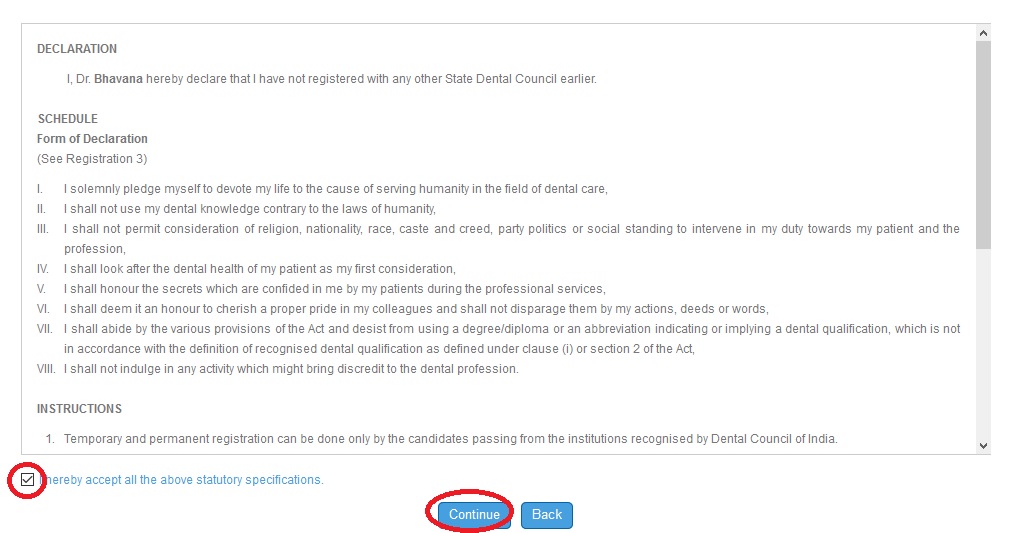
Please enter all your academic qualifications, starting from SSC
Step 1 : Select SSC Acadamic Year Details ie Academic from & Passing Year
Step 2 : Enter Your Name & Place of School (Eg : Atkinson School & Vijayawada)
Step 3 : Select Graduate Acadamic Year Details ie Academic from & Passing Year
Step 4 : Enter Your Description of Qualification as appeared in the Certificate (Eg : bachelor of Dental Surgery)
Step 5 : Select Your College From Drop Down List (Eg : Narayana Dental College & Hospital)
Step 6 : Enter Your University From Drop Down List (Eg : Maulana Azad Natinal Urdu University)
Step 7 : Enter Your Place of College (Eg : Vijayawada)
Step 8 : Click Save & Continue Button
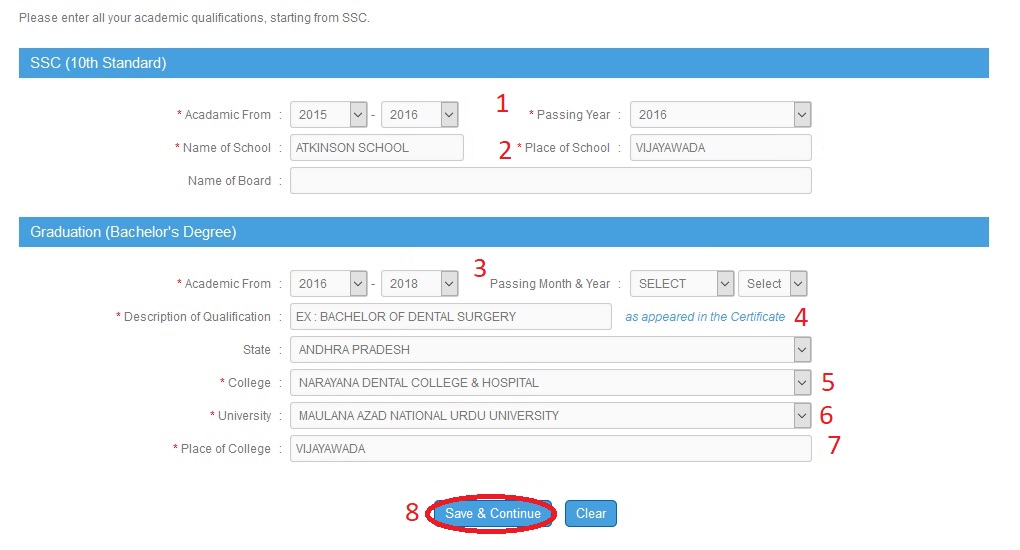
This page requires the submission of your certificates in scanned format. If you don’t have the scanned copies ready, please save all the information you have submitted and revisit this page using your reference id to resubmit your scanned documents.
Select the document you want to upload from drop down list and upload it. Then click on Add Button. Once uploaded all certificates click Save & Continue Button.
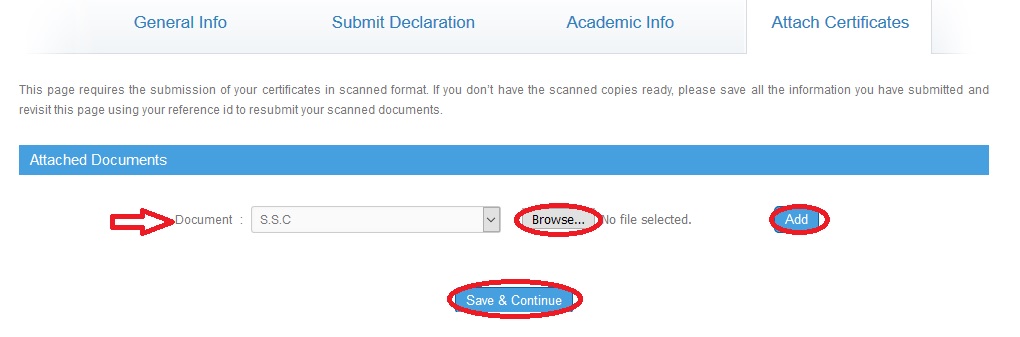
NOTE : Document being attached must be in .jpg or .pdf or .gif or .bmp formats and should not exceed 400 KB in file size.
To reload saved form, click the link available in the registration page. Enter your reference number to retrieve your saved form & click submit button.
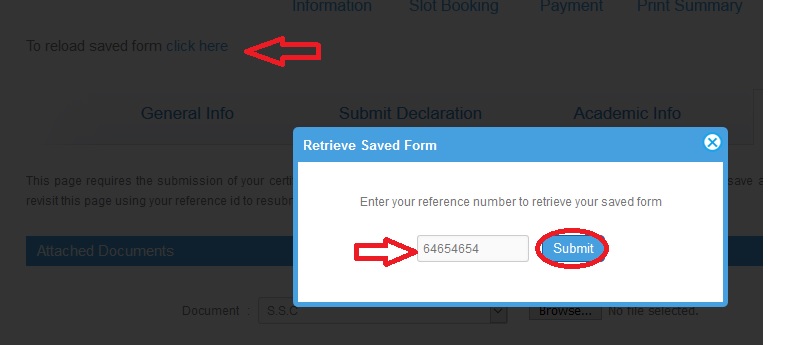
Required Documents For Registration
Documents required for Andhra Pradesh State Dental Council Registration
| Dentist | Hygienist | Mechanic | Dental Operating Room Assistant(DORA) |
| Photo | Photo | Photo | Photo |
| BDS Degree/Provisional Certificate | Hygienist Pass Certificate | Mechanic Pass Certificate | Dental Operating Room Assistant(DORA) Pass Certificate |
| Compulsory Rotatory Internship Completion Certificate | S.S.C. | S.S.C. | S.S.C. |
| S.S.C. | Board of Intermediate (Pass Certificate cum Memorandum of Marks) | Board of Intermediate (Pass Certificate cum Memorandum of Marks) | Board of Intermediate (Pass Certificate cum Memorandum of Marks) |
| Study/Conduct Certificate | Bonafide/Study/Conduct Certificate | Bonafide/Study/Conduct Certificate | Bonafide/Study/Conduct Certificate |
How To Check Registration Status?
You can know the status of your registration or grievance by clicking the link available in the home page.
You can check your status by using your Reference Id. Enter the Id and click submit button.